Hi @kobosh ,
Are you using Internet Explorer? It may be that browser is configured to auto logon as anonymous. The browser has to be set to authenticate as the logged on user. you can change it by in the browser.
settings | Internet options | Security | Local intranet | Custom level | user authentication | Prompt for user name and password
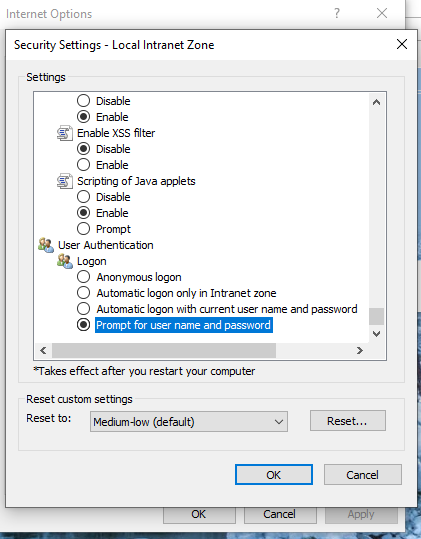
If the answer is helpful, please click "Accept Answer" and upvote it.
Note: Please follow the steps in our documentation to enable e-mail notifications if you want to receive the related email notification for this thread.