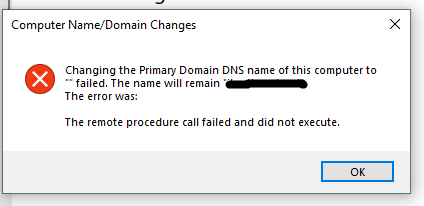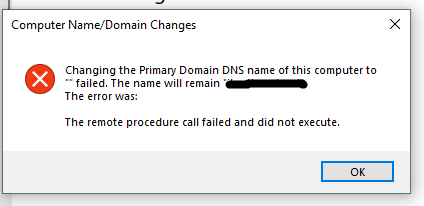Hi there,
we have the following Lab scenario. Idea is not to have any Servers on prem only VMs with AD/DNS and WVD in Azure.
A Server 2019 VM in Azure with AD and DNS Services. S2S VPN to on-prem. Using WVD in Azure which all works fine. Hosts are joined to the Domain on the Azure VM. No problems! When trying to join a Windows 10 from on-prem to the domain, it joins but after the welcome message to the domain the error message below shows. The DNS name in the AD object is empty. Windows 10 system has DNS settings from domain and nslookup point to the DC/DNS. nltest result from Windows 10
PS C:\Windows\system32> nltest /dsgetdc:xxxxxxxx.local /force
DC: \DOM001.xxxxxx.local
Address: \10.0.0.4
Dom Guid: 084c28fa-1d95-4a9c-bfdc-911ac2800195
Dom Name: xxxxxxxx.local
Forest Name: xxxxxxxx.local
Dc Site Name: Azure-DC
Our Site Name: Azure-DC
Flags: PDC GC DS LDAP KDC TIMESERV WRITABLE DNS_DC DNS_DOMAIN DNS_FOREST CLOSE_SITE FULL_SECRET WS DS_8 DS_9 DS_10 KEYLIST
The command completed successfully
Does anyone can help. Thanks