
Hi,
To apply GPO to only one computer in specific OU, you can considered the following ways:
1,Just edit the policy on the local group policy on the computer.
2,Use the security filter:
By default, the authenticated users have the read and apply permission for the GPOs. As you don't want all the computers in the OU to apply the policy, uncheck the box: apply group policy permission for the authenticated users group; And then add the computer ,give it read and apply group policy permission.
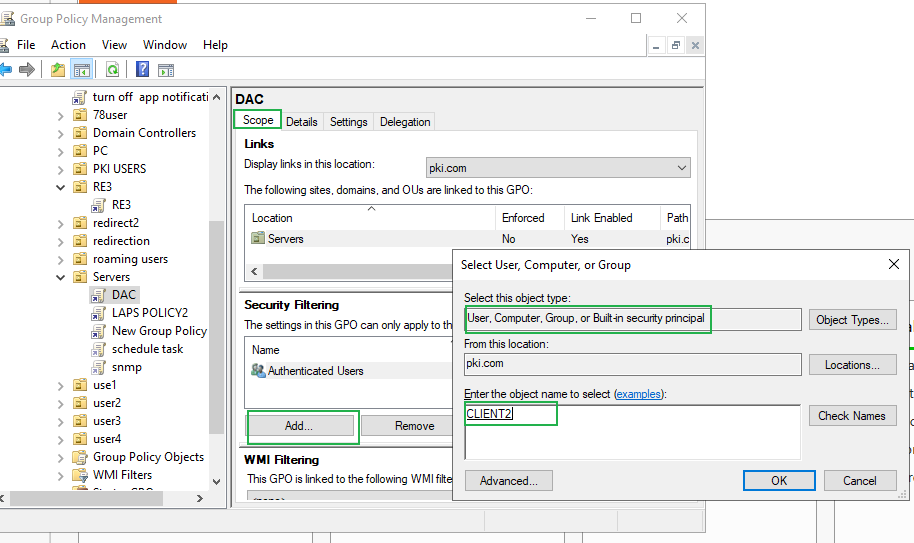
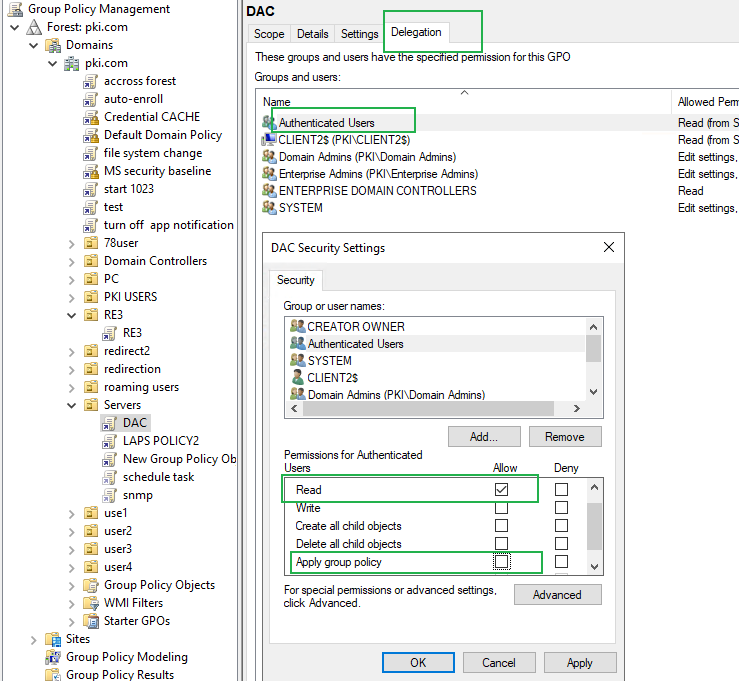
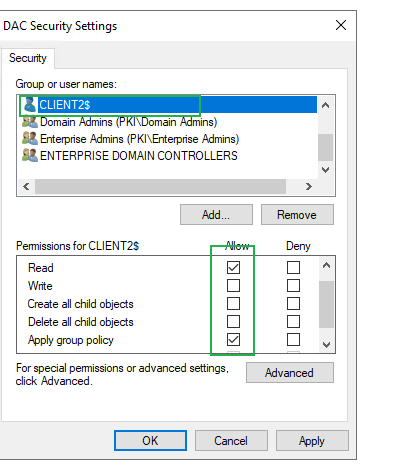
It will be the same for users, keep the authenticated user with read permission only ,and give the specific user with read and apply group policy permission.