Hello,
Welcome to our Microsoft Q&A platform!
Do you not want to hide the navigatebar when keyboard popup like this screenshot?
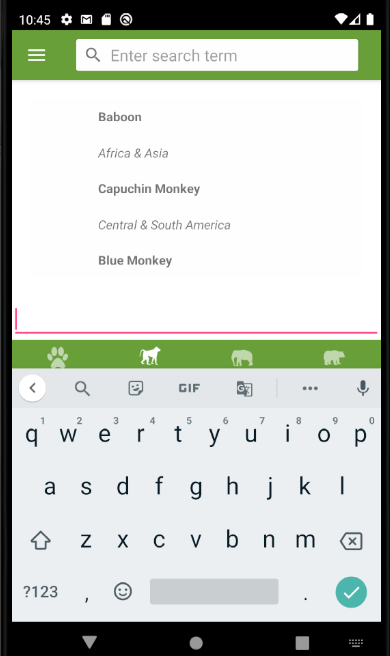
If so, It is native android's know issue. You can try to use following workaround. Add following code to your MainActivity.cs
public class AndroidBug5497WorkaroundForXamarinAndroid
{
// For more information, see https://code.google.com/p/android/issues/detail?id=5497
// To use this class, simply invoke assistActivity() on an Activity that already has its content view set.
// CREDIT TO Joseph Johnson (http://stackoverflow.com/users/341631/joseph-johnson) for publishing the original Android solution on stackoverflow.com
public static void assistActivity(Activity activity)
{
new AndroidBug5497WorkaroundForXamarinAndroid(activity);
}
private Android.Views.View mChildOfContent;
private int usableHeightPrevious;
private FrameLayout.LayoutParams frameLayoutParams;
private AndroidBug5497WorkaroundForXamarinAndroid(Activity activity)
{
FrameLayout content = (FrameLayout)activity.FindViewById(Android.Resource.Id.Content);
mChildOfContent = content.GetChildAt(0);
ViewTreeObserver vto = mChildOfContent.ViewTreeObserver;
vto.GlobalLayout += (object sender, EventArgs e) => {
possiblyResizeChildOfContent();
};
frameLayoutParams = (FrameLayout.LayoutParams)mChildOfContent.LayoutParameters;
}
private void possiblyResizeChildOfContent()
{
int usableHeightNow = computeUsableHeight();
if (usableHeightNow != usableHeightPrevious)
{
int usableHeightSansKeyboard = mChildOfContent.RootView.Height;
int heightDifference = usableHeightSansKeyboard - usableHeightNow;
frameLayoutParams.Height = usableHeightSansKeyboard - heightDifference;
mChildOfContent.RequestLayout();
usableHeightPrevious = usableHeightNow;
}
}
private int computeUsableHeight()
{
Rect r = new Rect();
mChildOfContent.GetWindowVisibleDisplayFrame(r);
if (Build.VERSION.SdkInt < BuildVersionCodes.Lollipop)
{
return (r.Bottom - r.Top);
}
return r.Bottom;
}
}
Then use it in your OnCreate() method
protected override void OnCreate(Bundle savedInstanceState)
{
TabLayoutResource = Resource.Layout.Tabbar;
ToolbarResource = Resource.Layout.Toolbar;
base.OnCreate(savedInstanceState);
Window.SetStatusBarColor(Android.Graphics.Color.Argb(255, 0, 0, 0));
this.Window.SetSoftInputMode(SoftInput.AdjustResize);
AndroidBug5497WorkaroundForXamarinAndroid.assistActivity(this);
global::Xamarin.Forms.Forms.Init(this, savedInstanceState);
Xamarin.Essentials.Platform.Init(this, savedInstanceState);
LoadApplication(new App());
}
Best Regards,
Leon Lu
If the response is helpful, please click "Accept Answer" and upvote it.
Note: Please follow the steps in our documentation to enable e-mail notifications if you want to receive the related email notification for this thread.
