
Hi,
Please kindly provide a simple clarification on your RDS deployment. Is there any other RDS role installed in your environment, like RDCB role?
For the error you got, please try below steps for troubleshooting:
- You need to ensure the SSL certificate is created correctly. You can refer to Using certificates in Remote Desktop Services or SSL certificate part in below blog for detailed steps. https://nedimmehic.org/2017/02/08/how-to-install-remote-desktop-services-2016-quick-start-deployment/
- Ensure that the required permissions are granted to the private key of the SSL certificate. More details: https://learn.microsoft.com/en-us/previous-versions/windows/it-pro/windows-server-2008-R2-and-2008/cc775286(v=ws.10)?redirectedfrom=MSDN
- If you have RDS deployment, you can also try to install the certificate in the RDS deloyment on the RDCB server.
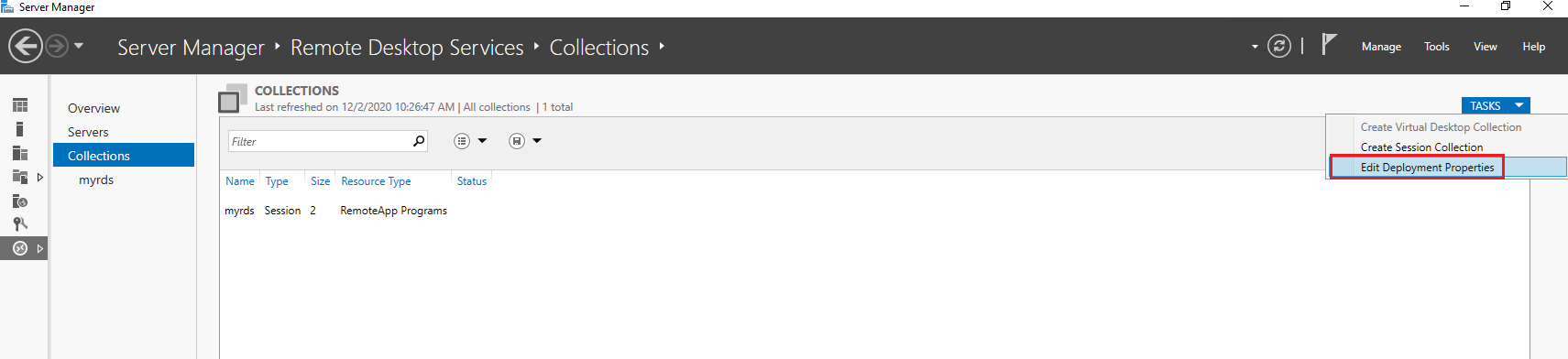
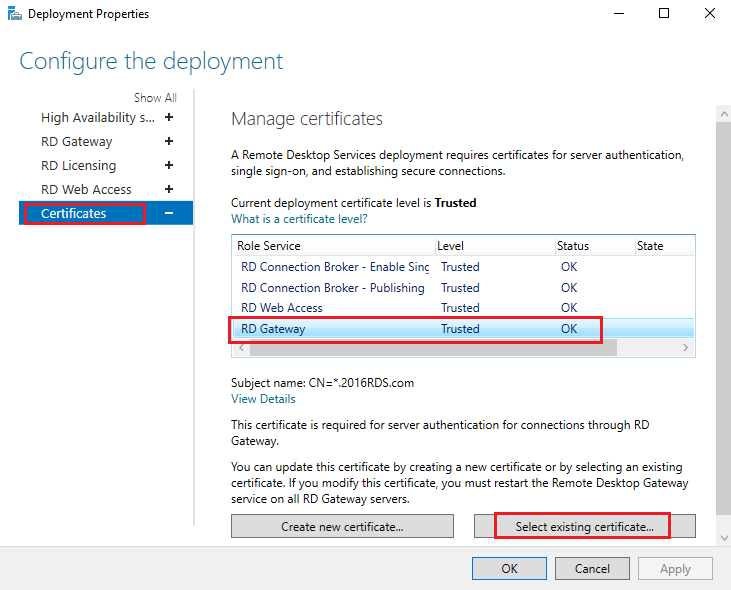
Also, you can read the following blog for more configurations on RD Gateway.
https://nedimmehic.org/2018/03/26/remote-desktop-services-2016-gateway/
Thanks,
Eleven
----------
If the Answer is helpful, please click "Accept Answer" and upvote it. Thanks.