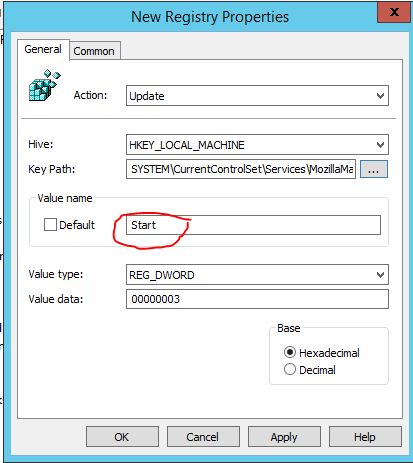Hi,
The registry for the Automatic(DelayedStart) should be :
HKEY_LOCAL_MACHINE\SYSTEM\CurrentControlSet\services\(servicename)
Value name: DelayedAutostart
Value type: REG_DWORD
Value data: 1
The DelayedAutostart value data of 1 means the service is set to delayed start. If the value is missing or is set to 0, then it’s not set to delayed start.
Best Regards,