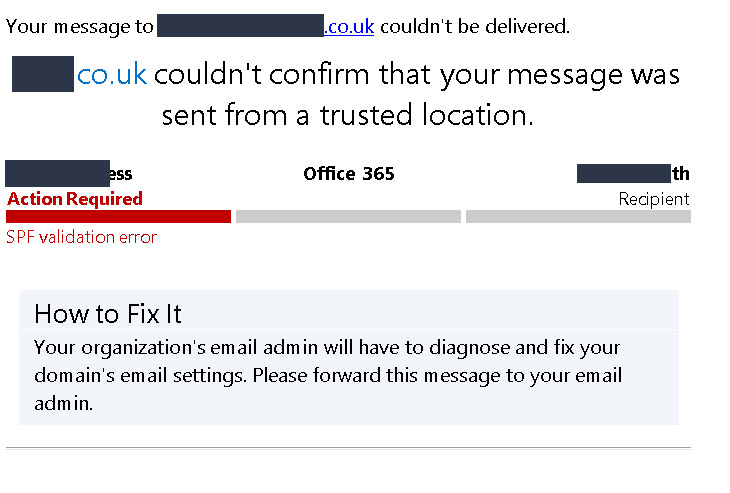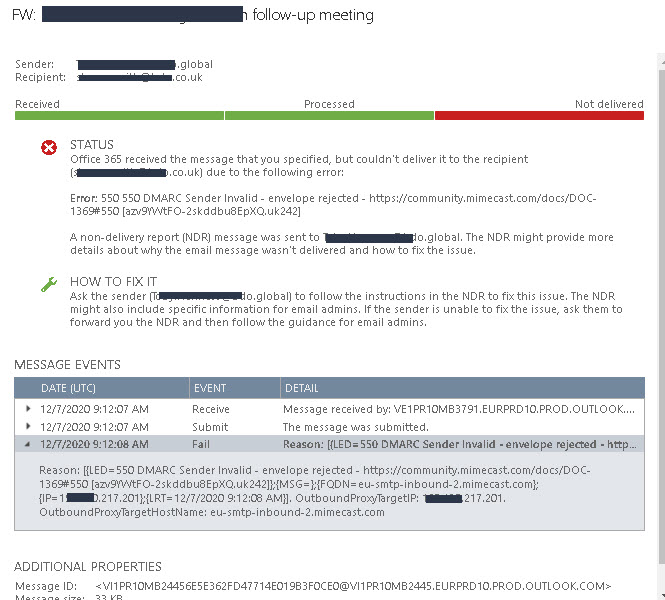According to your information above, you are using Exchange online (cloud only?) sending mails to (all?) the users in the specific domain(*.xxx.co.uk) failed, correct me if I have any misunderstadings.
Could you please provide the complete NDR message you received?
And according to the Error code DMARC Sender Invalid and introduction in this link: Mimecast SMTP Error Codes
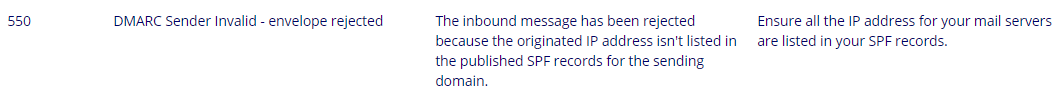
Please ensure all the IP address for your mail servers are listed in your SPF records, for the configuration of SPF in O365, referring to the official document: Set up SPF to help prevent spoofing
If an Answer is helpful, please click "Accept Answer" and upvote it.
Note: Please follow the steps in our documentation to enable e-mail notifications if you want to receive the related email notification for this thread.