
Please refer to the following steps to meet your requirements:
1.Create a people list in SharePoint first(“People” is a person/group type column in my list) -> add people who you want to assign tasks to in the order of ID 1, 2, 3…:
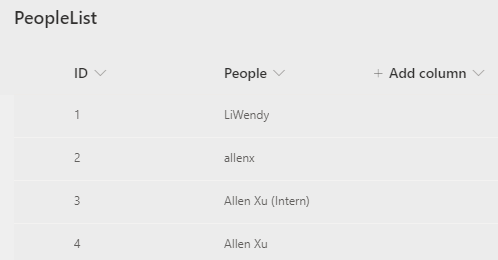
2.Create a task list.
3.Go to add a flow in Power Automate.
Flow overview:
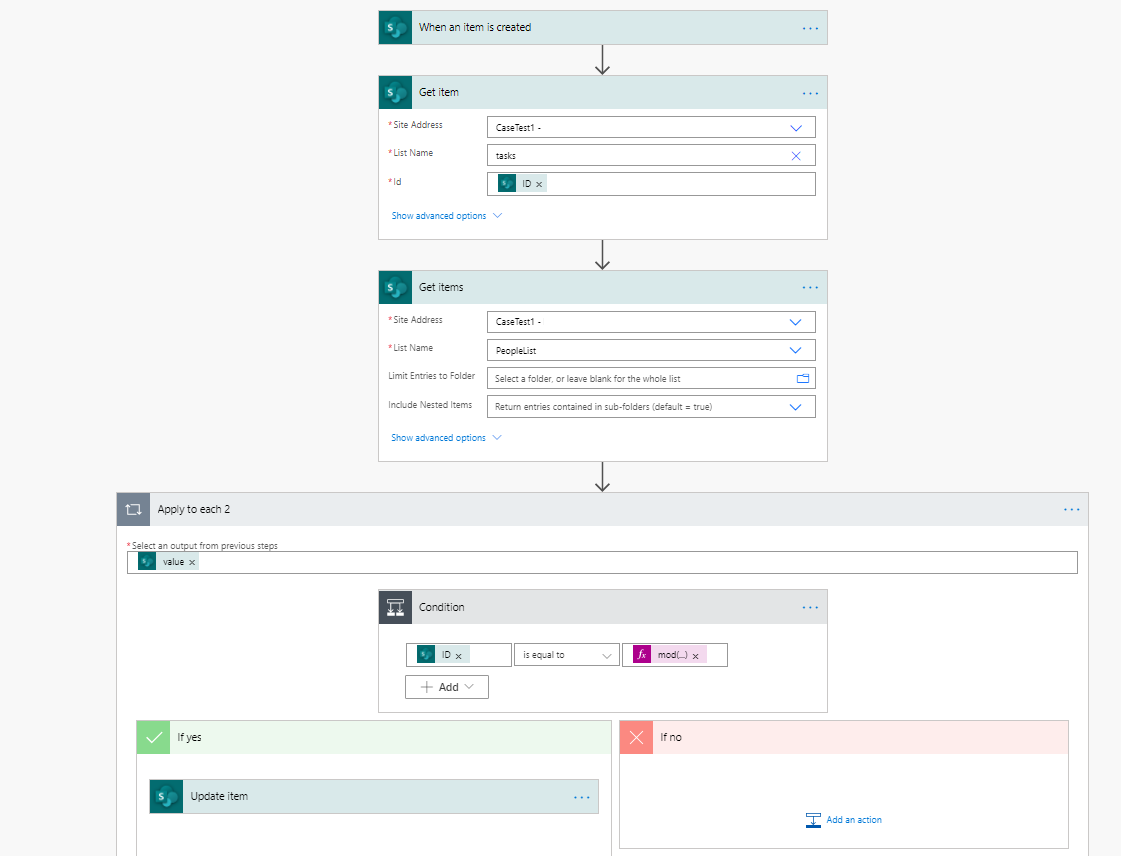
Step 1: Classic task list cannot be found in drop down list, you need to click ”Enter custom value” and then type task list name in “List Name” field.
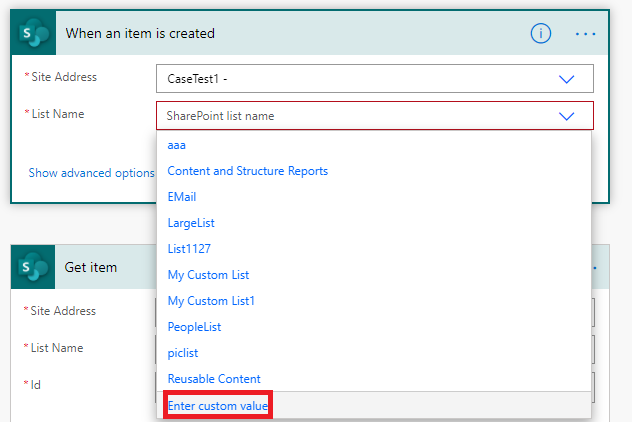
Step 2: Get item created above:
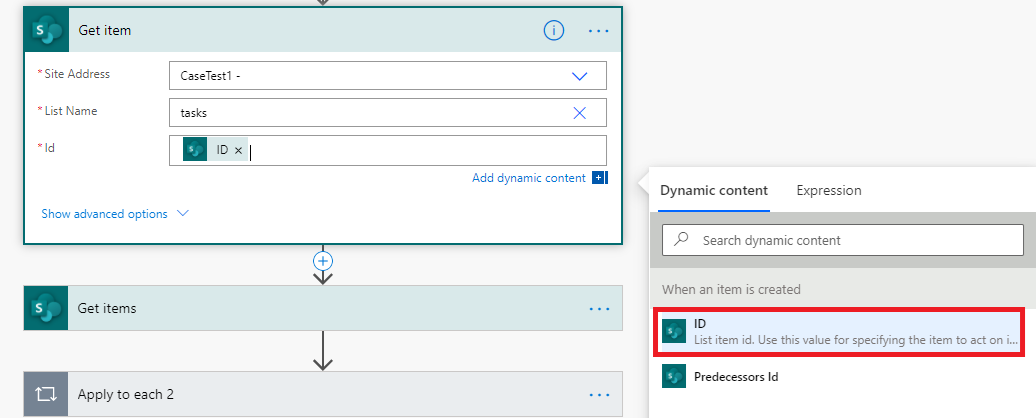
Step 3: Get items in people list:
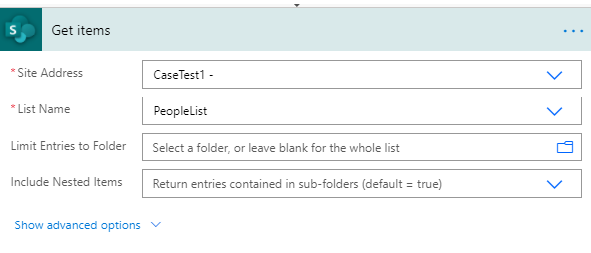
Step 4: add a Apply to each control and set value:
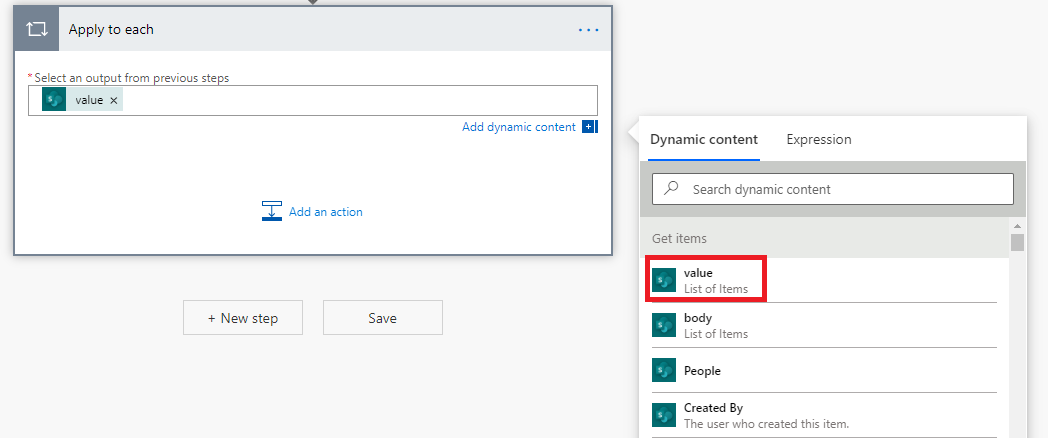
Step 5: Add an action -> Add a condition control:
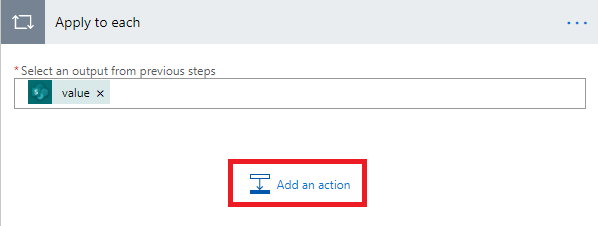
Step 6: Set condition as below:
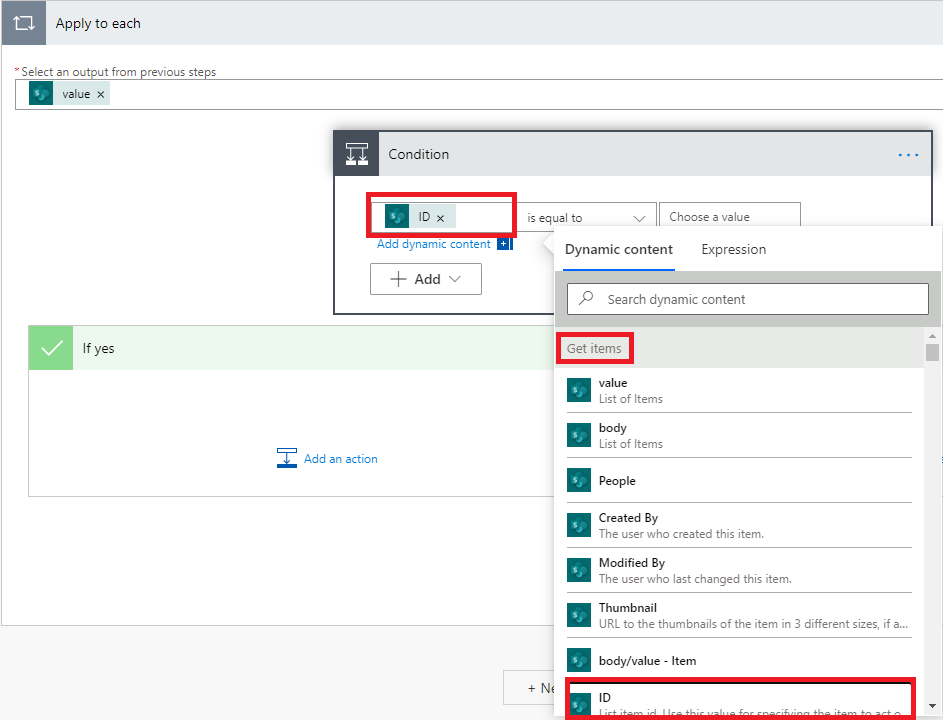
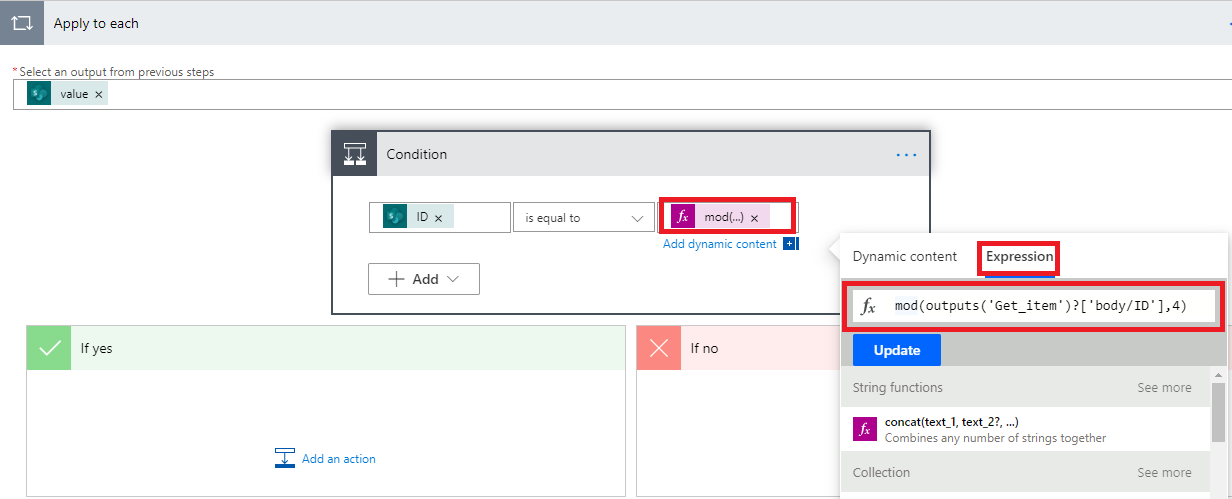
Note: you need to replace 4 in the Expression with the amount of people in your own people list
Step 7: Add Update item action in If yes:
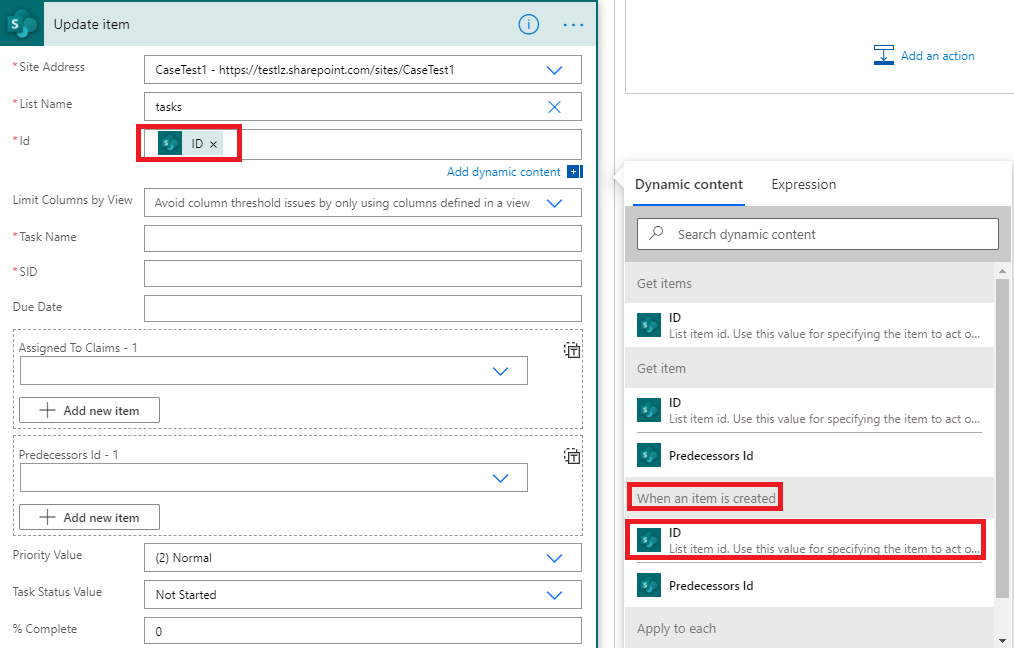
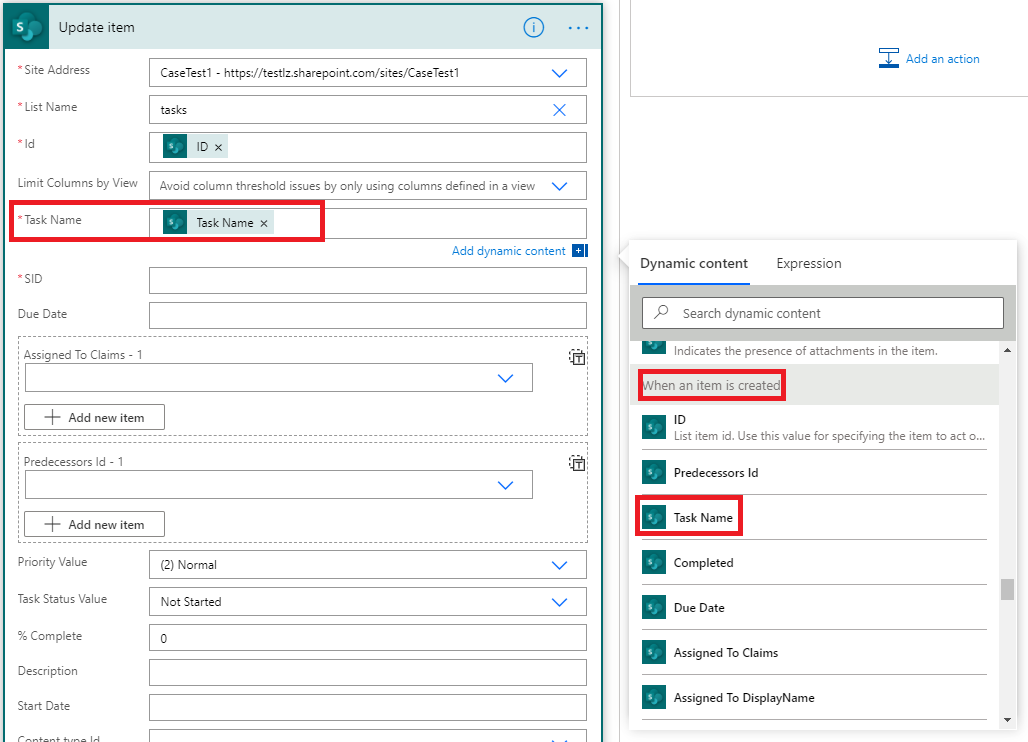
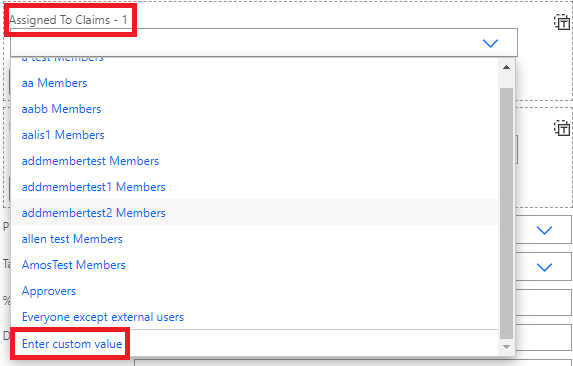
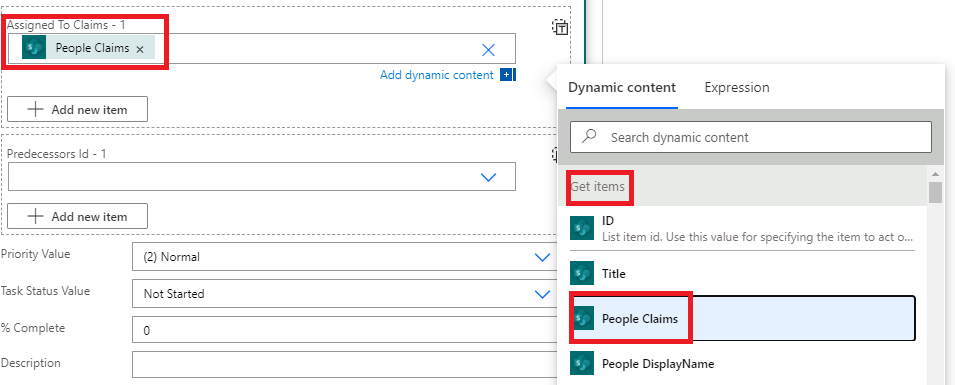
Step 8: Leave "if no" with blank and click Save button.
I hope this information has been useful, please let me know if you still need assistance.
If an Answer is helpful, please click "Accept Answer" and upvote it.
Note: Please follow the steps in our documentation to enable e-mail notifications if you want to receive the related email notification for this thread.

