I am using Azure Mahcine Learning product and I have confirmed that Azure container registry resource group is automatically created when workspace is activated.
However, I am not using ACR specifically at the moment, so I want to change SKU to Basic from Premium, but I have confirmed DenyAssignmentAuthorizationFailed error as below.
Is there any other way to change SKU?
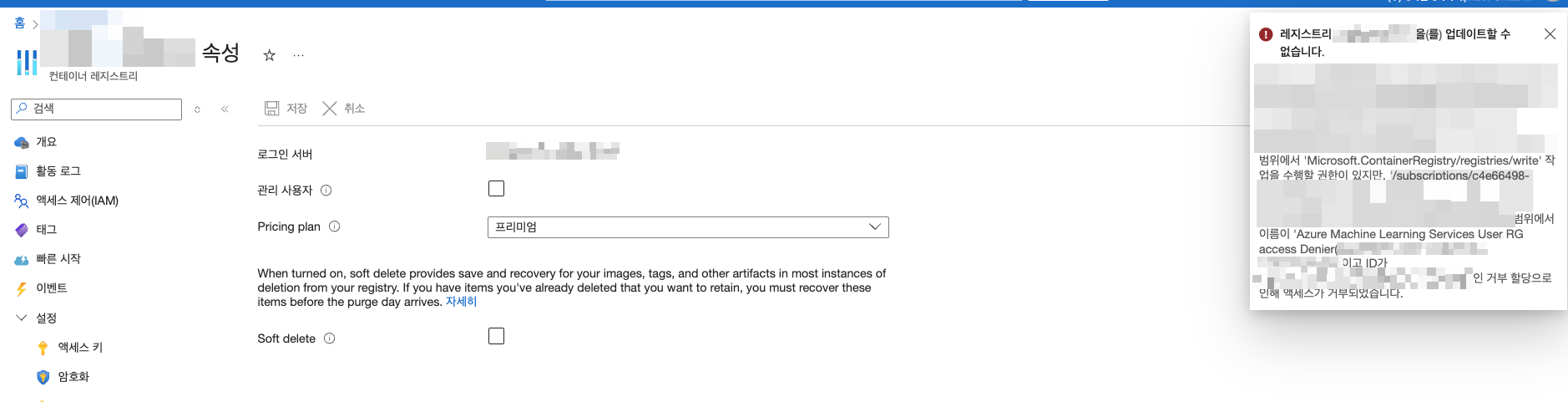 After the above operation, deny assignment is checked.
After the above operation, deny assignment is checked.
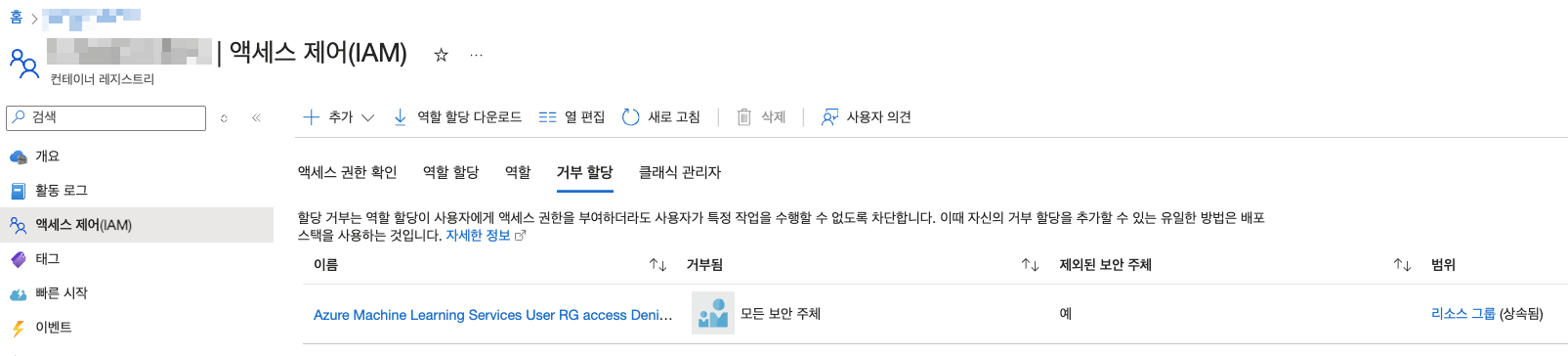 I also confirmed the same result with Azure CLI.
I also confirmed the same result with Azure CLI.
$ az acr update --name ~~ --sku Basic
(DenyAssignmentAuthorizationFailed) The client '~~' with object id '~~' has permission to perform action 'Microsoft.ContainerRegistry/registries/write' on scope '₩₩~'; however, the access is denied because of the deny assignment with name 'Azure Machine Learning Services User RG access Denier~~
Code: DenyAssignmentAuthorizationFailed
Message: The client ~~
