
20,213 questions
This browser is no longer supported.
Upgrade to Microsoft Edge to take advantage of the latest features, security updates, and technical support.
Hi All,
I am using the Windows Server 2019 (version 1809). When I try to optimize my disk with defragment tool, I found it display "Optimization not available" for the disk type is Thin Provisioned. And Optimize button is gray out too.
I just want to double confirm if Microsoft think it is not able to do optimization for thin provisioned drive or any other reason to disable it.
But when I use the command line "defrag e: /U /V", it will do analyzation and retrim it.
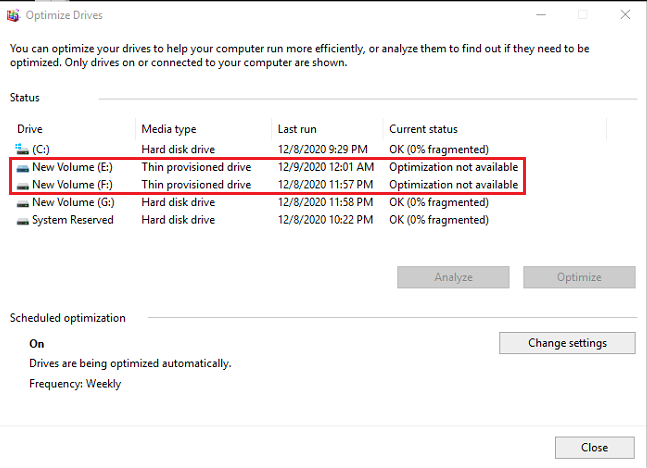
Thanks,
Billy

Hi Billy,
Some people met the same issue before, some steps below:
Try to stop the optimize drives service and then deleting all the Volume{GUID} keys in:
Computer\HKEY_LOCAL_MACHINE\SOFTWARE\Microsoft\Dfrg\Statistics
Hope this helps and please help to accept as Answer if the response is useful.
Best Regards,
Carl
Hi All,
I used the wireshark to capture the iSCSI package about the "analyze" button, Windows only send a INQUIRY command with page code 0xB0 (Block Limits Page).
Then the tool judge the optimization not available. Do you know if there is any key value will make this result?
Thanks,
Billy