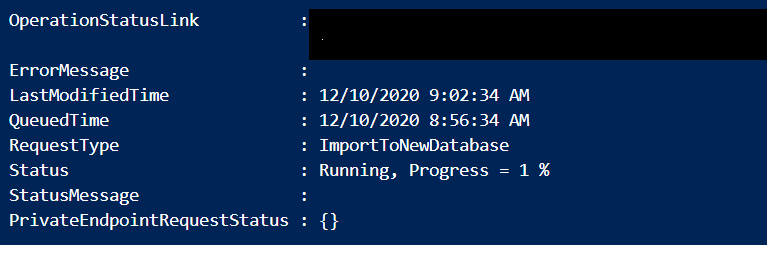I have used the following code and worked fine for me.
Az module version 3.4.0
$PSVersionTable
PSVersion 7.1.0
PSEdition Core
GitCommitId 7.1.0
OS Microsoft Windows 10.0.18363
Platform Win32NT
PSCompatibleVersions {1.0, 2.0, 3.0, 4.0…}
PSRemotingProtocolVersion 2.3
SerializationVersion 1.1.0.1
WSManStackVersion 3.0
Login-AzAccount
Set-AzContext -SubscriptionId 'SubscriptionId'
$importRequest = New-AzSqlDatabaseImport -ResourceGroupName "taiobtest-rg" -ServerName taiobtest -DatabaseName
taiobtestdb -StorageKeyType StorageAccessKey -StorageKey "storage key" -StorageUri "https://storage
url/bacpac/dbadatabase.bacpac" -Edition Standard -ServiceObjectiveName S0 -DatabaseMaxSizeBytes 524288000 -AuthenticationType
SQL
Get-AzSqlDatabaseImportExportStatus -OperationStatusLink $importRequest.OperationStatusLink
Some output from the last line:
OperationStatusLink : https://management.azure.com/subscriptions/Subscription Id/resourceGroups/taiobtest-rg/providers/Microsoft.Sql/servers/taiobtest/impor
tExportOperationResults/ccb9f4a6-0d72-4f5d-97b9-c4ebb923a9e0?api-version=2014-04-01-Preview
ErrorMessage :
LastModifiedTime : 12/10/2020 6:43:42 PM
QueuedTime : 12/10/2020 6:43:41 PM
StatusMessage : Running, Progress = 5.00 %
Status : InProgress
OperationStatusLink : https://management.azure.com/subscriptions/Subscription Id/resourceGroups/taiobtest-rg/providers/Microsoft.Sql/servers/taiobtest/impor
tExportOperationResults/ccb9f4a6-0d72-4f5d-97b9-c4ebb923a9e0?api-version=2014-04-01-Preview
ErrorMessage :
LastModifiedTime :
QueuedTime :
StatusMessage :
Status : Succeeded