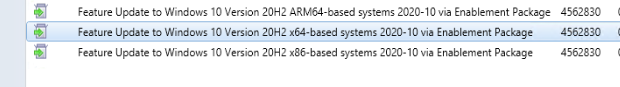Hi @zolkin ,
What is your ConfigMgr CB version? Windows 10 20H2 is supported only starting from 2006 Current Branch version.
In the All Windows 10 Updates node, you will see "Feature Update to Windows 10, version 20H2" update with the number of required devices.
If you don't see the software update in the Software Center, you have to select "Show in the Software Center" when you deploy it in the User Experience parameters.
Regards,
Youssef Saad | New blog: https://youssef-saad.blogspot.com
Please remember to ** “Accept answer” ** for useful answers, thank you!