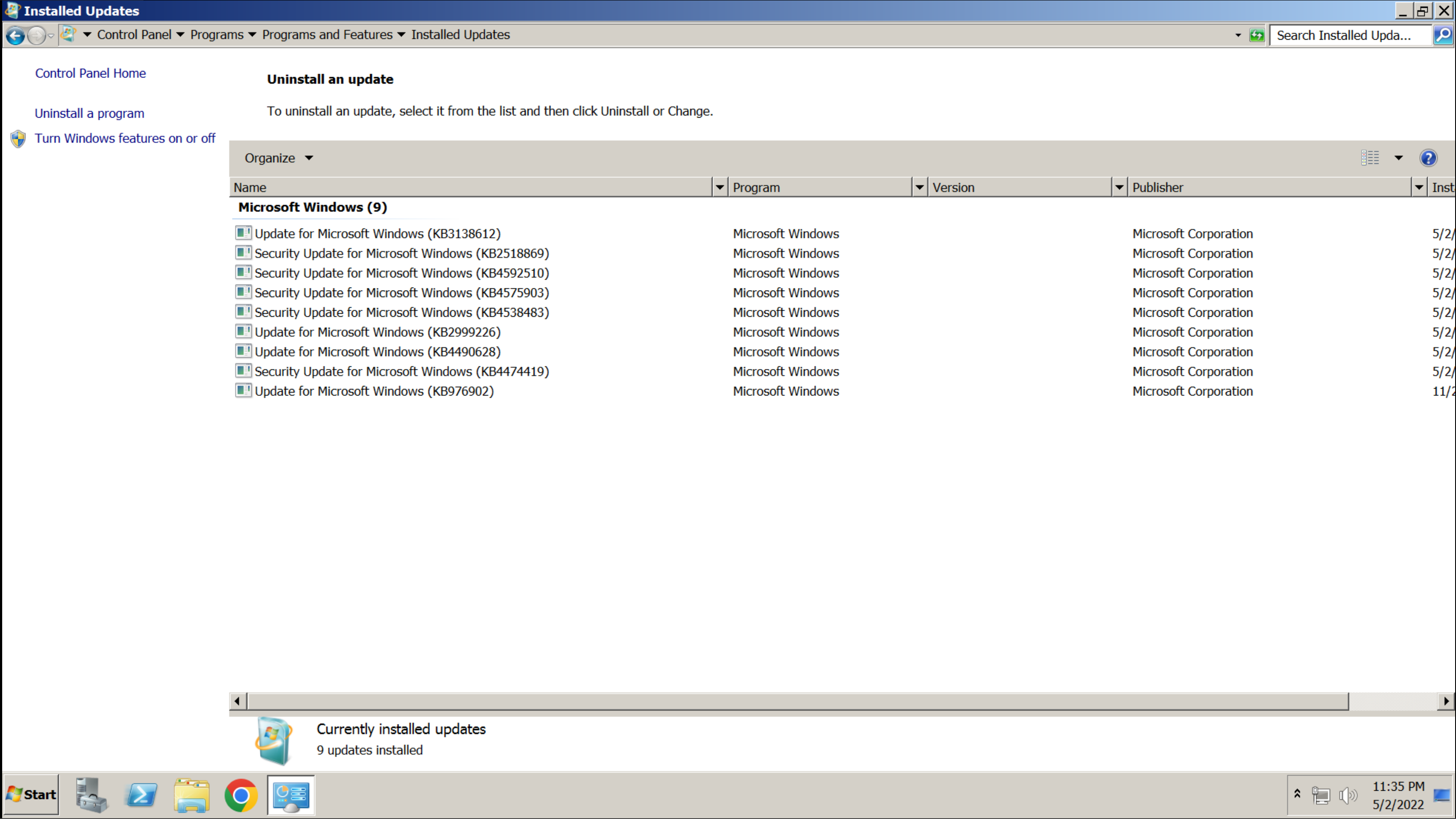I'd check the prerequisites have been installed.
http://catalog.update.microsoft.com/v7/site/search.aspx?q=4490628
https://www.catalog.update.microsoft.com/Search.aspx?q=4474419
then
https://www.catalog.update.microsoft.com/Search.aspx?q=4538483
or
https://www.catalog.update.microsoft.com/Search.aspx?q=4575903
followed by
https://www.catalog.update.microsoft.com/Search.aspx?q=KB4592510
--please don't forget to Accept as answer if the reply is helpful--