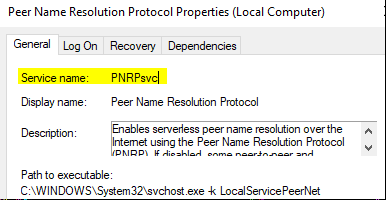Hi,
There are more methods you could consider to disable the services like from GUI, commands, registry and so on.
1.Take "Disable a Service using "Sc Config" Command in Command Prompt" as example:
Type the command below into the elevated command prompt
sc config "service name" start=disabled
*The Service name of a service is displayed in the service's properties.
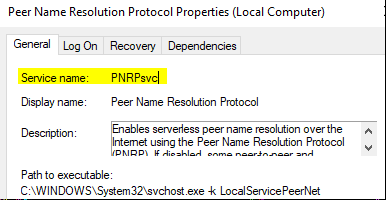
After successfully run the command, it will return message like: [SC] ChangeServiceConfig Success.
Reference link:
https://www.tenforums.com/tutorials/4499-start-stop-disable-services-windows-10-a.html
Please note: Information posted in the given link is hosted by a third party. Microsoft does not guarantee the accuracy and effectiveness of information.
2.If you would like to modify service via GPO, it is required to process for policy as instructed below:
How To Configure Group Policies to Set Security for System Services
https://learn.microsoft.com/en-us/troubleshoot/windows-server/group-policy/configure-group-policies-set-security
Hope this helps and please help to accept as Answer if the response is useful.
Thanks,
Jenny