Hello!!! I found it!!!
Go to your user button at top-right of screen.
click Settings
Click on the badge number
Click on Achievements!!!
these are all completed paths and modules currently. 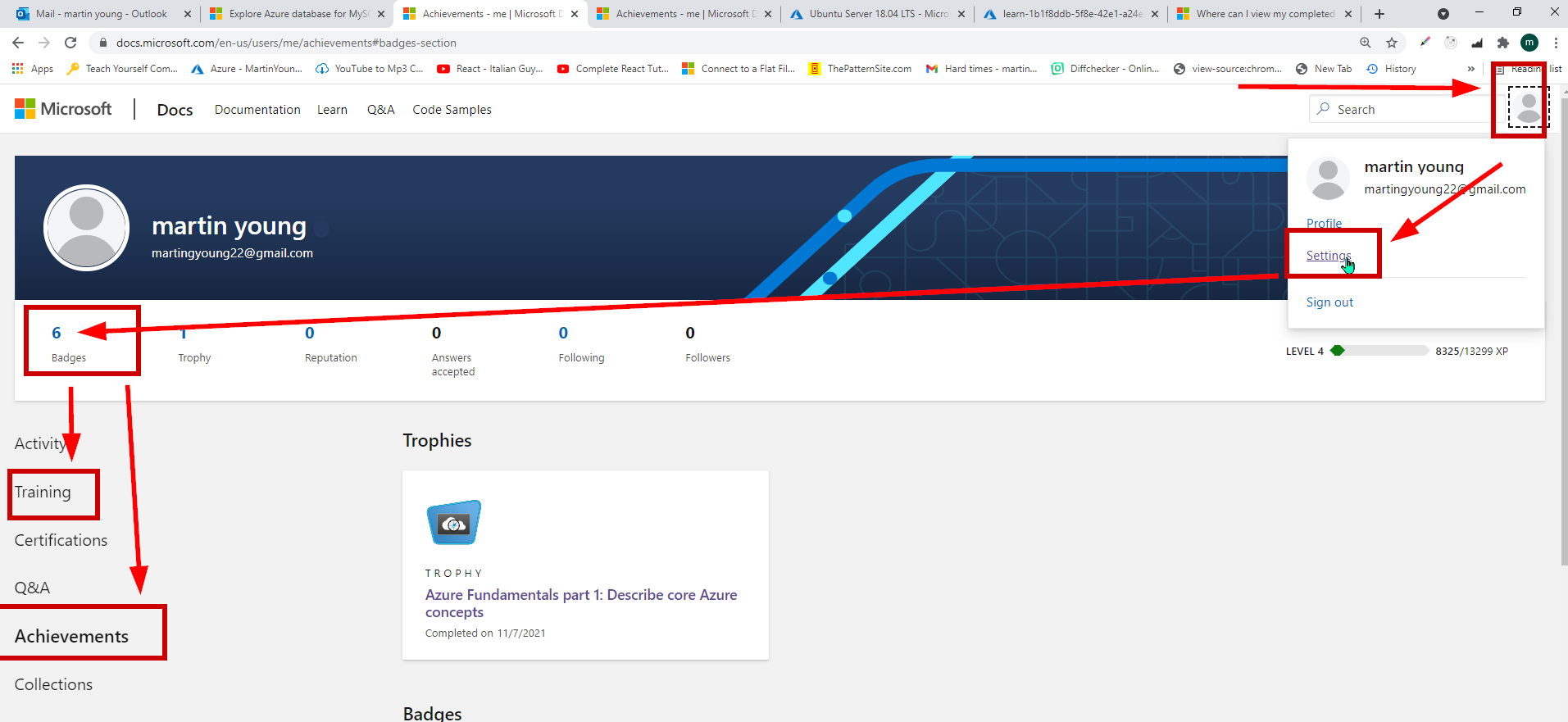
I feel accomplished :)
This browser is no longer supported.
Upgrade to Microsoft Edge to take advantage of the latest features, security updates, and technical support.
How can I view the learning paths or modules that I have completed? How can I view the badges that I have earned?
Does losing a subscription mean losing module or learning path progress?
My subscription ID I lost on the 5th: 553fd52b-47d8-4af1-9729-5f38c8488706
I've been trying to learn the Azure Fundamentals certification, and have been following the learning paths for that.
https://learn.microsoft.com/en-us/learn/certifications/azure-fundamentals
For awhile I had stopped, but I just tried to start again today and it looks like all my progress for all the learning paths is gone. I still have my XP from when I completed them, though. Also, my profile says I have 5 badges, but I can't see what they are.
There is no way for me to view my badges, my completed modules, my completed learning paths, or where my XP came from, so I'm not sure if my progress was deleted or if the learning paths/modules were replaced with different ones.
On my profile, when I click Activity, it shows nothing. When I click Challenges, it shows nothing. When I click Achievements, it shows nothing.
Did the learning paths for Azure Fundamentals change recently? Did the website undergo some changes recently regarding learning paths?
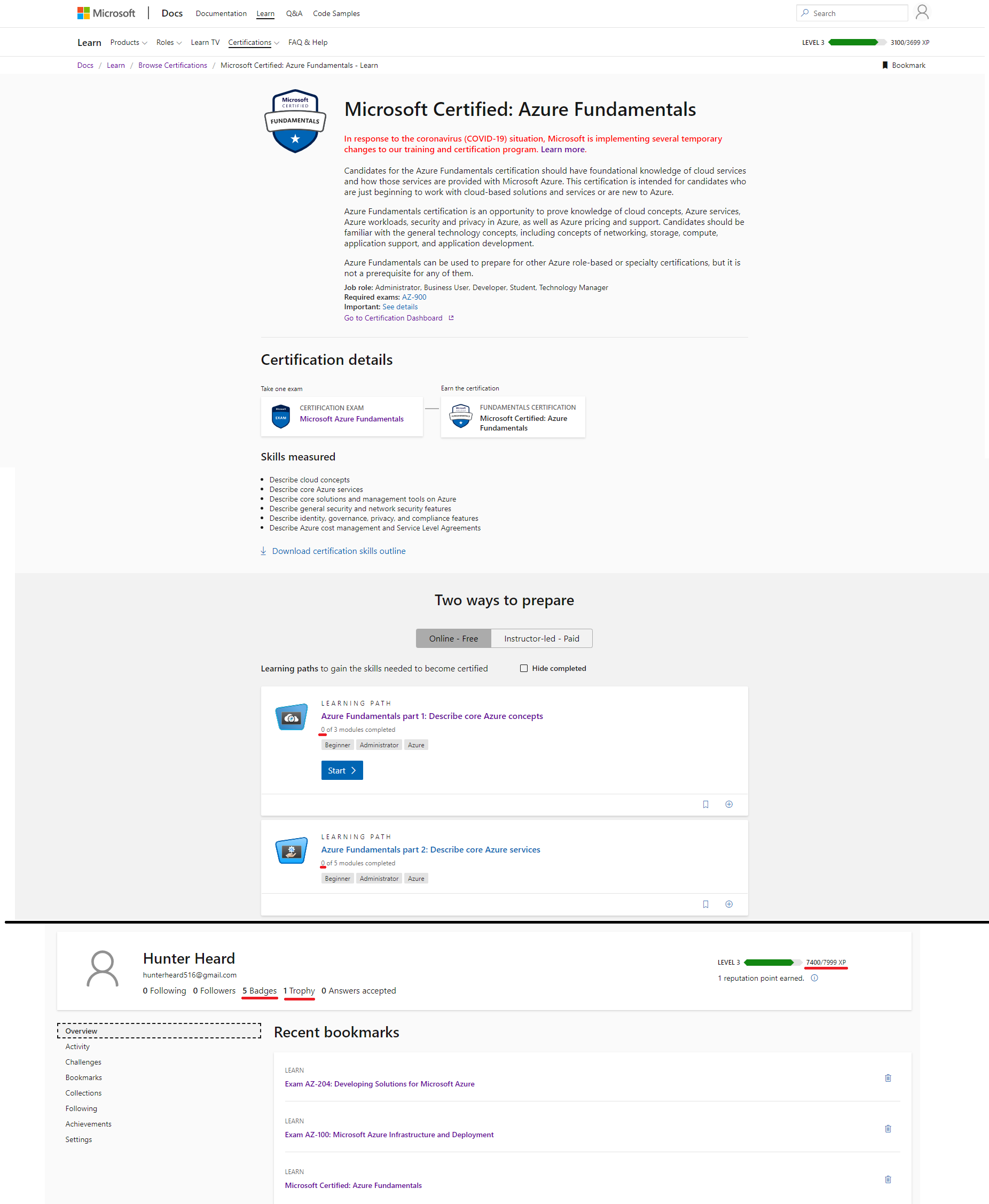
Hello!!! I found it!!!
Go to your user button at top-right of screen.
click Settings
Click on the badge number
Click on Achievements!!!
these are all completed paths and modules currently. 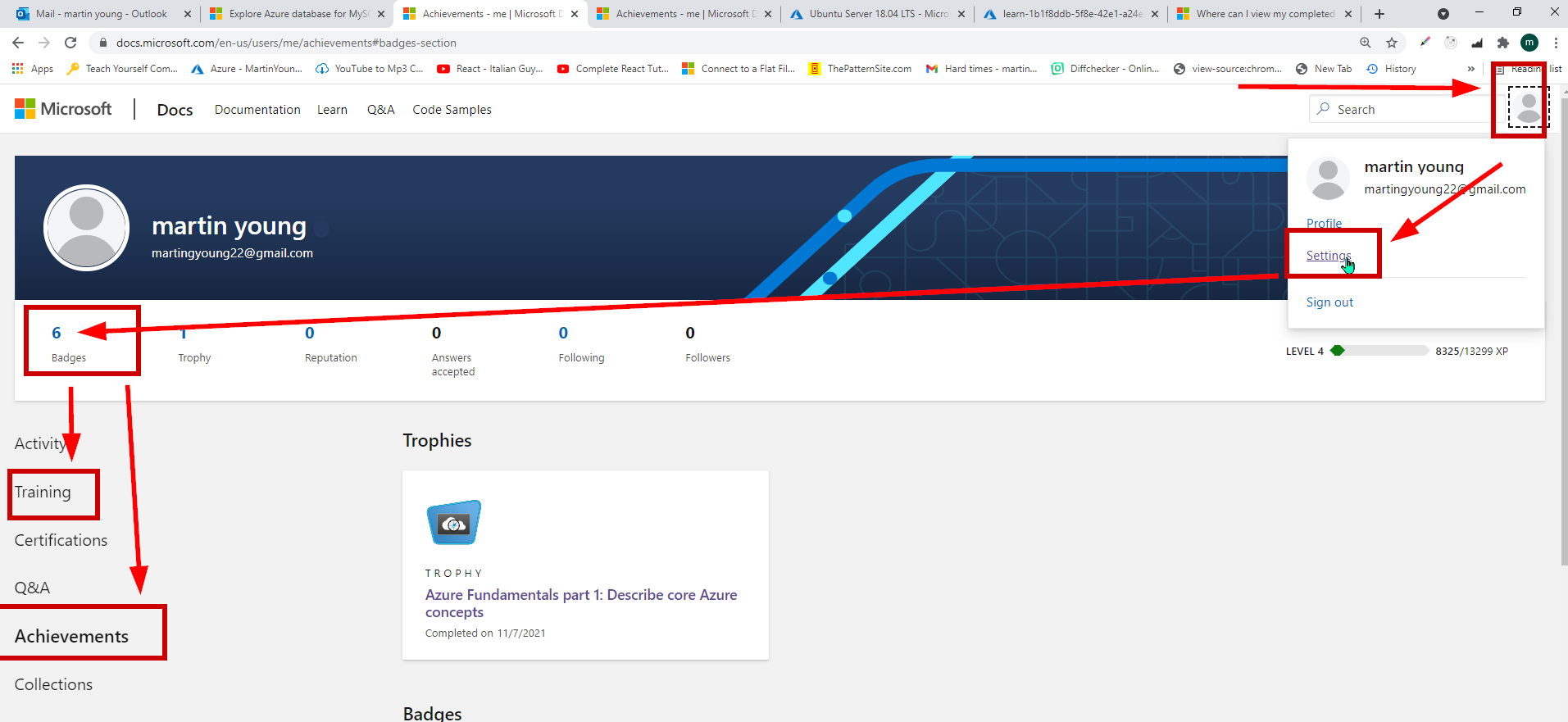
I feel accomplished :)
Hello, DSPatrick. Thank you for replying to me.
Commenting on your answer isn't working, so I'm writing another answer to respond to you.
I went to the first link you provided (https://trainingsupport.microsoft.com/en-us/) and searched for my issue and found this thread:
https://trainingsupport.microsoft.com/en-us/mcp/forum/all/badges-of-completed-modules-are-not-displayed-in/2e5836e7-3ac7-4fa2-bcde-17c59cf8bb29
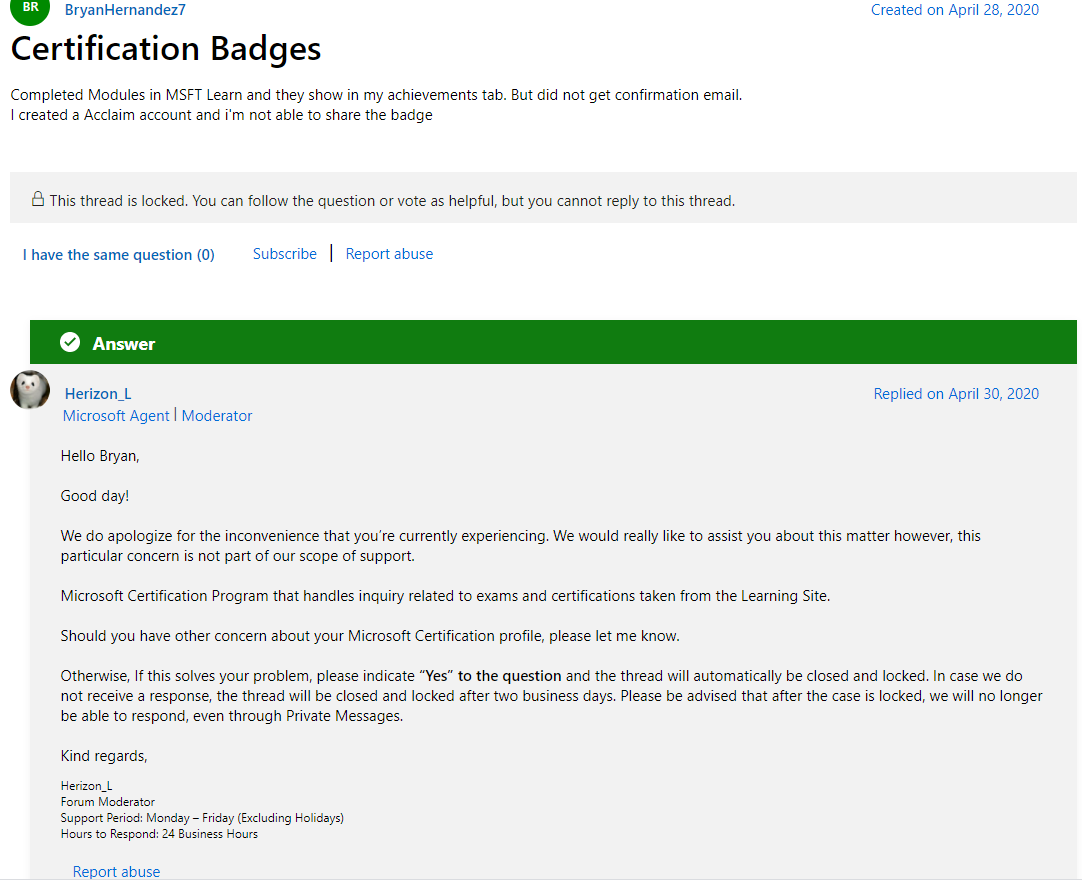
And the only response was a moderator telling them to go elsewhere with their question. They link here (https://learn.microsoft.com/en-us/learn/support/troubleshooting) and tell you to use the troubleshooting guide or provide feedback. I've already done that, and they specifically say that they are not responding to feedback at this time, so there is no way I will be able to get help from there.
I've seen several questions like mine at the link you gave, and every one I've looked at has no help or issue resolved except for a moderator telling them that that is the wrong forum for the question and to go to that same troubleshooting place.
So it seems to me that there is no forum where we can talk about this issue. I've put in feedback for the problem, but since they won't reply, that isn't going to help me, either.
I don't think there's a place where I can get help on this issue. I've already given feedback at the appropriate place. I would like to be able to discuss the issue with other users on a forum, but it looks like both this forum and the forum you linked have people saying this problem isn't the right problem for their forum.
Microsoft Certification / Training is supported on their own forums. I'd logon here with same credentials used for testing
your Microsoft Certification dashboard
and if not found you can request help with profile linking / merge in dedicated forums here. (Participate\Ask A Question)
Certification Profile/Certification Dashboard
Certification Profile/Incorrect/Missing Information
Certification Profile/MCID Assistance
Certification Profile/Account Linking
--please don't forget to Accept as answer if the reply is helpful--
Possibly Excel? or as a alternative you could email to a friend or group with details of your editing presences for them to edit.
Hello All,
The closest I can find to seeing the 'completed' modules/paths is if you navigate to the "Learn on your own schedule" box at the bottom of the Learn page
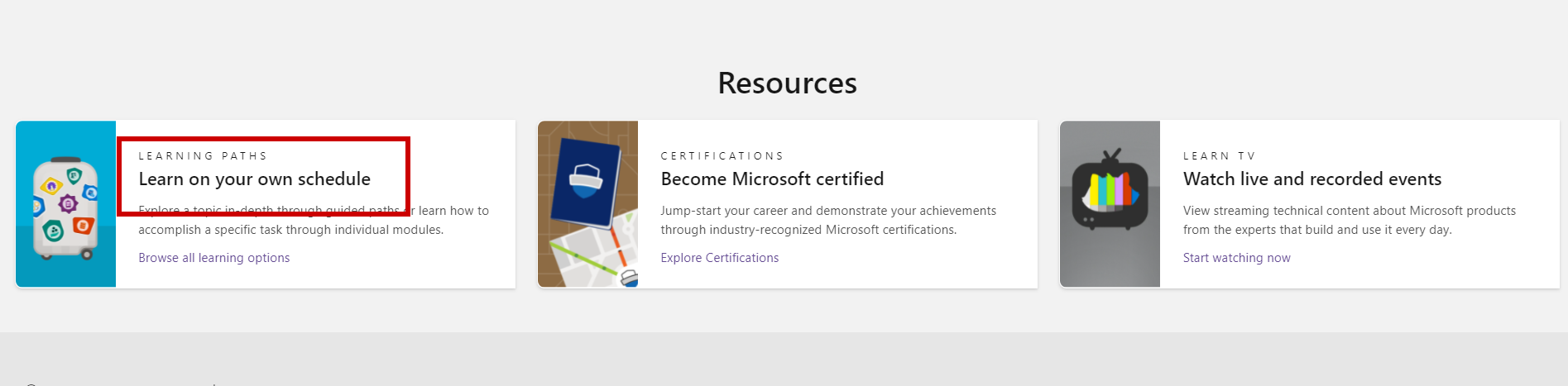
Then you will see a 'completed' on each of the courses/modules. But I havent seen any way to filter all the 'completed' modules. It doesn't seem to be a feature of the site.
:(