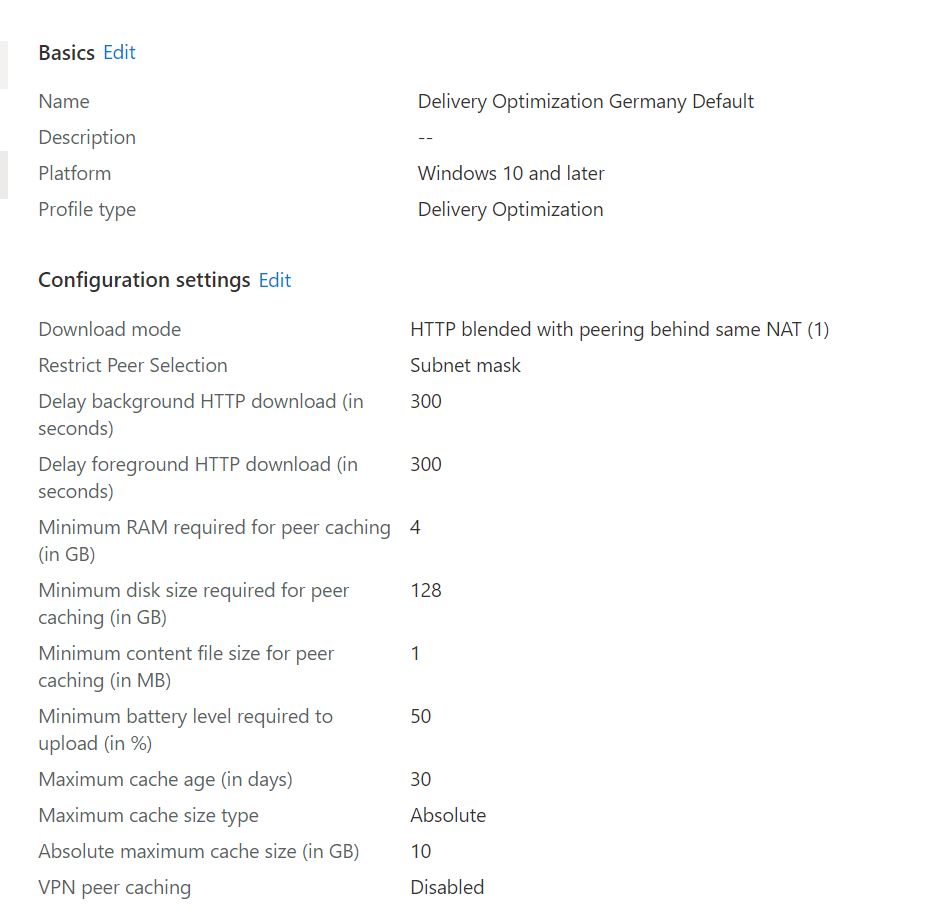@Halogeen , For our issue, I suggest to check if there's any conflict policies with Windows Autopilot configured in our environment. The policies are listed under the following link:
https://learn.microsoft.com/en-us/mem/autopilot/policy-conflicts
Hope it can help.
If the response is helpful, please click "Accept Answer" and upvote it.
Note: Please follow the steps in our documentation to enable e-mail notifications if you want to receive the related email notification for this thread.