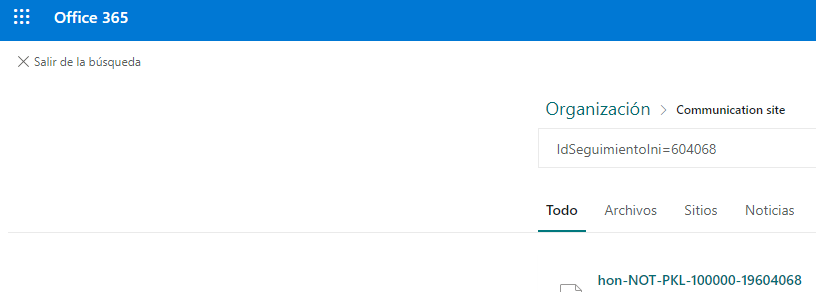Forget my last post.
Now I could get the document, this is my code:
KeywordQuery keywordQuery = new KeywordQuery(lContext)
{
QueryText = lsQuery,
SourceId = new Guid("BLABLABLABLA"),
// HOUSTON!! StartRow = liStartAt,
RowLimit = liRowLimit
};
QueryPropertyValue lValue = new QueryPropertyValue();
lValue.StrVal = "Documentos";
keywordQuery.Properties.SetQueryPropertyValue("SourceName", lValue);
lValue.StrVal = "SPSiteSubscription"; //tenant level
keywordQuery.Properties.SetQueryPropertyValue("SourceLevel", lValue);
If I comment "StartRow" then I get the expected result....
But now I have another strange behavior:
If I filter with "IdSeguimientoIni=604126" then I get the documento, but if I filter with "isdocument:1 AND (FileName<>index.aspx) AND IdCliente=100000 TemaId=14964 " then this document is missing (I get nine documents, 7 are missing).
I did the same search directly in sharepoint site search box and I get the fifthing documents, so I may suppose that is not a crawler problem......
thanks!
Mauricio.