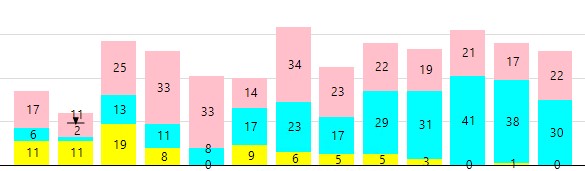Hi @ron barlow ,
Try the following expression:
=IIF(Sum(Fields!EnglishValue.Value)>=5,True,False)
I did some tests locally to reproduce your issue, as shown below:
- Create a stacked bar chart.
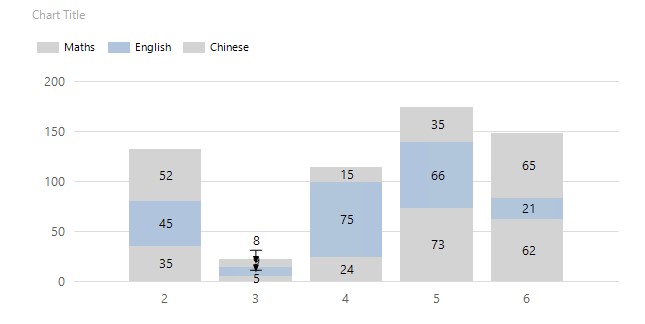
- Select data labels. In the "Visible" option in the property bar, drop down and select the expression, enter: =IIF(Sum(Fields!Price.Value)>=15,true,false).
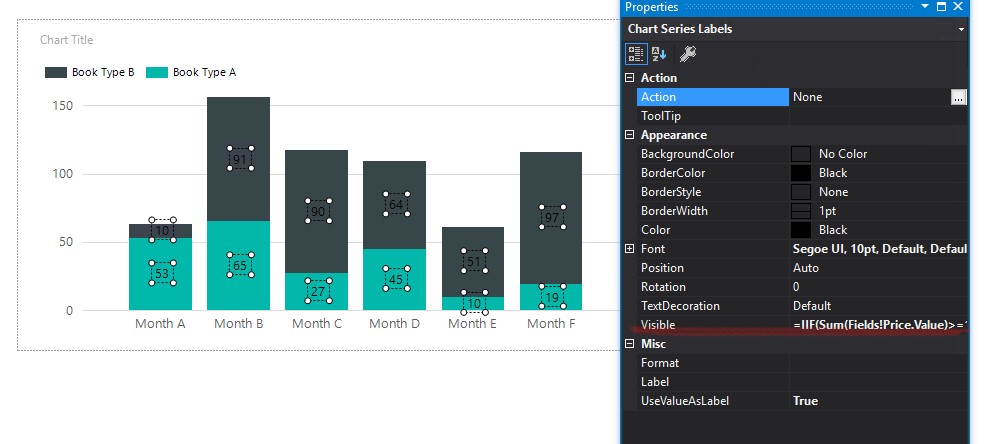
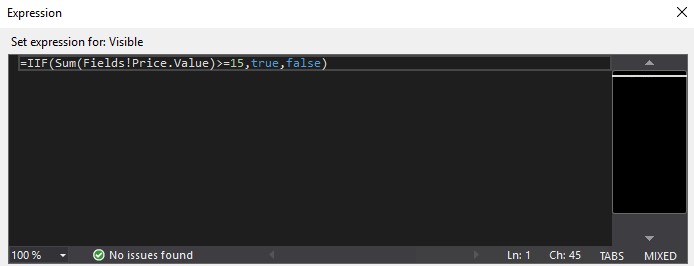
- Preview
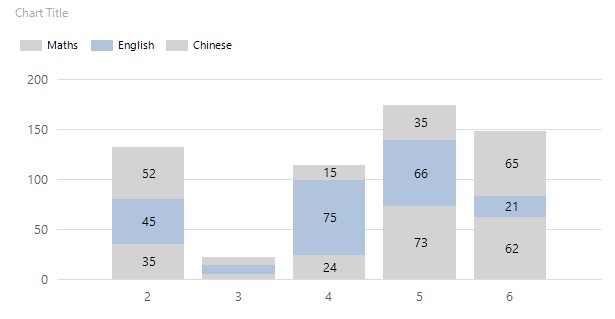
After my test, the expression can successfully hide data labels less than 15.
Best Regards,
Joy
If the answer is helpful, please click "Accept Answer" and upvote it.
Note: Please follow the steps in our documentation to enable e-mail notifications if you want to receive the related email notification for this thread.
What can I do if my transaction log is full?--- Hot issues November
How to convert Profiler trace into a SQL Server table -- Hot issues November