
You can create a new local user account and setup the password to never expire, add the user with whatever required permissions to accomplish your service task, then where your application requests it enter it in as computername\username (substitute actual here)
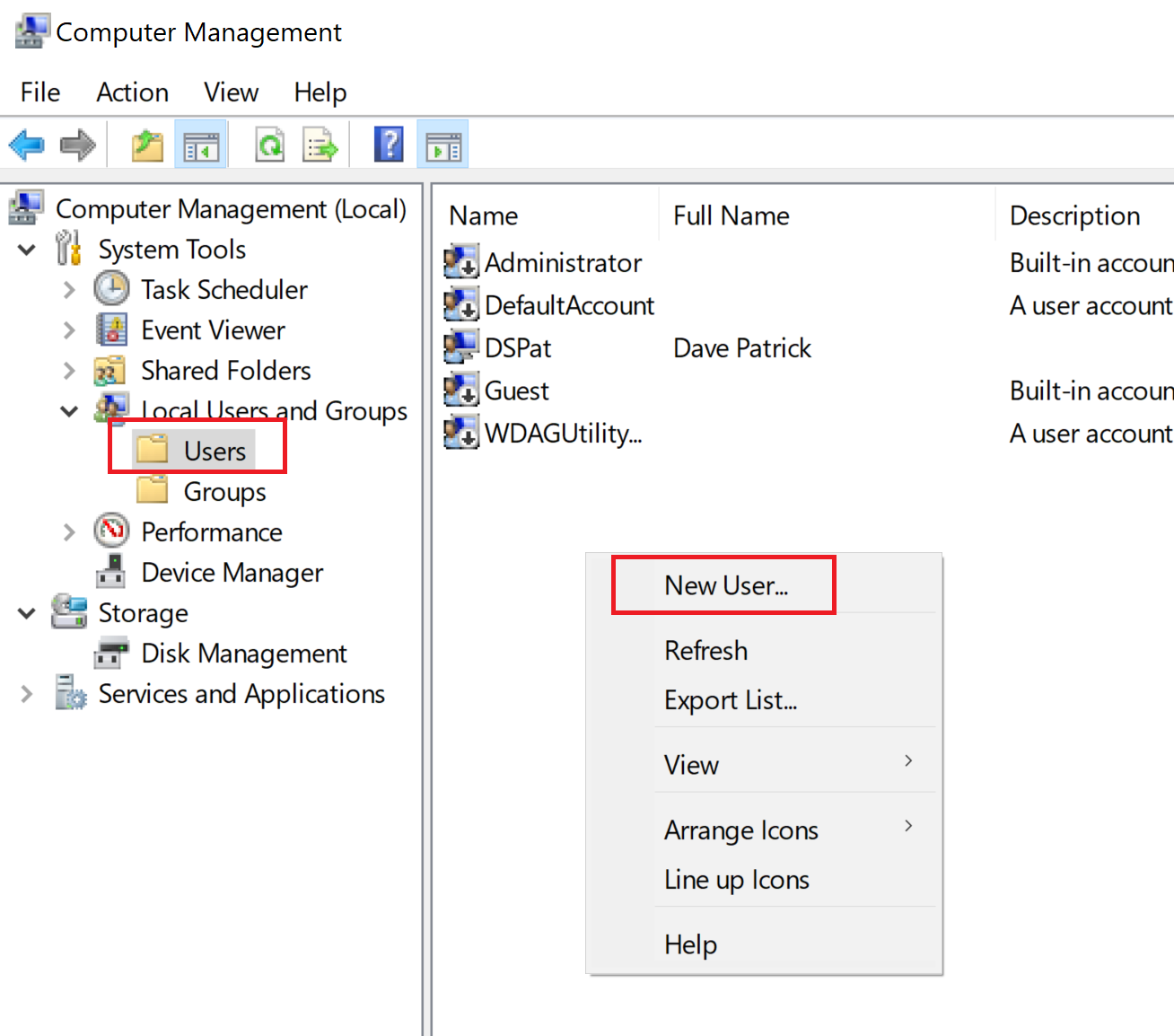
--please don't forget to Accept as answer if the reply is helpful--

