Hello @sakuraime ,
You can resolve this issue by using the below configuration:
spark.conf.set("spark.hadoop.mapreduce.fileoutputcommitter.cleanup.skipped","true")
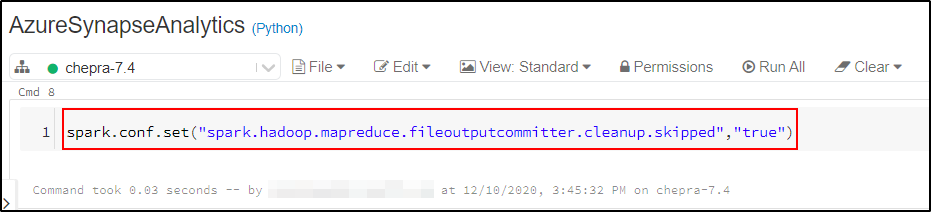
For “tempDir”, we recommend you use a dedicated Blob storage container for the Azure Synapse Analytics SQL pools.
Here is the python example of structured streaming:
# Set up the Blob storage account access key in the notebook session conf.
spark.conf.set(
"fs.azure.account.key.<your-storage-account-name>.blob.core.windows.net",
"<your-storage-account-access-key>")
# Prepare streaming source; this could be Kafka or a simple rate stream.
df = spark.readStream \
.format("rate") \
.option("rowsPerSecond", "100000") \
.option("numPartitions", "16") \
.load()
# Apply some transformations to the data then use
# Structured Streaming API to continuously write the data to a table in Azure Synapse.
df.writeStream \
.format("com.databricks.spark.sqldw") \
.option("url", "jdbc:sqlserver://<the-rest-of-the-connection-string>") \
.option("tempDir", "wasbs://<your-container-name>@<your-storage-account-name>.blob.core.windows.net/<your-directory-name>") \
.option("forwardSparkAzureStorageCredentials", "true") \
.option("dbTable", "<your-table-name>") \
.option("checkpointLocation", "/tmp_checkpoint_location") \
.start()
The output of the Notebook:
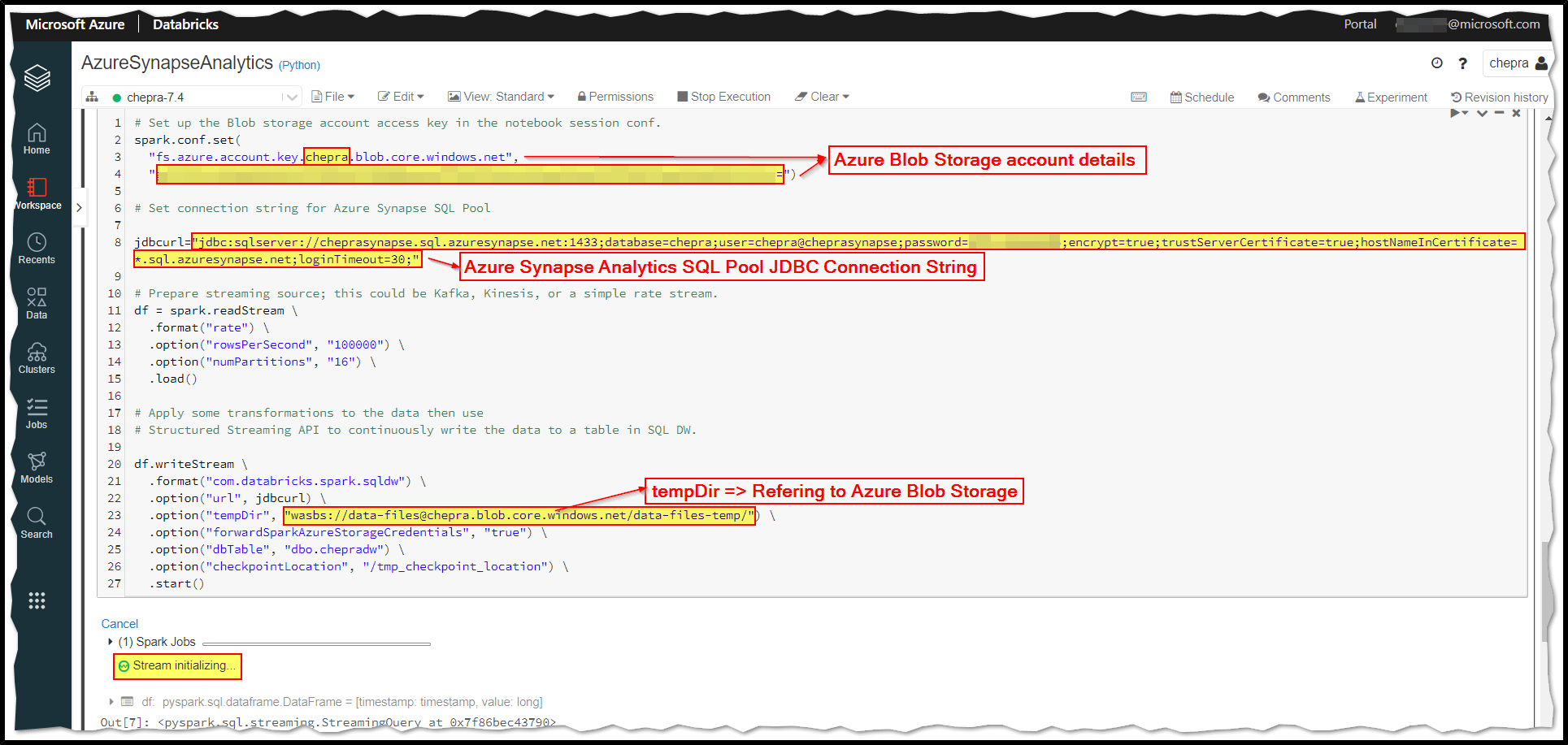
Reference: Azure Databricks - Azure Synapse Analytics - Usage (Streaming).
Hope this helps. Do let us know if you any further queries.
------------
- Please accept an answer if correct. Original posters help the community find answers faster by identifying the correct answer. Here is how.
- Want a reminder to come back and check responses? Here is how to subscribe to a notification.

