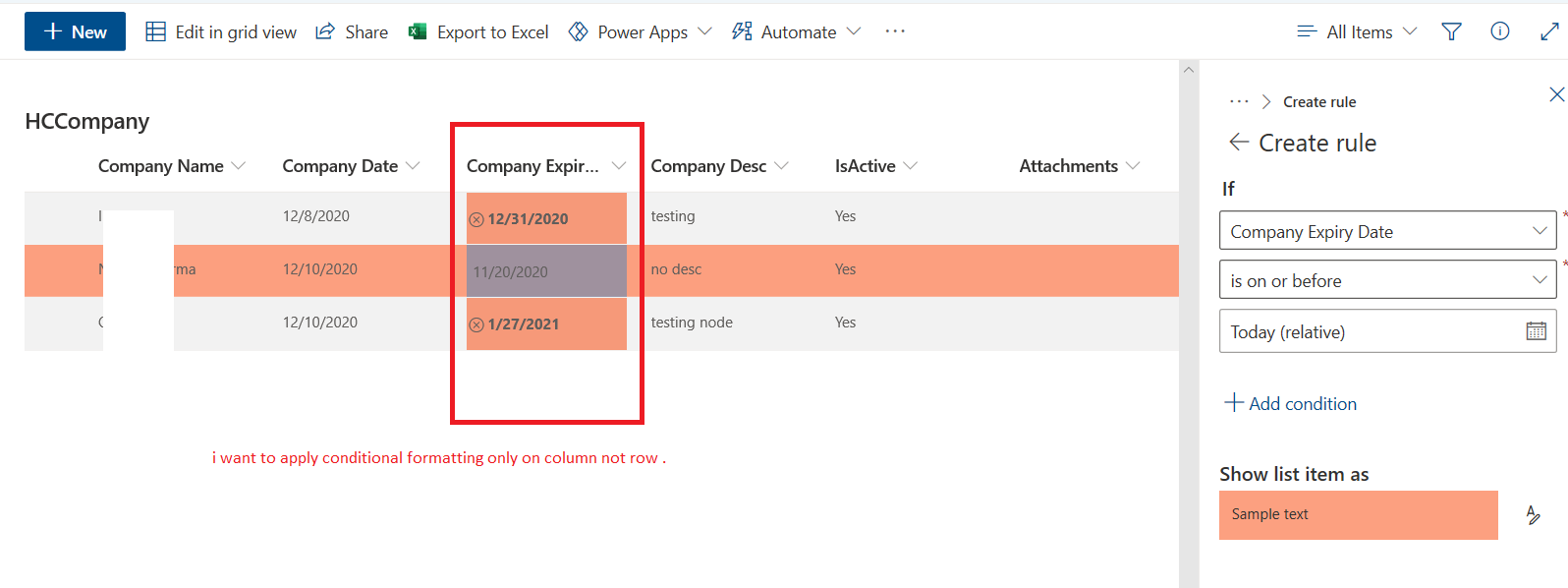Hi @Mohammad Qasim ,
Please set Apply formatting to specific column " Company Expiry Date" instead of "Entire Row":
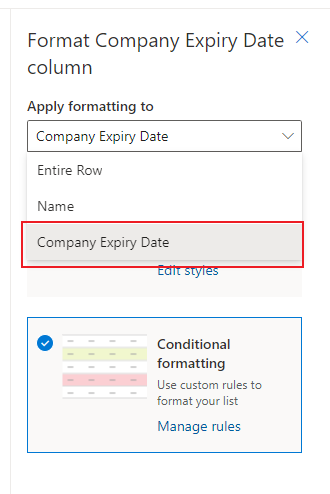
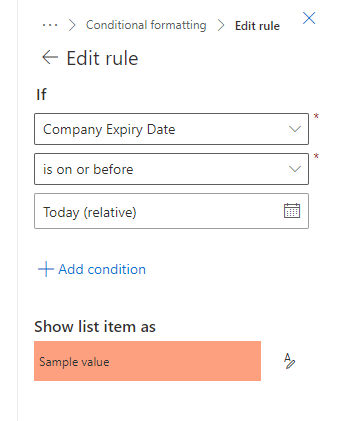
Then it'll change the column color based on condition instead of entire row:
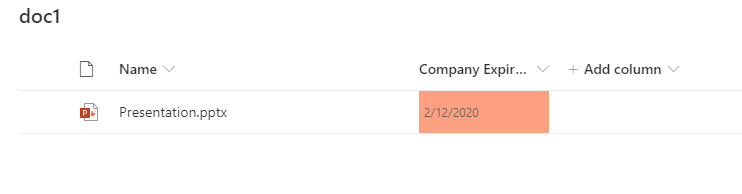
If an Answer is helpful, please click "Accept Answer" and upvote it.
Note: Please follow the steps in our documentation to enable e-mail notifications if you want to receive the related email notification for this thread.