
Hi @Gladys Wong ,
Does the "Schedule+ Priority" you mentioned here mean the standard fields in Office VBA?
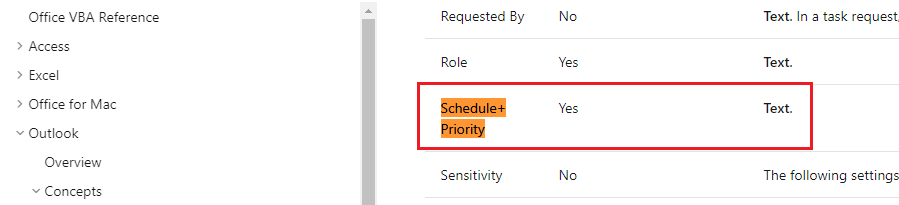
If this is your case, just as the document says, the TaskItem.SchedulePlusPriority property returns or sets a String representing the Microsoft Schedule+ priority for the task. Read/write. And we can use this property via the syntax of "expression. SchedulePlusPriority", expression A variable that represents a TaskItem object.
In order to better help you understand that, I did lots of search and found an example for your reference: VBA Script that gets list of Outlook Tasks using the Outlook Object Model. (Note: Since the web site is not hosted by Microsoft, the link may change without notice. Microsoft does not guarantee the accuracy of this information.)
By the way, please kindly understand that here we mainly focus on general issues about Outlook desktop client and we may know limited about Outlook for developers. If you still want to know more about the VBA field in Outlook -Task's "Schedule+ Priority", it is suggested to post a new thread to the dedicated forum for Outlook for developers. The reason why we recommend posting appropriately is you will get the most qualified pool of respondents, and other partners who read the forums regularly can either share their knowledge or learn from your interaction with us. Thanks for your understanding and hope your question will be resolved soon.
Hope this can be helpful.
If an Answer is helpful, please click "Accept Answer" and upvote it.
Note: Please follow the steps in our documentation to enable e-mail notifications if you want to receive the related email notification for this thread.
