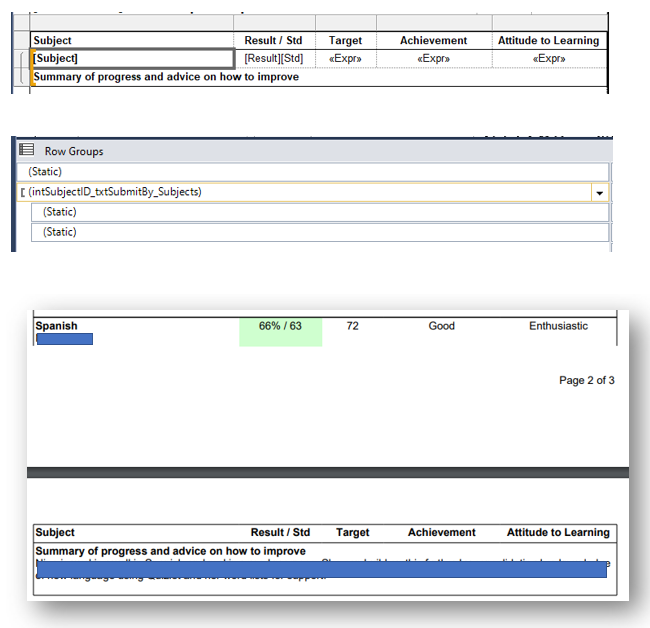Hi @Jayne Jodrell ,
I am not sure if you have set a "Page break" in this case.
You can view it in Properties in Row Group below.
The following is my test:
- Create a table (including group: [SalesTerritoryCountry] group by [SalesTerritoryGroup]);
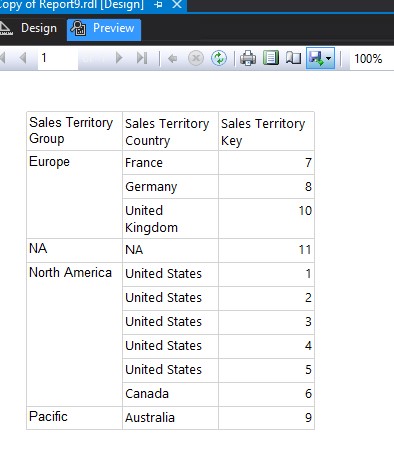
- Set Page break;
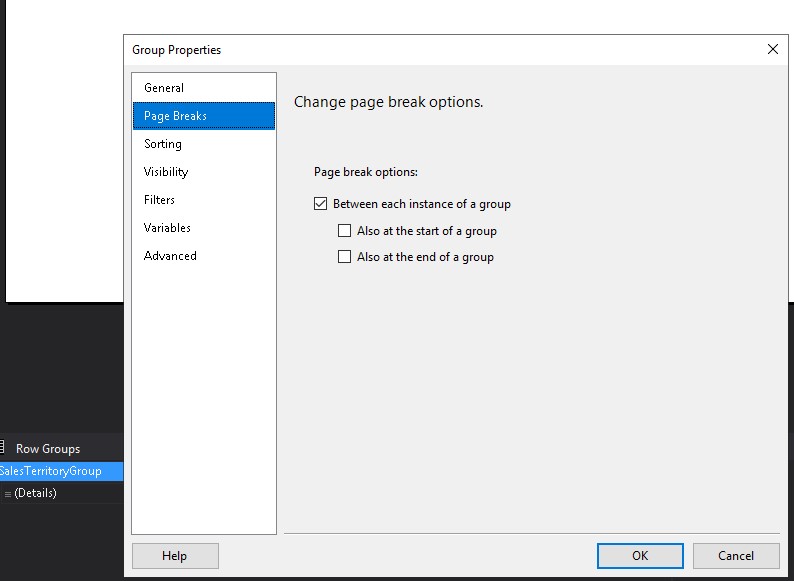
- Preview(each page only displays the information of each [SalesTerritoryGroup])。
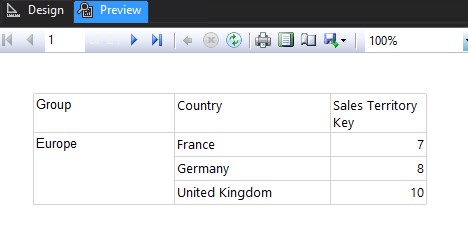
Regards,
Joy
If the answer is helpful, please click "Accept Answer" and upvote it.
Note: Please follow the steps in our documentation to enable e-mail notifications if you want to receive the related email notification for this thread.
What can I do if my transaction log is full?--- Hot issues November
How to convert Profiler trace into a SQL Server table -- Hot issues November