
Hi,
Generally, Cluster IP addresses will register in the DNS server automatically when we set the Cluster IP addresses during cluster creation, so the IP addresses DNS record of Cluster is dynamic.
If we meet some issues registering the Cluster IP addresses automatically, as a workaround, we can create the DNS record manually in the DNS server.
Below is an example of Cluster IP address and Node IP DNS record in my lab:
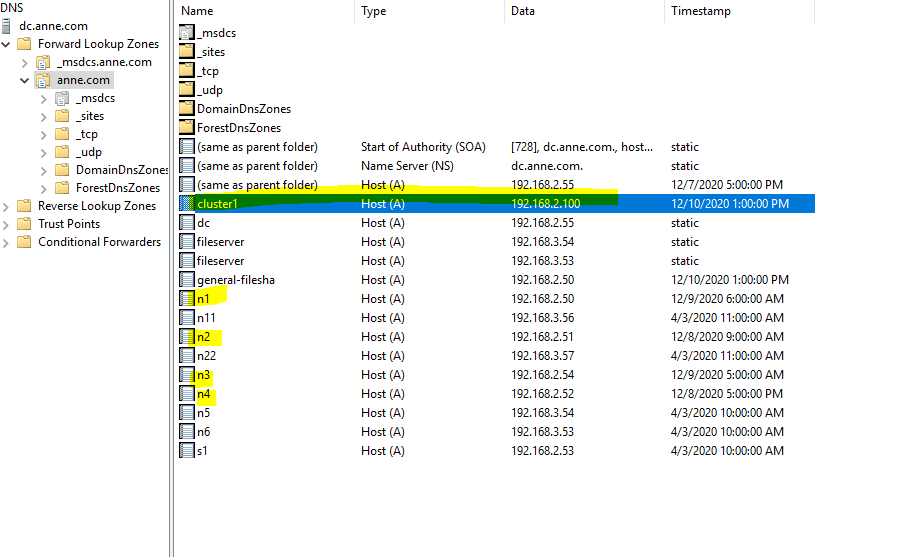
Is there a best practice for clustered hosts and their DNS record?
I would suggest we use dynamic DNS records for both cluster IP addresses and Cluster nodes IP addresses, so that if they changed, they can be updated in the DNS server.
Thanks for your time!
Best Regards,
Anne
-----------------------------
If the Answer is helpful, please click "Accept Answer" and upvote it.
Note: Please follow the steps in our documentation to enable e-mail notifications if you want to receive the related email notification for this thread.
