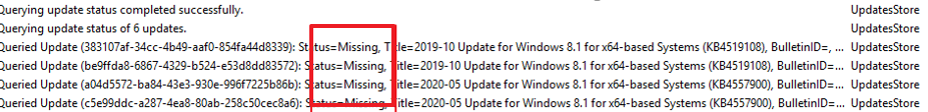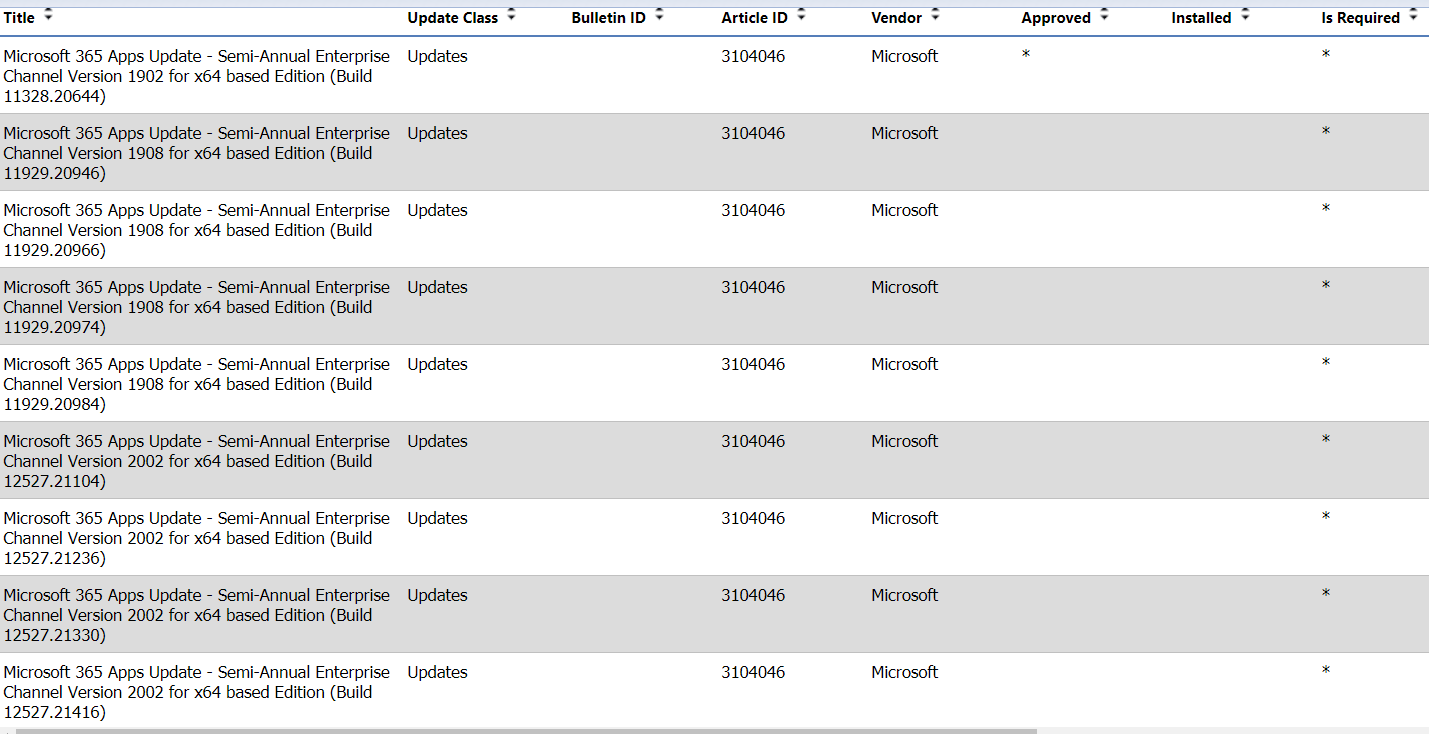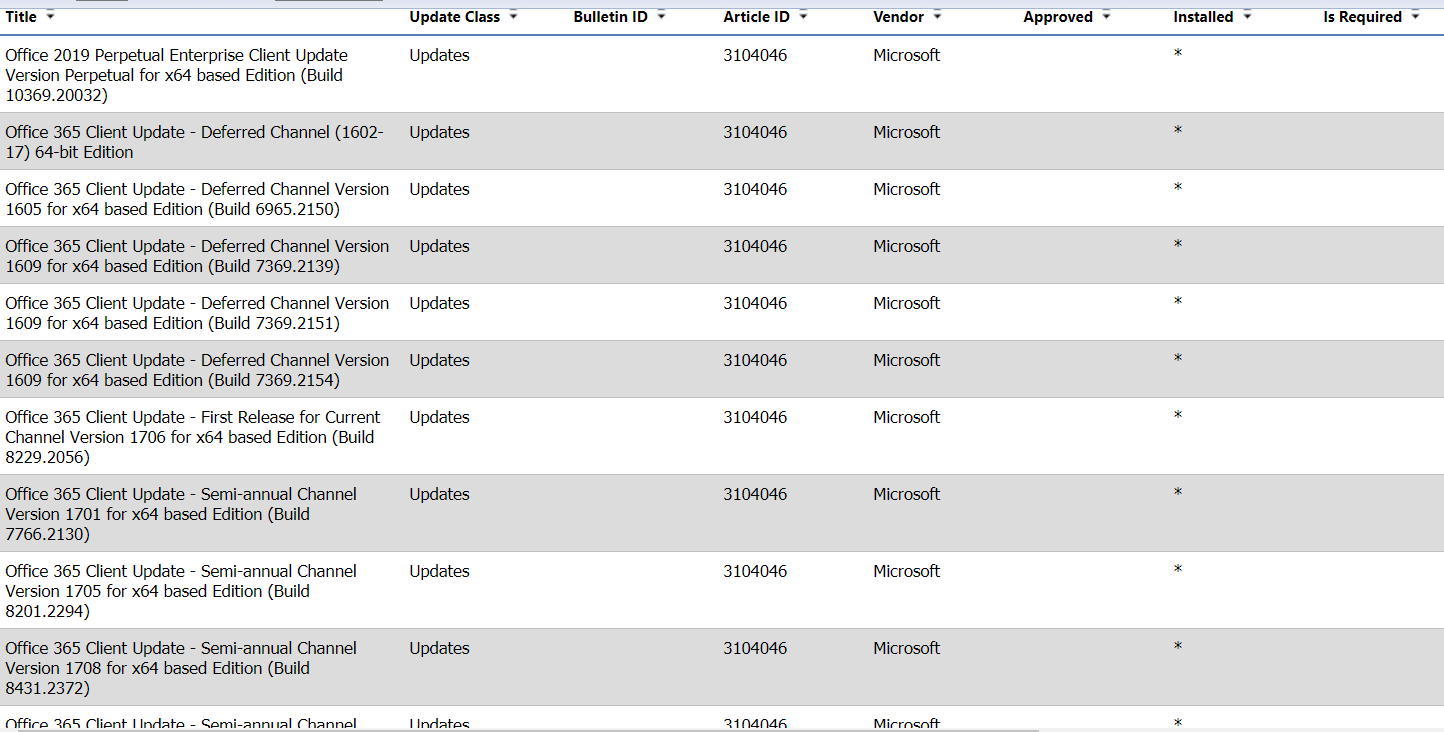Thanks @Amandayou-MSFT !
We had another computer with another problem: the download of update failed because of class not registered...
When I searched for this problem on internet, they talk about the com application OfficeC2RCom.
Thus I looked on the computer without any update if the OfficeC2RCom application was correct.
First, when I try to open the component service>COM+ Applications, it says that it could not communicate with the Microsoft Distributed Transaction Coordinator.
I further looked at this problem and it seems that some people have this problem with some driver. In my case (on the Dell Latitude 5500), I uninstall the WIFI adapter and his driver. Then I could open the Com+ Applications in the component services...
(This also explain why the problem was always present when I re-stage the computer.)
I find that in the OfficeC2RCom application, the components "UpdateNotify.Object.1" and "UpdateNotify.Object.2" where not present and the classID HKEY_CLASSES_ROOT\CLSID{B7F1785F-D69B-46F1-92FC-D2DE9C994F13} was not present in the registry.
After some research, I found this site who explained the problem and give a really small script to repair the OfficeC2RCom application.
And miraculously, after applying this script, rebooting the computer, launching an Hardware Inventory and a Software Update Inventory Cycle, the update was available in software center!!!
For info, the value of bIsManagedByCCM in the UpdatesDeployment.log was turned to true after that!
So, in summary, this is what I did:
- I had a problem to open the COM+ Applications in the component services => I found that this was caused by the WIFI driver of the computer, so I uninstalled it
- When I could open the Com+ Applications, I saw that the two UpdateNotify.Object components were not present => I found this site and apply the script
Finally, it was very easy when you find where the problem comes from...
I hope this will help a lot of people!! Now I have to investigate if all our Dell Latitude 5500 have the same problem!!