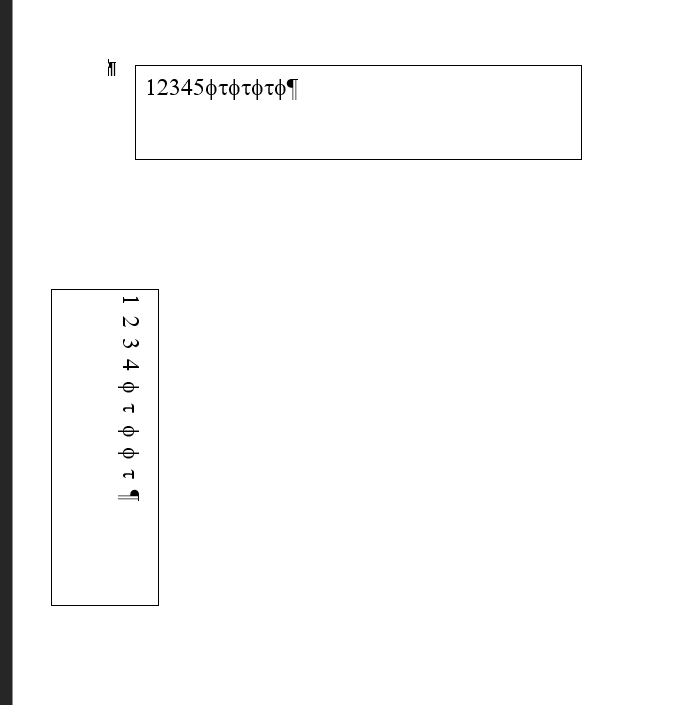As JohnKorchok said, you could select the text, in Home>Font, click the icon in the lower right corner then click Advanced, select Condensed for Spacing and set the pt you would like to.
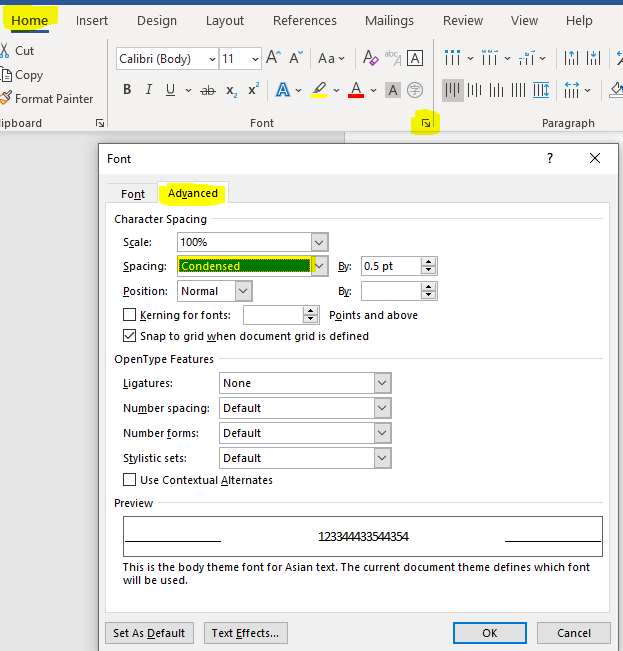
Besides, you could set this as default in the lower left corner for frequent use.
If an Answer is helpful, please click "Accept Answer" and upvote it.
Note: Please follow the steps in our documentation to enable e-mail notifications if you want to receive the related email notification for this thread.