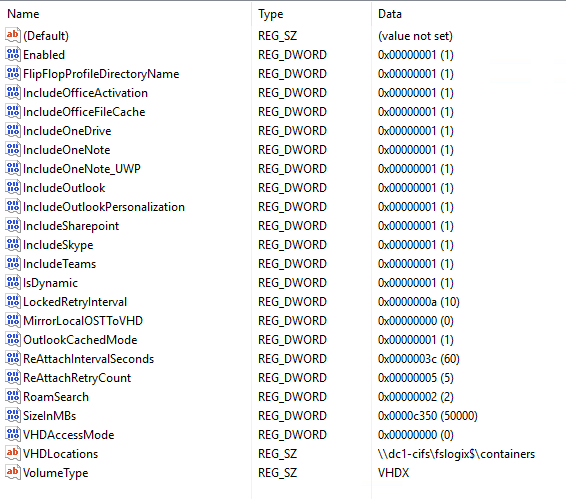One more thing. If you look into the registry of one of the users when logged in.
Here:
.\Software\Policies\Microsoft\office\16.0\outlook\cached mode\
Is there a DWORD value there with the name "cachedexchangemode"?
If yes - what value has it?
That is the value that actually sets Outlook in cached mode.
(The FSLogix "OutlookCachedMode" setting will do this, BUT it will NOT override any other GPO`s that also sets this value.)