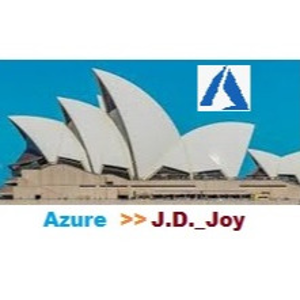Few things to give you hint on this.
Are ther any System events erros in event viewer. Some faulting module or something.
Else - Try below steps :
Please try to open Dashboard in Safe Mode:
Start icon on taskbar – Windows Server Essentials – Windows Server Essentials Dashboard(safe mode)
If you can open it in Safe Mode, then, click Settings on Dashboard, select Safe Mode, disable add-ins one-by-one to determine which add-in is causing the issue.
If problem persists in safe mode, please using “sfc /scannow” to check/repair system files. besides, please try to re-name folder “Addins” located at “C:\Program Files\Windows Server\Bin\“ to be “Addins.old”, re-start system and re-open Dashboard to check the result.