Hello,
Welcome to our Microsoft Q&A platform!
Do I have to delete some files from project downloaded from GitHub if I want to put the project in another GitHub repository and to continue committing there?
It's depends your needs. This does not affect re-uploading to the new repository.
You can follow the below steps:
- create new repository in github(e.g.
TestApp1211). After that, you can see the following screen:
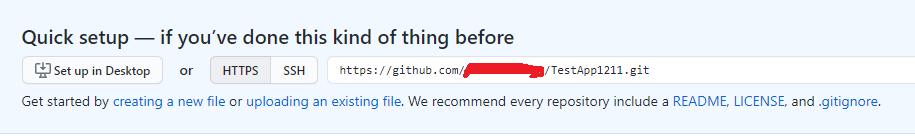
2.copy the new created url, then go to your computer and gitclone the new repository :
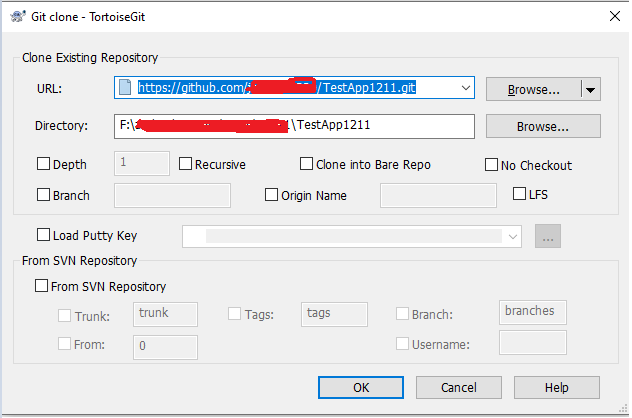
3.After that, you will find a new folder:
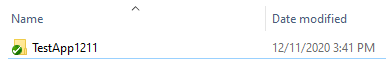
4.You can copy your modified app to this folder, after that you uoload your modified app to github by using the following command:
$ git add .
$ git commit -m "test"
$ git push -u origin master
5.Then we will upload our modified app to a new repository successfully.
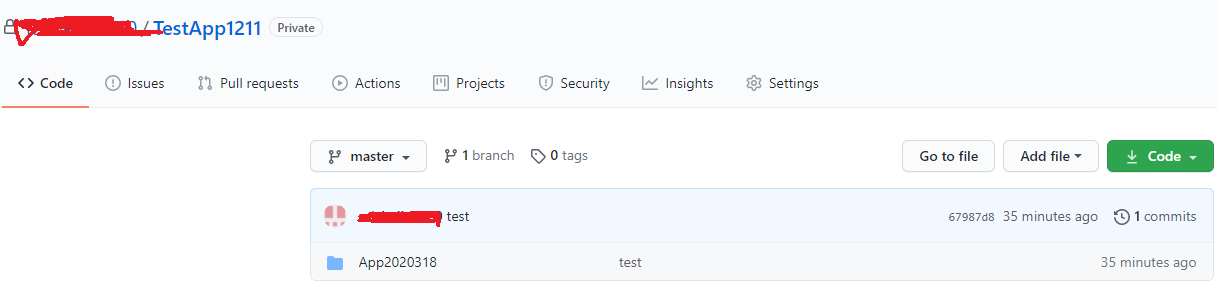
Note:The App2020318 is another repository in my github, and I downloaded it to my computer and uploaded it to a new repository .
Best Regards,
Jessie Zhang
If the response is helpful, please click "Accept Answer" and upvote it.
Note: Please follow the steps in our documentation to enable e-mail notifications if you want to receive the related email notification for this thread.
