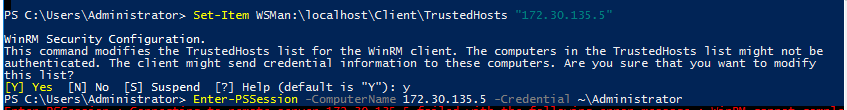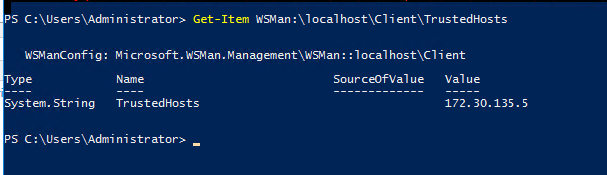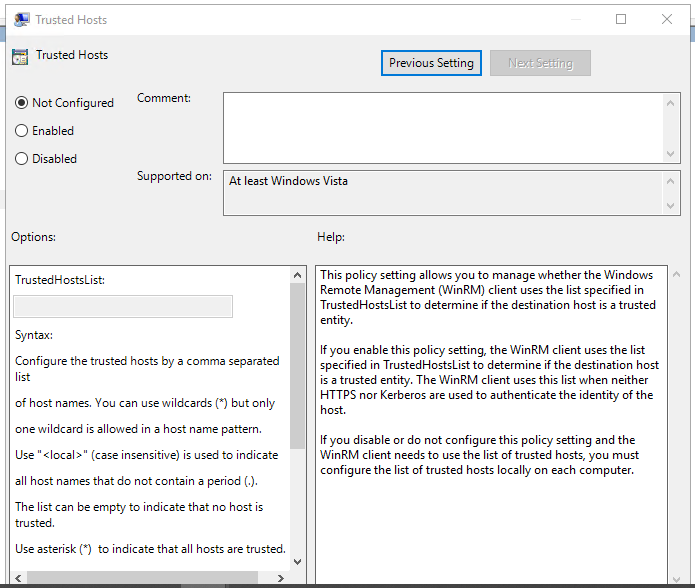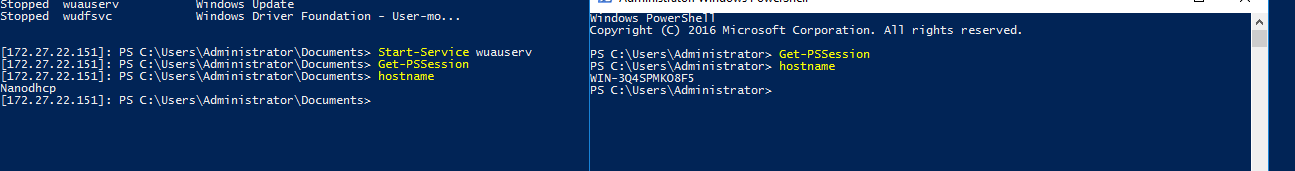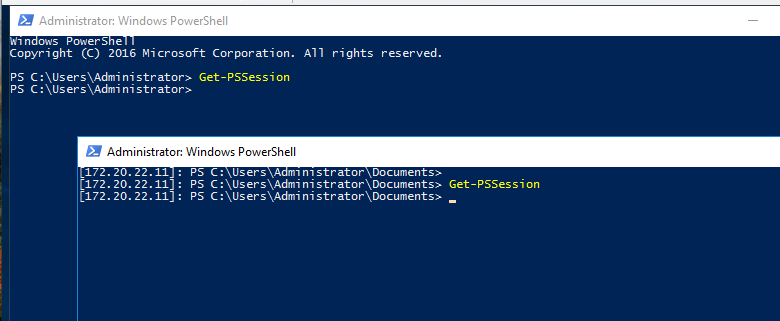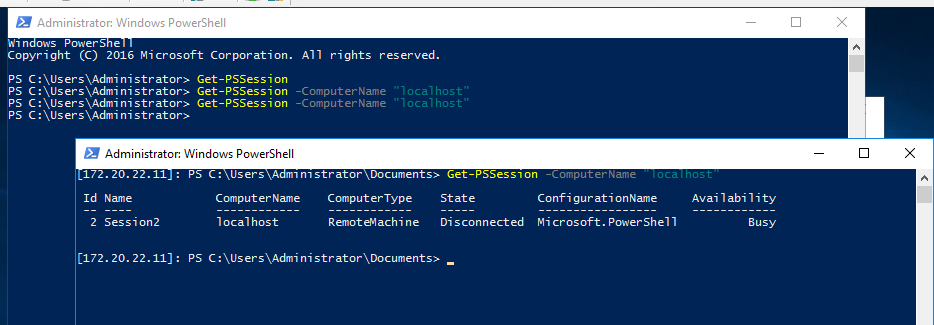Hello I am having a Issue where I want to talk to my nanosever in PowerShell, however I must add in the other subnetted addresses when the DHCP changes for nanoserver and it jumps subnets so I can PSSession back into it. I have added the new sever IP address as a trusted host for WimRM however, I can not see it under trusted hosts inside of Windows Server 2016 Group Policy Rules. This should display a list of trusted hosts inside of this GPO, right? It should clear as day for security tracking and logging? Also if it is disabled how does PowerShell not match the rules once it added a host?
Is there a way to show what is a trusted host list inside of the registry? It has options to add a host but this does not display the trusted hosts I added inside of PowerShell. The registry is missing this capability it seems.
This is a bit Illusive here. Can you help shed some light on this issue? It is clearly listed I mean you can see it under the commands inside of Powershell, Windows Registry is a more simple tool for less techy people. So why would this not be more clear maybe also have a log linked into it? What was a trusted host when was it and when it was deleted?
Even Get-PSSessions does not display this illusive connection
This might cause some concern.
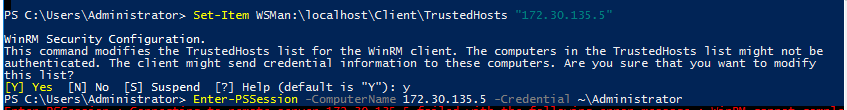
I can add trusted hosts but they do not display inside of the GOP or inside of the Server manager logs. I can view them with
get-item wsman:\localhost\client\trustedhosts
helps with my hypotheses to show there is information that can be linked into the GPO or the Windows Server manager.
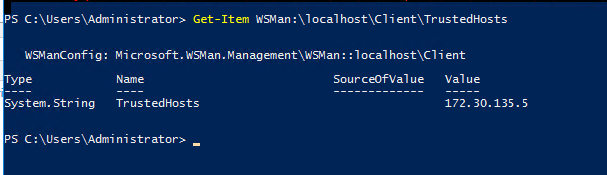
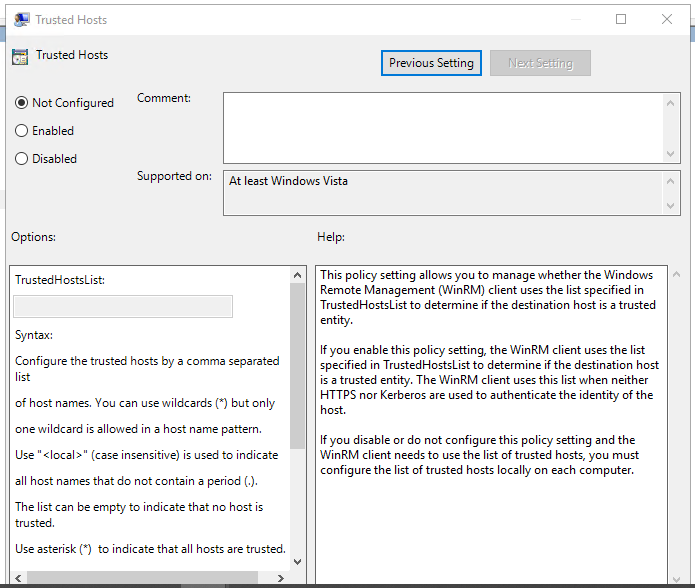
Does not display what my get-item wsman:\localhost\client\trustedhosts display, the program substructure is not linking them both. or a log of what was added or removed.
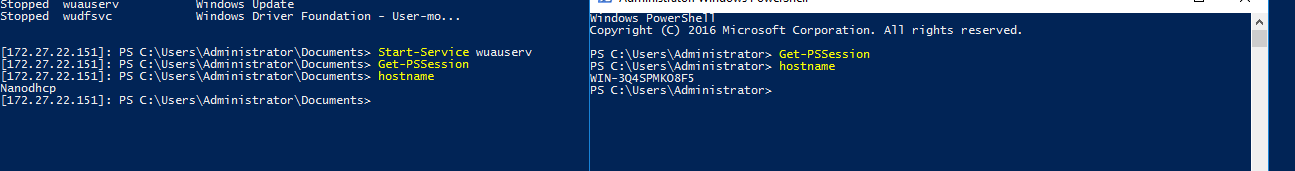
Get-PSSession should display what I am logged onto, as you can see both host names are shown inside of Windows Server, but nothing is diplayed as connected when this command is shown, also no logs of timers of connections and disconnections.
Get-PSSession should display what I am linked to for Windows Server, I am connected to a Microsoft Nanoserver as you can see with the hostname. This is not displaying what is connected as if a backdoor connection is running.
The hostname command shows current hostname of the device you are on.
The Get-PSSession command should show what active PSSession connections are running however it displayed nothing and went to the next command prompt. I have a active connection that Get-PSSession command is not displaying
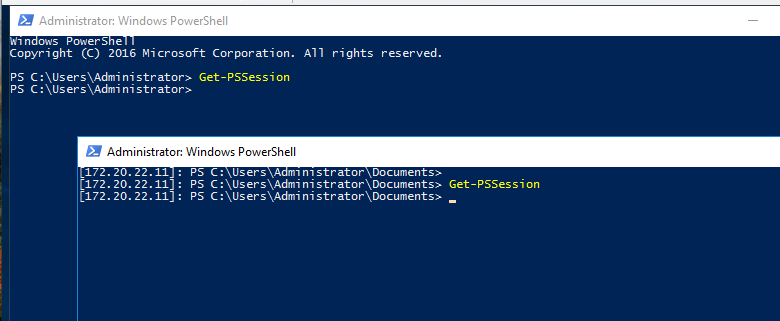
This shows no active connections even if I am remoted into the Nanoserver.
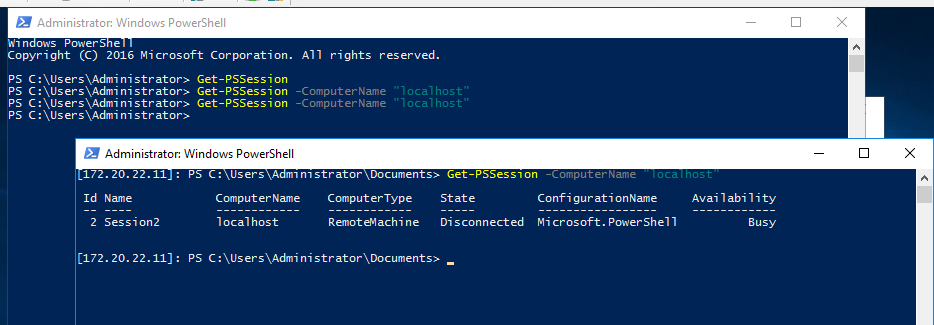
"localhost" command used however, the main server non connected Powershell still displays no link to the Nanoserver, Within the Nanoserver you can see its linked however. This is ran with a active session into Nanoserver.
I am looking for Logs, dates and times and current connections.