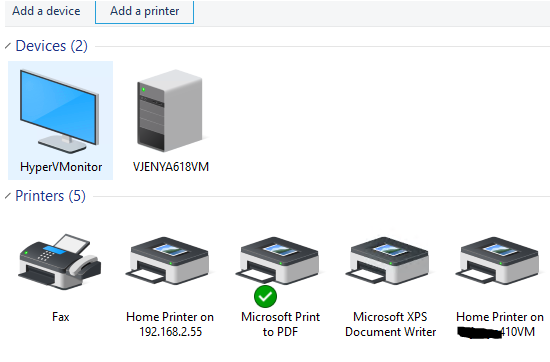Hi Rudy,
I roughly checked the screenshots you shared when open via application or printer and scanner. It seemed the printer names are the same but in different format. Is there any printer details that I have missed?
\ATC-CORP\Bakersfield xxxx
Bakersfield xxx on ATC- CORP
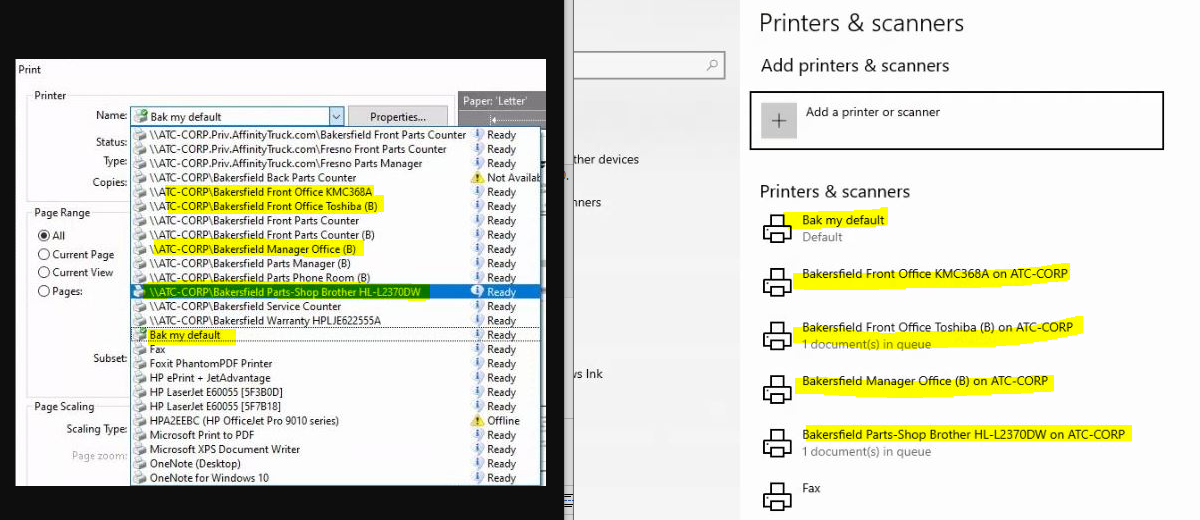
----------
Hope this helps and please help to accept as Answer if the response is useful.
Thanks,
Jenny