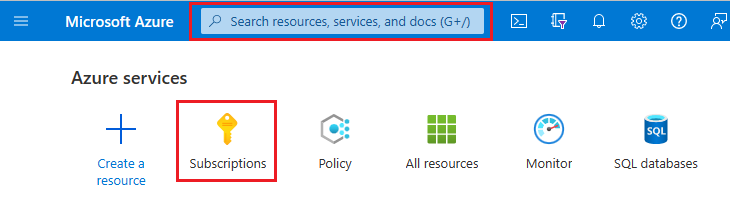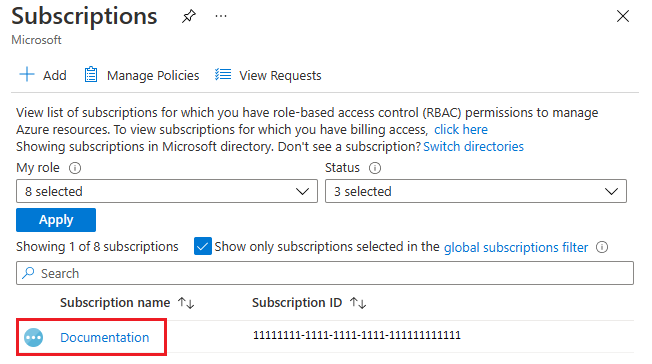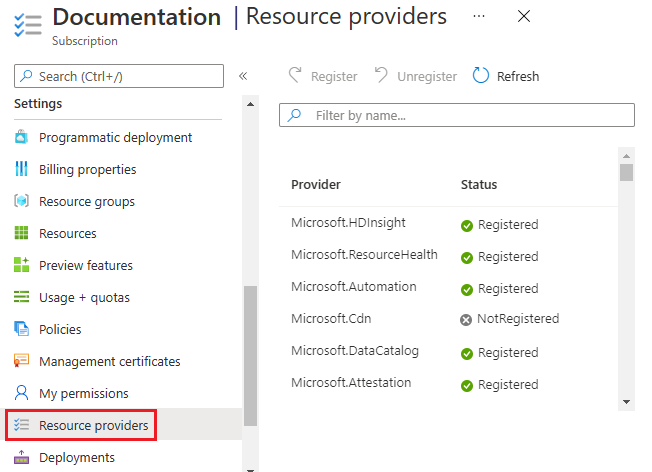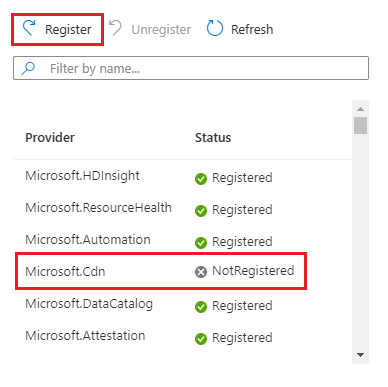Hello @ea0337
Thanks for reporting this issue again, we have a workaround right now, please do have a try and let us know how it works.
Please also add Microsoft.PolicyInsights in addition to Microsoft.Cnd to your Subscription Resource Provider. It should solve the issue at this moment.
Steps -
Go to Azure Portal
Select your Subscription
Select Settings
Select Resource Providers
Make sure you add Microsoft.PolicyInsights and Microsoft.Cnd policies. Refresh and retry deployment.
Please have a try and let us know how it works.
Regards,
Yutong
-Please kindly accept the answer if you feel helpful to support the community, thanks a lot.