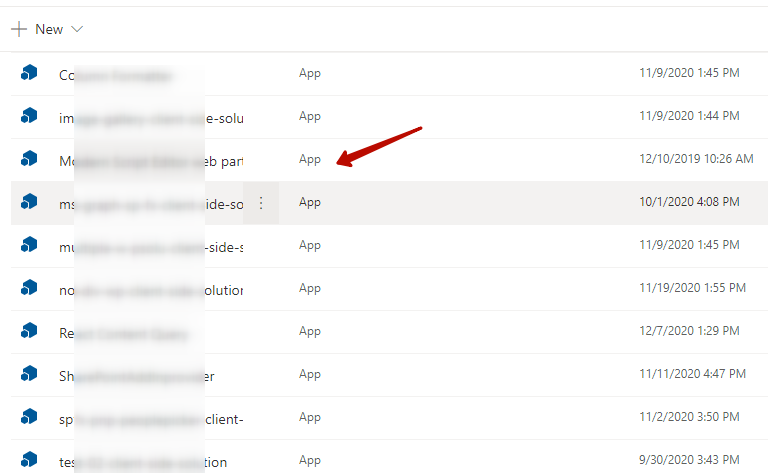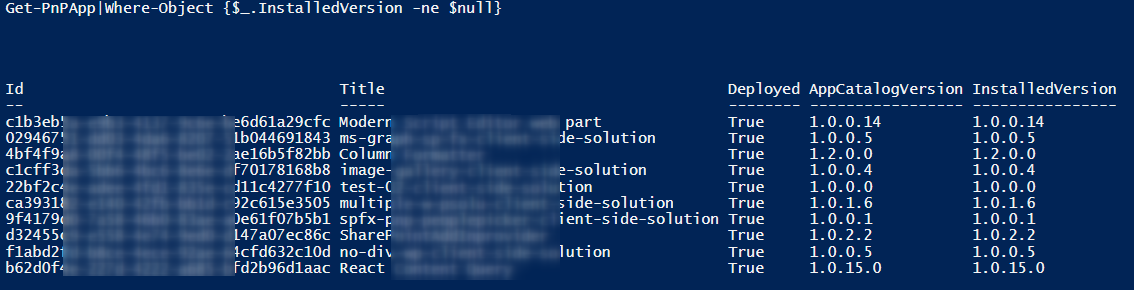Hi @Jesper Hoegsdal ,
Per my experience, Get-PnPWebPart can only get webpart from classical page. it's not suitable for modern page. You can use below cmdlets to get webpart on modern page:
Get-PnPClientSideComponent -Page 'Home'
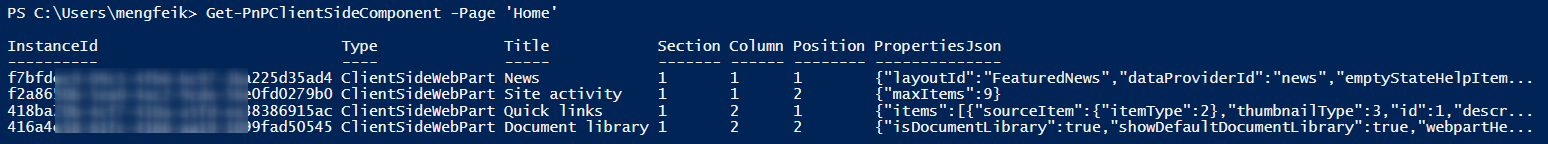
$page= Get-PnPClientSidePage -Identity "Home.aspx"
$webParts = $page.Controls
#if there are more than one webparts
foreach($webpart in $webparts) {
Write - Host "WebPart Id "
$webpart.InstanceId
Write - Host "Title "
$webpart.Title
}
Note: If you get empty output, please edit the Home page and republish it.
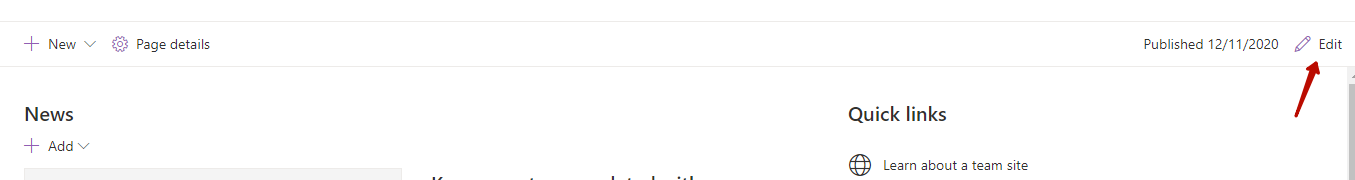
Thanks
Baker Kong