
Hi,
Here are some general suggestions and check you could have a look at:
1.Kindly check the mainboard driver and verify if any updates existed.
2.Kindly check event logs and find out if any details have been captured that trigger the sleep mode of computer
Windows Logs--->System-->Power-Troubleshooter" and "Kernel-Power" related logs.
(Event ID 1 and 42 for Wake and Sleep)
3.Please also check if anything configured for the power setting.
Run CMD with admin privilege, powercfg /batteryreport
The report will be saved under C:\Windows\System32 as battery-report.
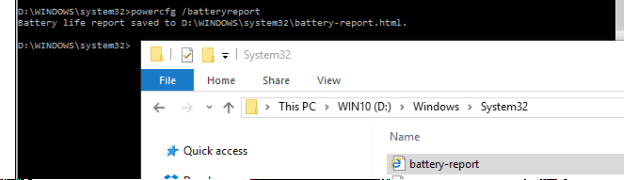
Hope this helps and please help to accept as Answer if the response is useful.
Thanks,
Jenny