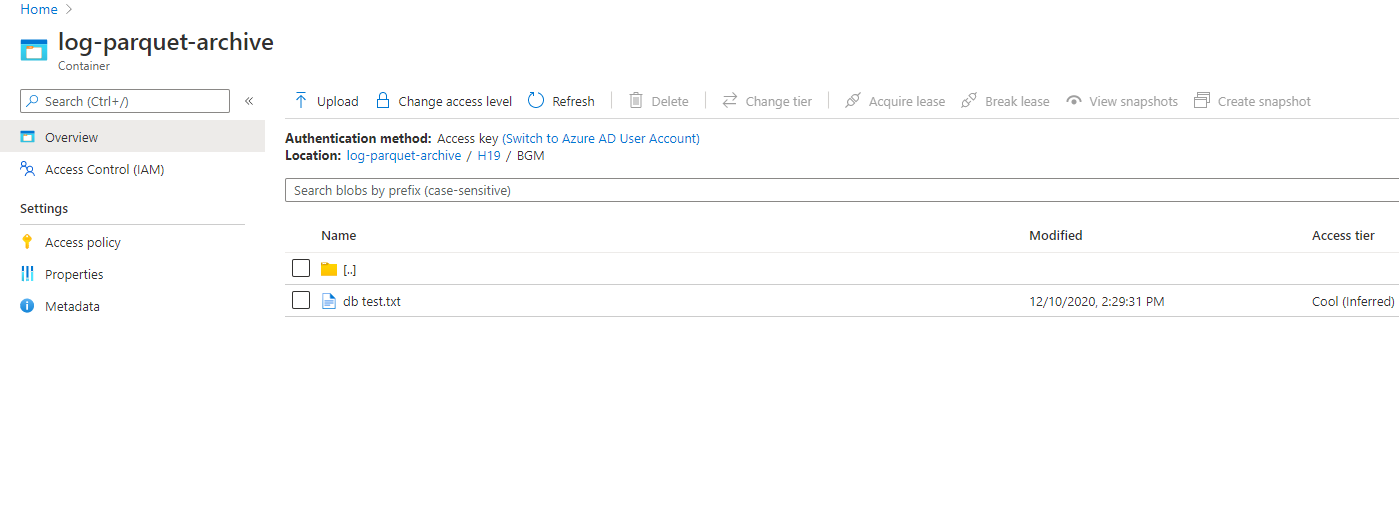Hello @Amey Pimpley ,
Thanks for the ask and using the Microsoft Q&A forum.
Could you please verify you are using the same storage account? And also please do clarify this statement "updated a file and uploaded it in another Azure blob storage space".
Reason: The above screenshots didn't match with each other /mnt shows the different file name and Azure Portal shows different file name.
Example: When you check the files available in mnt/log-parquet-archive/H19/BGM shows H194787.parquet and file available from Azure portal /log-parquet-archive/H19/BGM shows db test.txt.
It should show the same file when you check in Azure Databricks or Azure Portal like shown below:
Azure Databricks view:

Azure Portal view:

Hope this helps.