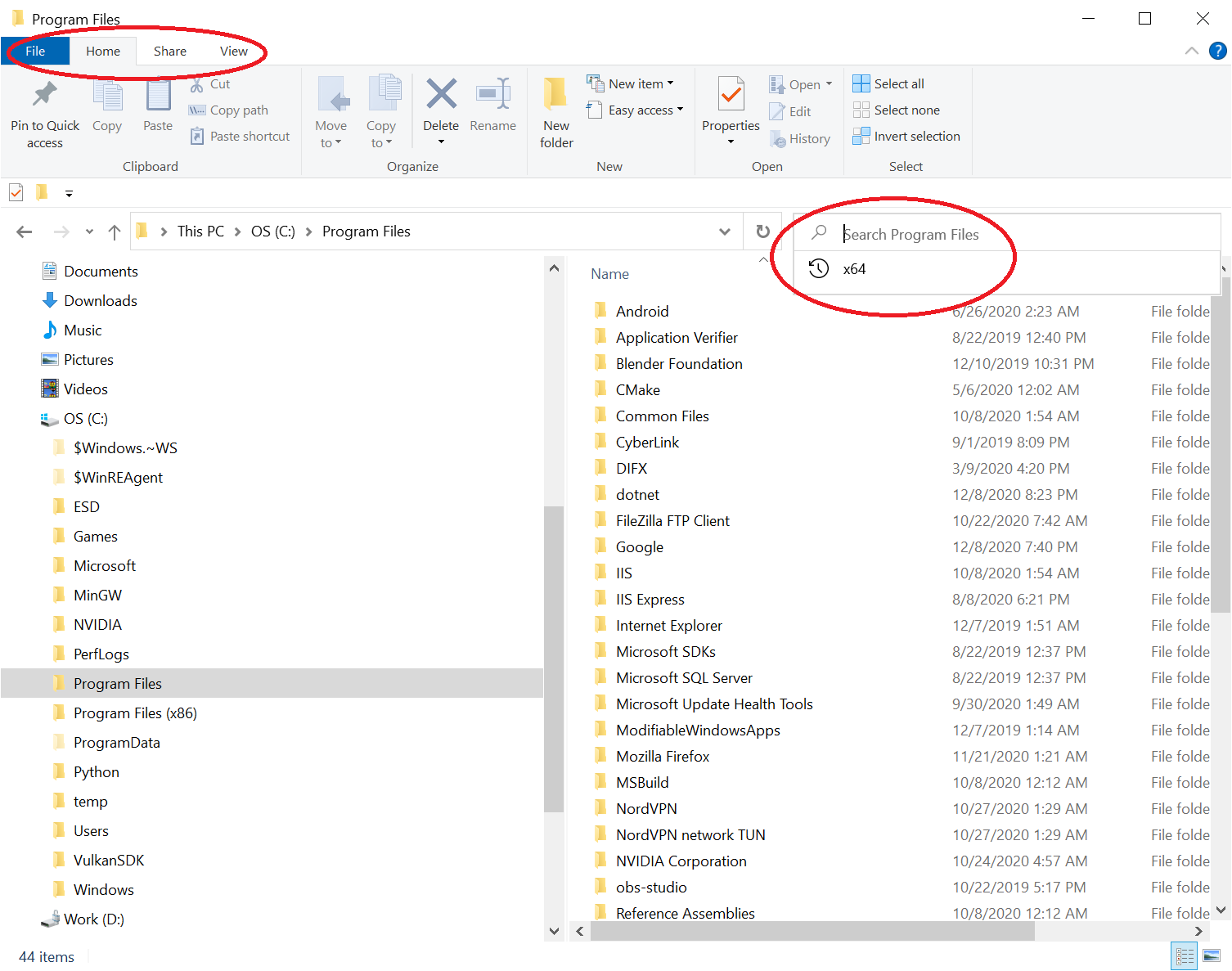Hi,
I'm afraid that it is by design now. Windows 10 1909 also have disable this feature.
Based on my test, Win10 1809,1909 always have Search Bar.
This has nothing to do with system files and Settings.
Some people are in the same situation. Please check the information in the link below.
https://answers.microsoft.com/en-us/windows/forum/all/missing-search-tools-tab-in-file-explorer/8afb4b09-0b8f-4d5a-b579-3fb5e2af9e56
https://answers.microsoft.com/en-us/windows/forum/windows_10-files/missing-search-tab-file-explorer-windows-10-1909/2eeb39a7-34ee-49e1-89df-0b76b3f60839?page=1
Hope this helps and please help to accept as Answer if the response is useful.
Best Regards,
Carl