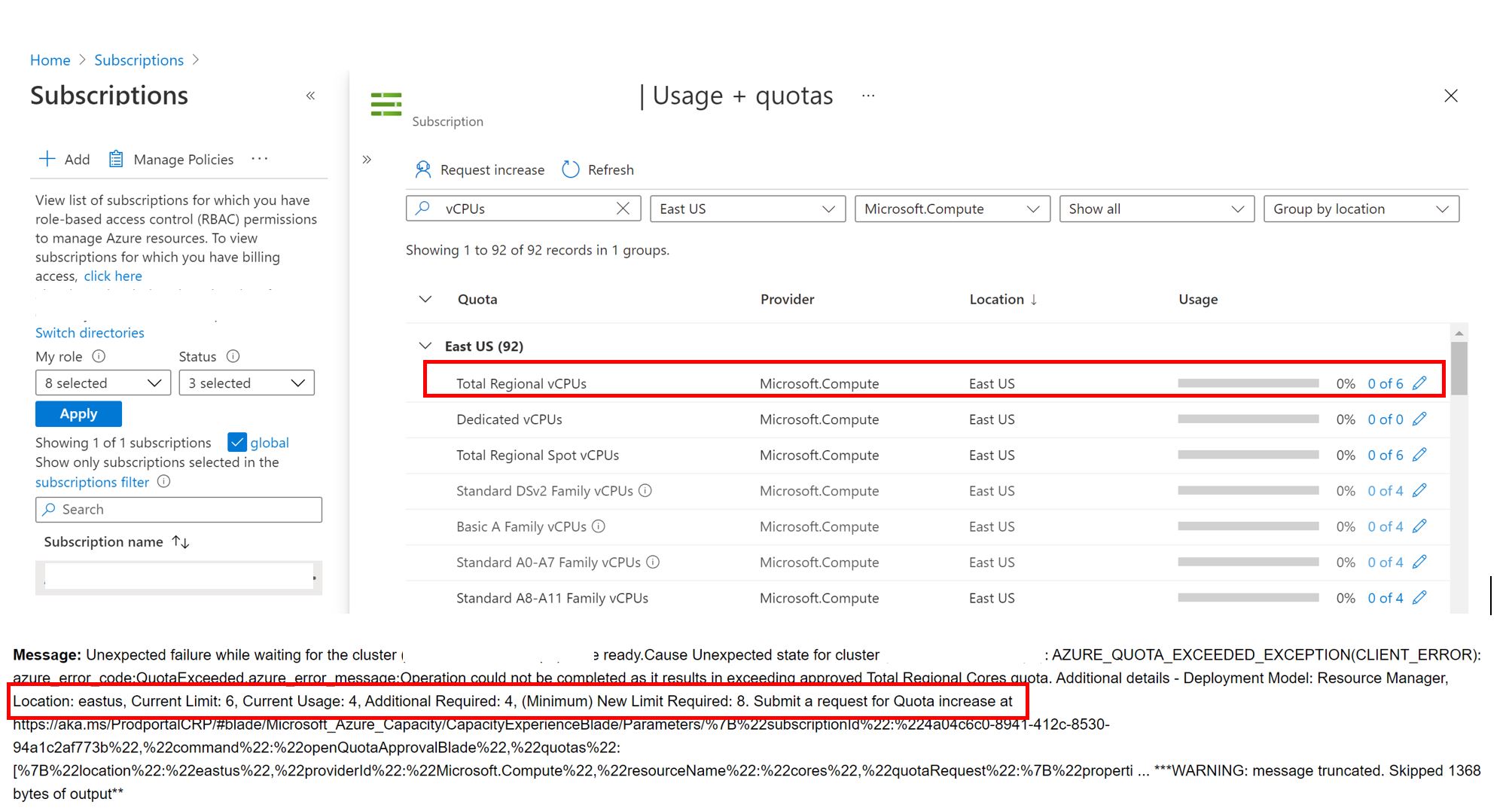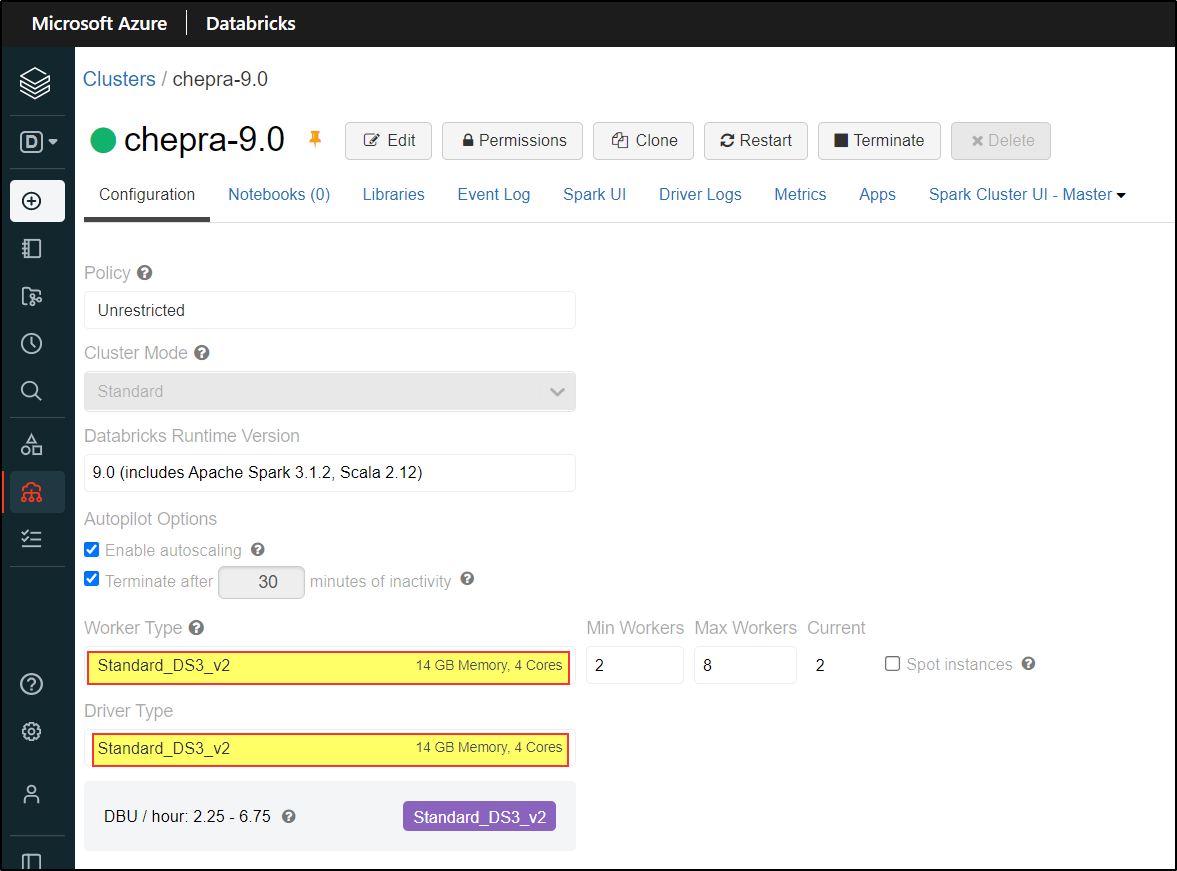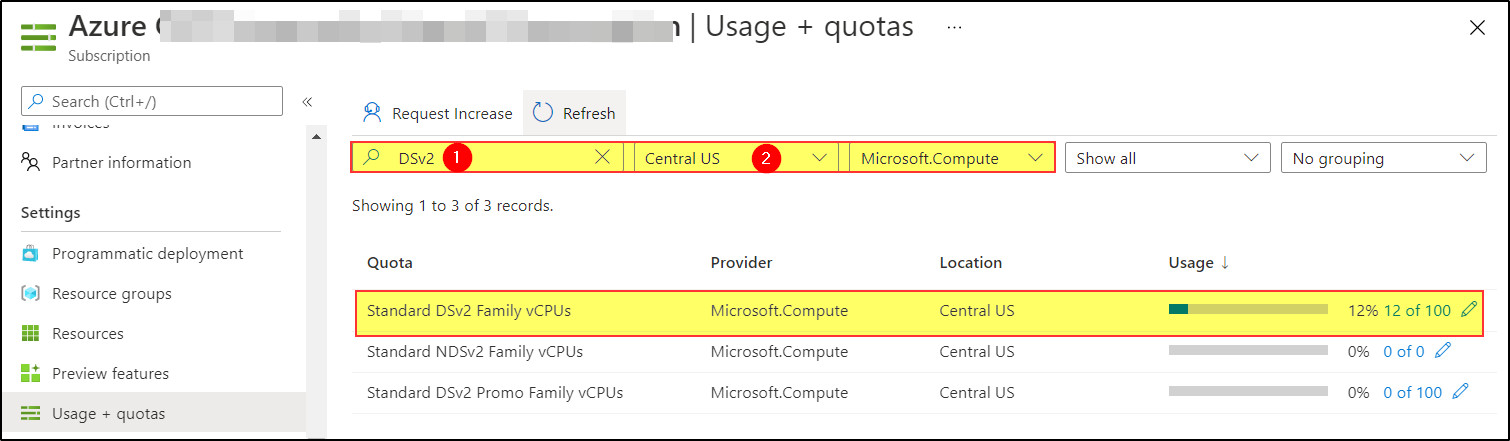Hello @Shokoufeh Abrishami ,
Welcome to the Microsoft Q&A platform.
You will receive this error when you exceed the limit of cores for a region. You need to raise a support ticket to increase the limit of the number of cores for a West Europe region.
Cause: Quotas are applied per resource group, subscriptions, accounts, and other scopes. For example, your subscription may be configured to limit the number of cores for a region. If you attempt to deploy a virtual machine with more cores than the permitted amount, you receive an error stating the quota has been exceeded.
Solution: To request a quota increase, go to the portal and file a support issue. In the support issue, request an increase in your quota for the region into which you want to create the VMs.
How to check Usage + Quotas for your subscription?
Select your subscription => Under Settings => Usage + quotas => Use filter to select "Microsoft.Compute" & "West Europe" => Check usage of Total Regional vCPUs => If the usage is full, you need to click on Request Increase to increase the limit of cores in the region.
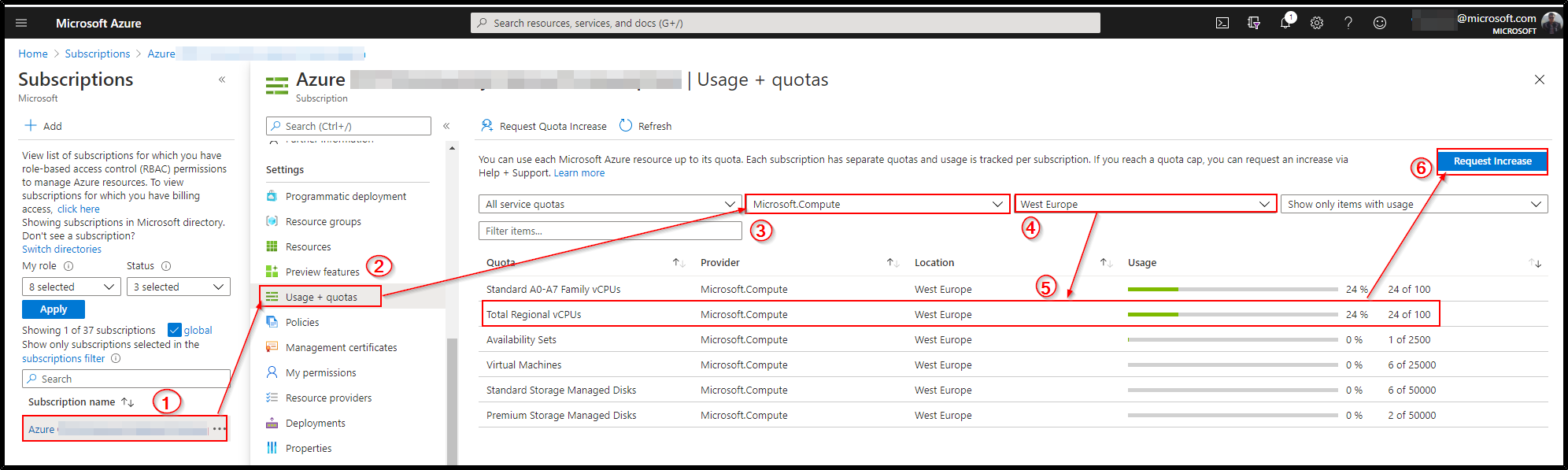
Reference: Resolve errors for resource quotas
Hope this helps. Do let us know if you any further queries.
------------
- Please accept an answer if correct. Original posters help the community find answers faster by identifying the correct answer. Here is how.
- Want a reminder to come back and check responses? Here is how to subscribe to a notification.