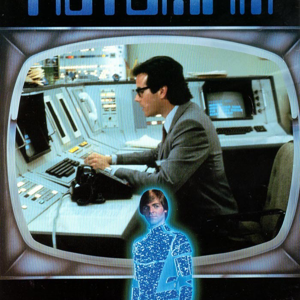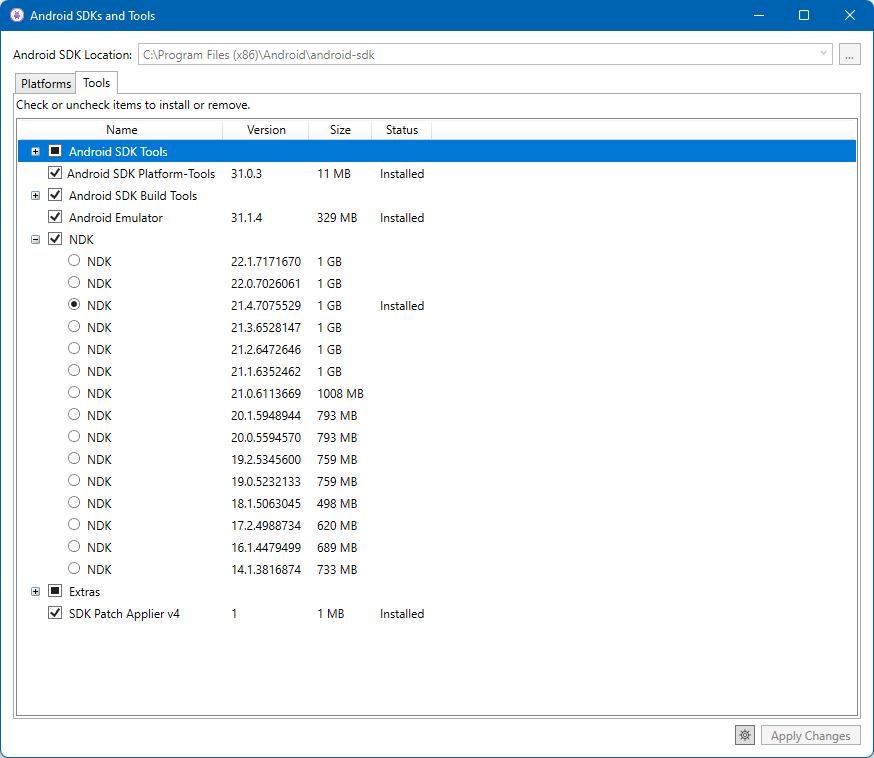Hello,
Welcome to our Microsoft Q&A platform!
What does Full List (Unsupported) mean when selecting the options in Android SDK Manager as part of Visual Studio 2019. How does this impact our development when choosing Full List or Approved List (Recommended).
The Full List option is just as the text means that all the platforms are listed on the SDK Manager view. However, you don't install the newest version of Build Tools. In this case, you'll not be able to use the corresponding Platform. The Approved List shows the platforms that is available to be used with the configuration of the VS on your pc.
Can we use the earlier option and change the path of the Android SDK that may be in some other partition.
Yes. If you wish to configure Visual Studio with custom locations for these tools (for example, if you have installed the Java JDK, Android SDK in a different location). Click Change next to a path that you want to change, then navigate to the new location.
Why is Android NDK no longer used in Visual Studio 2019
The NDK is currently only used by the 'Mobile development with C++' workload and 'Android IDE support for Unreal Engine' component. To prevent unnecessary installation of the NDK, it was decided to hide it and only install it for components that need it.
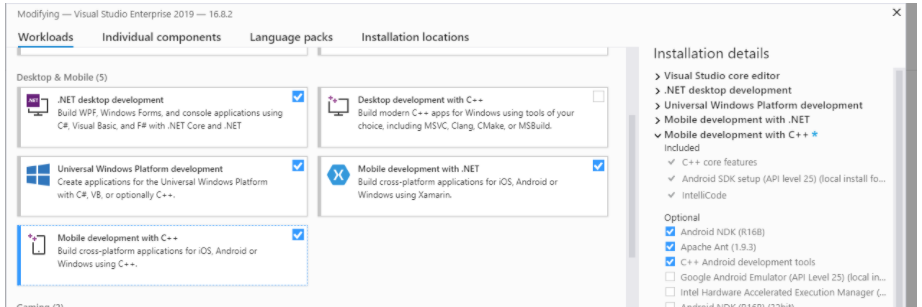
Best Regards,
Jarvan Zhang
If the response is helpful, please click "Accept Answer" and upvote it.
Note: Please follow the steps in our documentation to enable e-mail notifications if you want to receive the related email notification for this thread.