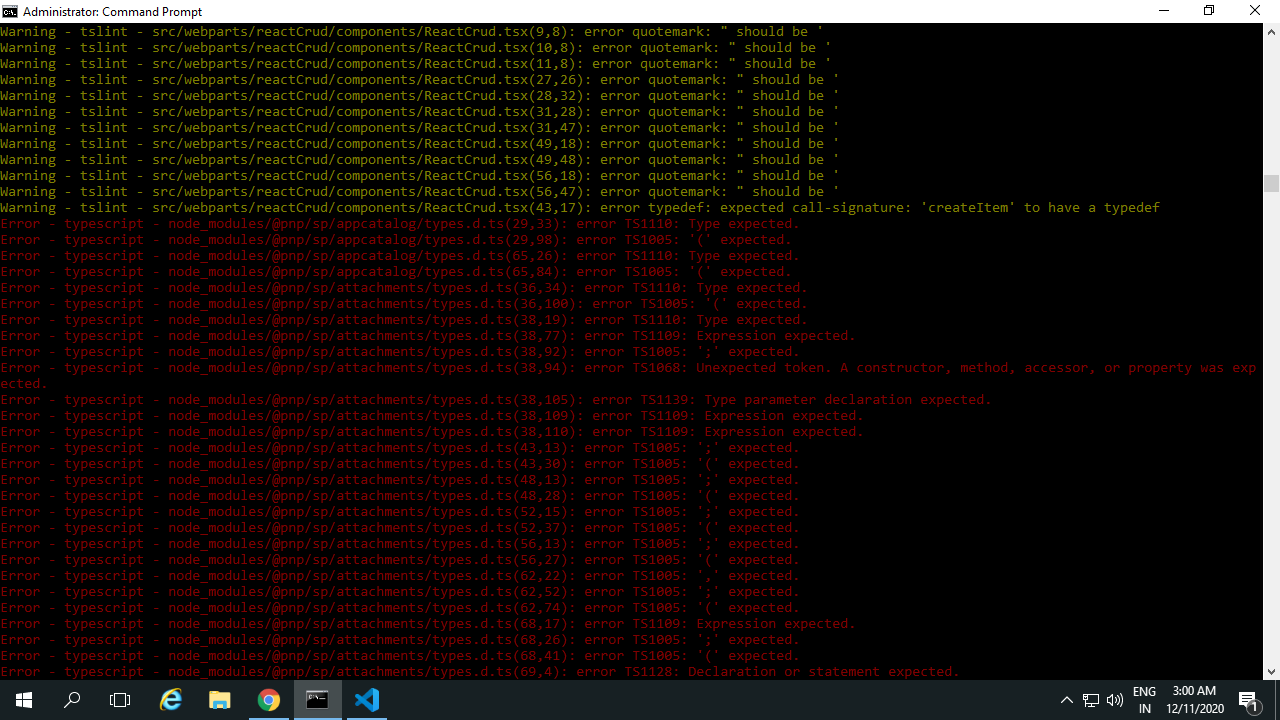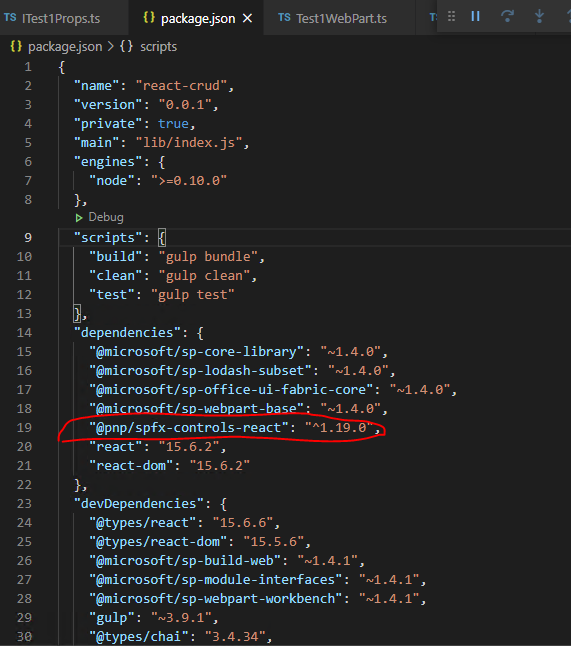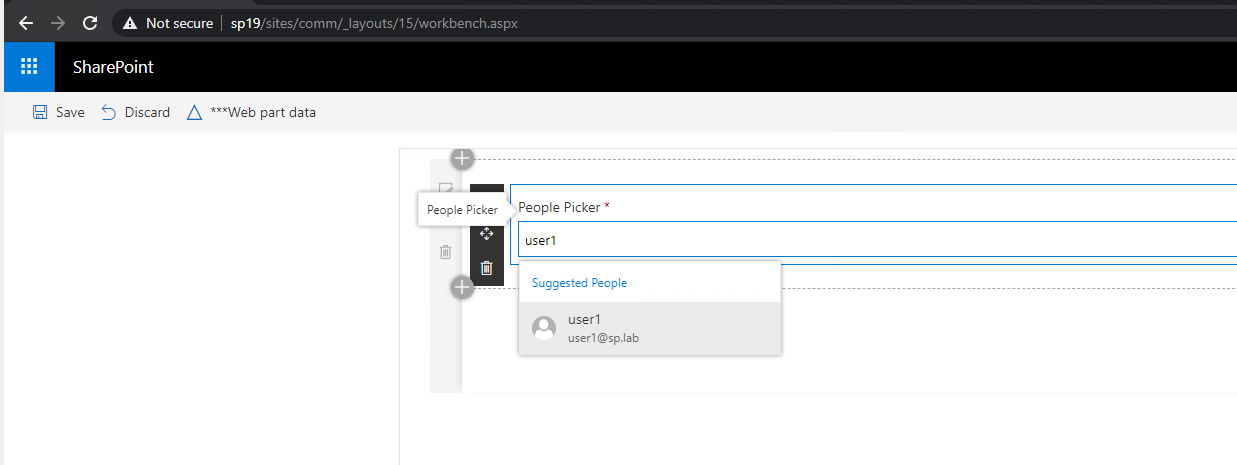Hi @vikram bhardwaj ,
Per my test, I could reproduce your issue on my end. This due to the version of @pnp/spfx-controls is not supported in SharePoint 2019 framework.
In fact, the command npm install @pnp/spfx-controls-react --save --save-exact will install the latest version @pnp/spfx-controls-react V2. V2 Supports SharePoint Online only. We have to use v1 to deploy solutions on SharePoint 2019 : https://pnp.github.io/sp-dev-fx-controls-react/guides/migrate-from-v1/
To install @pnp/spfx-controls-react v1, you could use this command instead:
npm i @pnp/spfx-controls-react@1.19.0
Reference: https://www.npmjs.com/package/@pnp/spfx-controls-react/v/1.19.0
If an Answer is helpful, please click "Accept Answer" and upvote it.
Note: Please follow the steps in our documentation to enable e-mail notifications if you want to receive the related email notification for this thread.