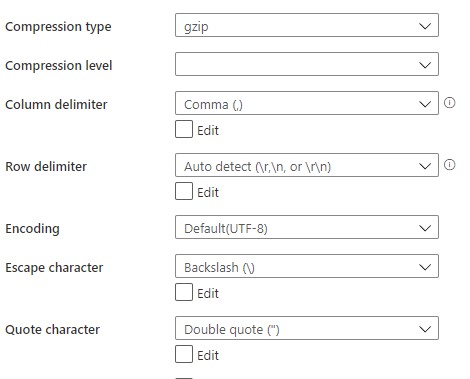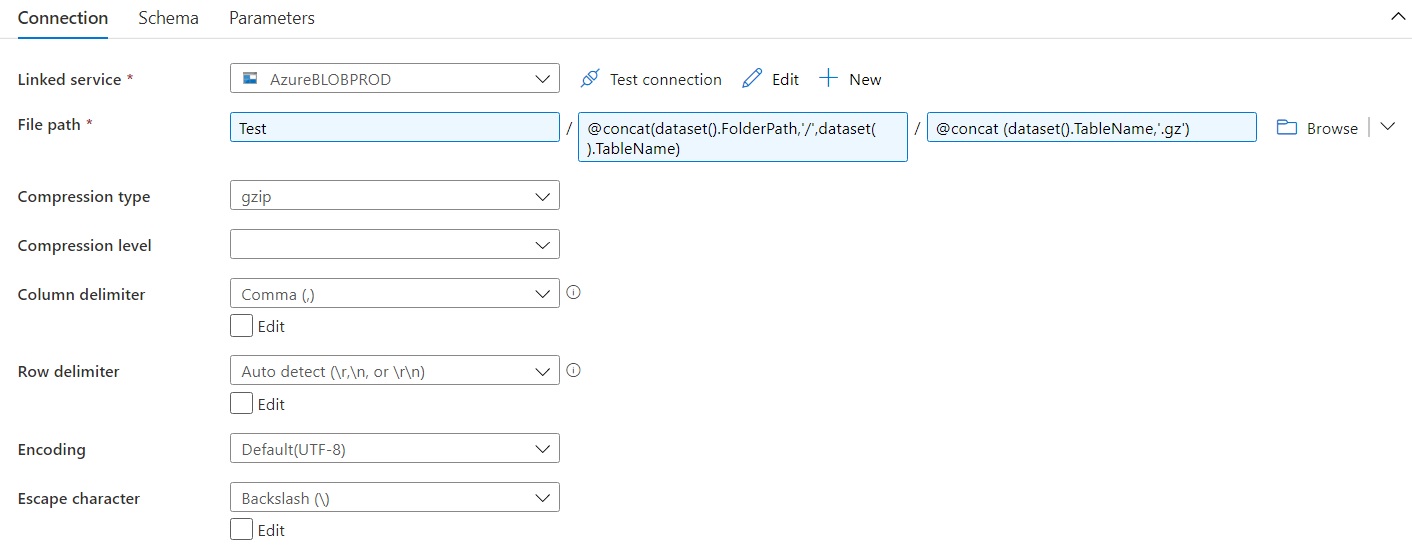Hi @Gowri Shankar ,
There is an option "Quote character" for the DelimitedText DataSet. Probably you have "no quote character" selected there. If that's the case, please change the option and it will work (see the screenshot below).
Please let me know if this helps. If it does, please don't forget to "accept the answer" and "up-vote"! Thank you!