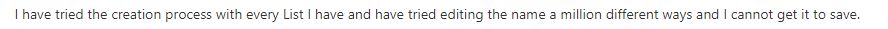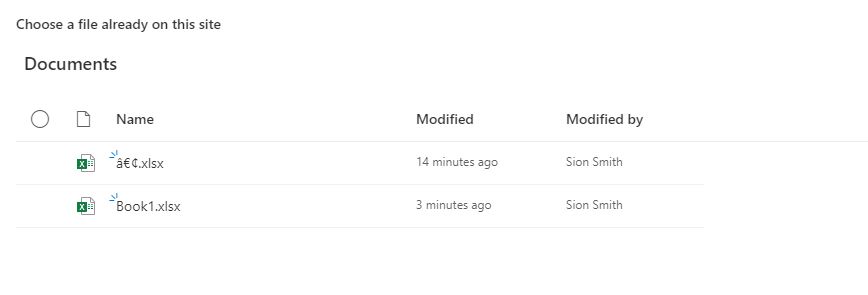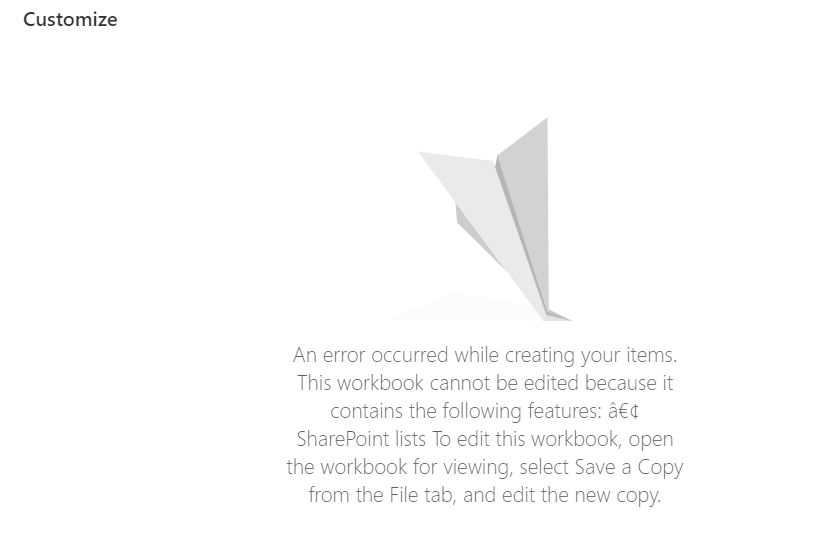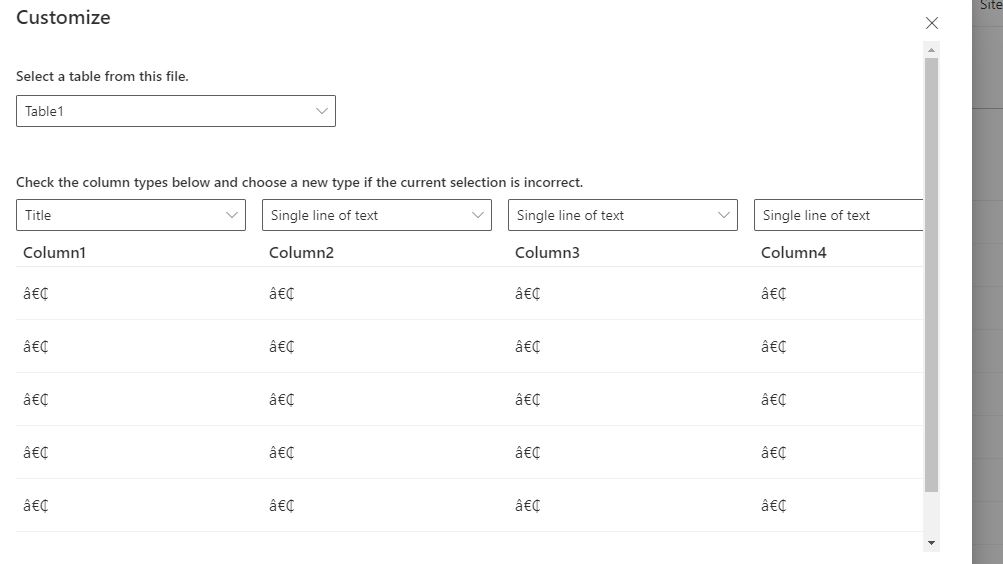Hi @Jennifer L. VanderVeen ,
Does this error message appear when using workflow? Would you like to share the steps of your workflow? Screenshots will be very helpful.
- I would suggest you try to check the list name and lookup field of your list, per my understanding somewhere may contain unsupported characters, because the error says: Parameter targetListName has an invalid value.
- You mentioned you have tried every list, are you testing in the same list?Could you please describe what tests were done?
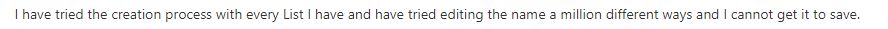
- I have checked your other posts and I’m wondering if this error is related to the previous error message.
Per my test using Import from Excel feature, I create two testbooks with the same contents(â€₵), when the name is â€₵, the previous error occurs and when the name is Book1 there is no error, so you may check if these errors are due to unsupported characters:
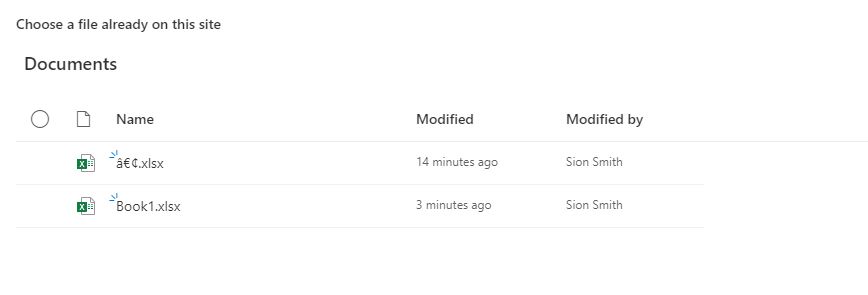
When the name is â€₵:
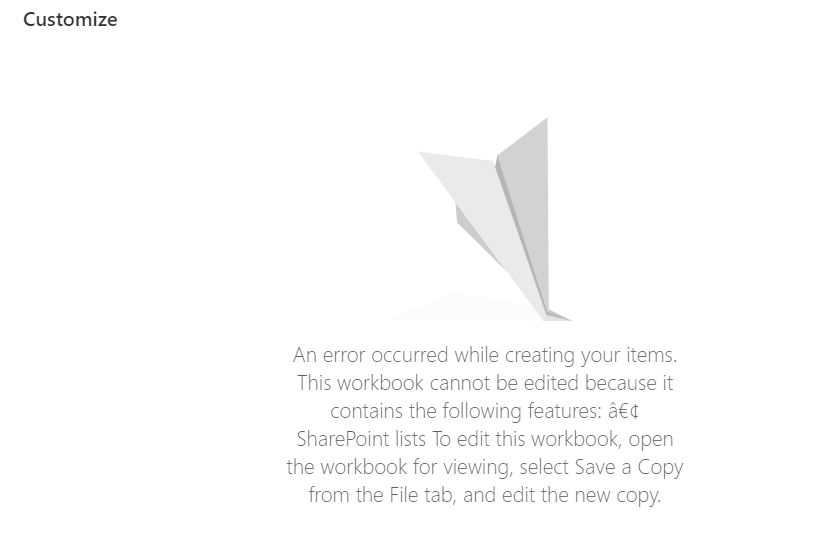
When the name is Book1:
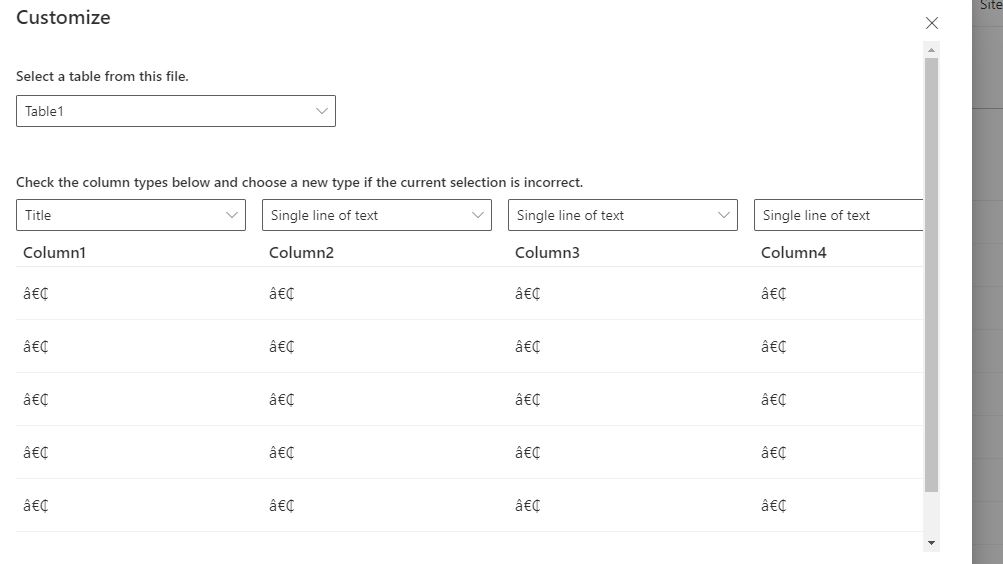
If the answer is helpful, please click "Accept Answer" and upvote it.
Note: Please follow the steps in our documentation to enable e-mail notifications if you want to receive the related email notification for this thread.