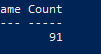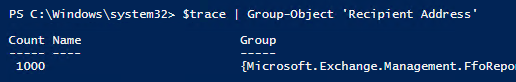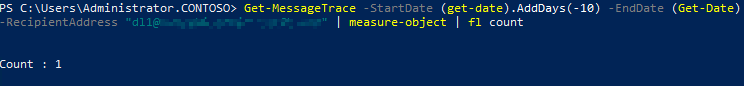Hi,
Are you using Exchange server on-premise or office 365?
For Exchange on-premise, please try the below command to check the number of emails sent to the distribution groups,
Get-TransportService | Get-MessageTrackingLog -Start <starttime> -End <endtime> | ? {$_.RelatedRecipientAddress -like "distributiongroup@keyman .com"} | measure-object | fl count
Messagetrackinglog maxage is 30days by default. To increase, please check https://learn.microsoft.com/en-us/exchange/mail-flow/transport-logs/configure-message-tracking?view=exchserver-2019
For Office365,
Get-MessageTrace -StartDate <starttime> -EndDate <endtime> -RecipientAddress "distributiongroup@keyman .com" | measure-object | fl count
Get-MessageTrace will return results for 10days in Office365 and to get data for 90 days, use Start-HistoricalSearch and Get-HistoricalSearch. Alternatively, Message trace under Security & Compliance Center can be used to retrieve results for 90days.
Start-HistoricalSearch -ReportTitle "DL Name" -StartDate MM/DD/YYYY -EndDate MM/DD/YYYY -ReportType MessageTrace -RecipientAddress DLemailaddress -NotifyAddress ******@yourdomain.com
Get-HistoricalSearch
Message trace in the Security & Compliance Center:
https://learn.microsoft.com/en-us/microsoft-365/security/office-365-security/message-trace-scc?view=o365-worldwide
If the above suggestion helps, please click on "Accept Answer" and upvote it
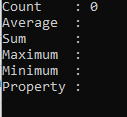 even though I have sent several test messages to the target group used to test the code
even though I have sent several test messages to the target group used to test the code