anonymous user-3289
Here’re steps for you:
1.Go to "http://sitename/_layouts/15/savetmpl.aspx", click "Include content", save site as a template.
2.Go to solutions under web designer galleries, click the site template, save as file in the desktop.
3.Create a new site collection in the central administration, in the template section, choose "Select template later".
4.Go to the new site collection, click solution gallery, upload solution.
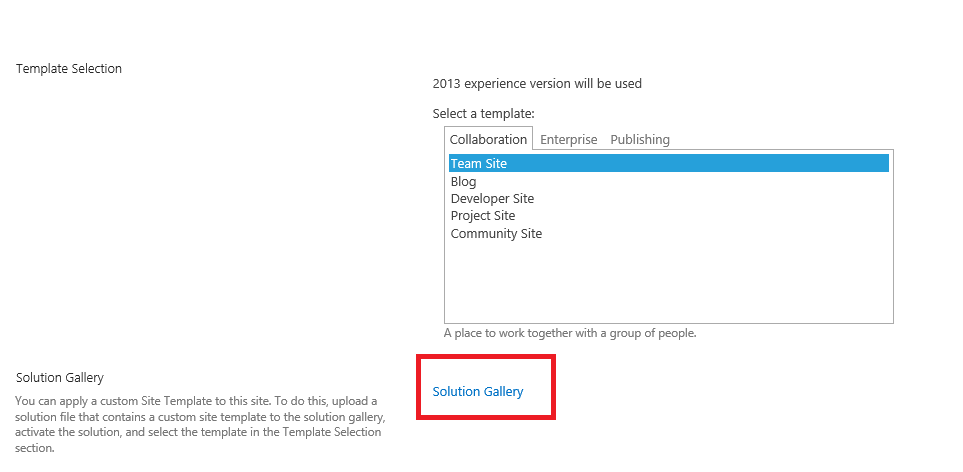
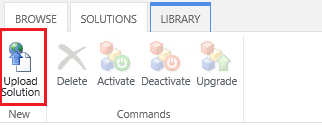
5.Go to site settings -> Site collection features -> Activate the site template.

6.Go to the new site collection, in the custom tab, choose site template.
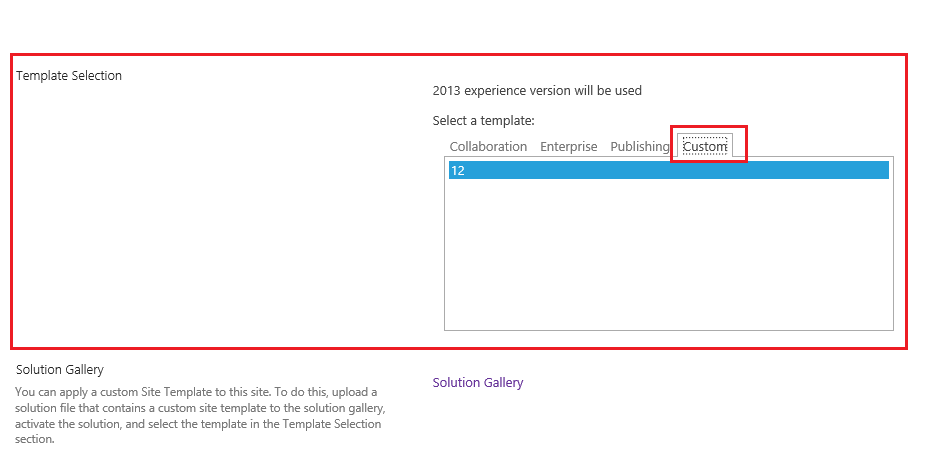
Reference:
Create a SharePoint site collection from the site template
If an Answer is helpful, please click "Accept Answer" and upvote it.
Note: Please follow the steps in our documentation to enable e-mail notifications if you want to receive the related email notification for this thread.