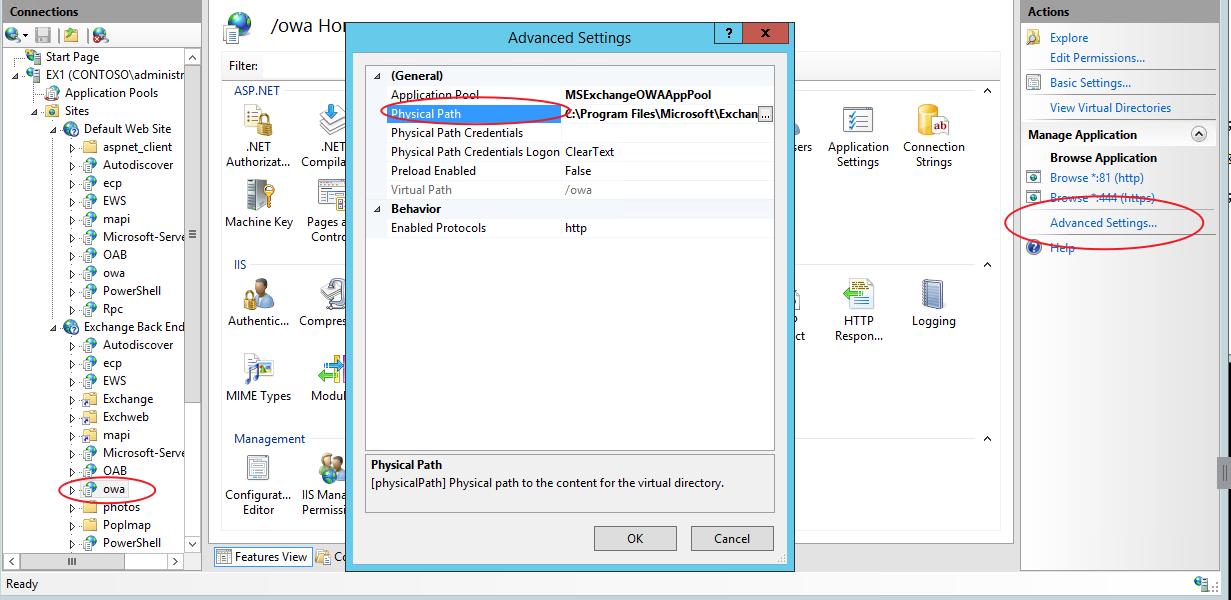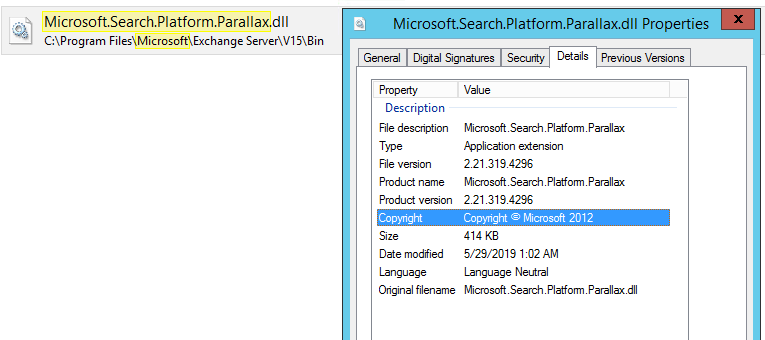Yesterday, I installed MS Exchange 2019 cu4 on my ML350G6 server with 144 GB ram and more than ample drive space
The installation proceeded without any errors or problems. During the installation, all of the default settings were accepted.
Problem, after the install, when I attempt to log into the EAC (Exchange Admin Center) via a web browser, I get the login page requesting "Domain\username:" and "Password:" I enter the domain administrator's credentials and receive the following:
This page isn't working right now<server name> can't currently handle this request
HTTP ERROR 500
All required MS Exchange services that are set to automatic, they are running. I have rebooted the server several times to restart the services. Everything appears to be running but I am unable to login to the EAC and continue configuring the Exchange Server:
The only error I receive in the event log is: Event ID 1310 ASP .NET 4.0.30319.0 and this error occurs each time I attempt to login into the EAC. The following is the entire event log information:
Event code: 3008
Event message: A configuration error has occurred.
Event time: 12/11/2020 8:44:37 AM
Event time (UTC): 12/11/2020 1:44:37 PM
Event ID: 624a64a529454065bfb0469a84be769d
Event sequence: 1
Event occurrence: 1
Event detail code: 0
Application information:
Application domain: /LM/W3SVC/2/ROOT/owa-16-132521678751531987
Trust level: Full
Application Virtual Path: /owa
Application Path: C:\Program Files\Microsoft\Exchange Server\V15\ClientAccess\owa\
Machine name: ML350G6
Process information:
Process ID: 13728
Process name: w3wp.exe
Account name: NT AUTHORITY\SYSTEM
Exception information:
Exception type: ConfigurationErrorsException
Exception message: Could not load file or assembly 'Microsoft.Search.Platform.Parallax, Version=2.21.0.0, Culture=neutral, PublicKeyToken=31bf3856ad364e35' or one of its dependencies. The system cannot find the file specified. (C:\Program Files\Microsoft\Exchange Server\V15\ClientAccess\owa\web.config line 134)
at System.Web.Configuration.CompilationSection.LoadAssemblyHelper(String assemblyName, Boolean starDirective)
at System.Web.Configuration.CompilationSection.LoadAssembly(AssemblyInfo ai)
at System.Web.Compilation.BuildManager.GetReferencedAssemblies(CompilationSection compConfig)
at System.Web.Compilation.BuildManager.GetPreStartInitMethodsFromReferencedAssemblies()
at System.Web.Compilation.BuildManager.CallPreStartInitMethods(String preStartInitListPath, Boolean& isRefAssemblyLoaded)
at System.Web.Compilation.BuildManager.ExecutePreAppStart()
at System.Web.Hosting.HostingEnvironment.Initialize(ApplicationManager appManager, IApplicationHost appHost, IConfigMapPathFactory configMapPathFactory, HostingEnvironmentParameters hostingParameters, PolicyLevel policyLevel, Exception appDomainCreationException)
Could not load file or assembly 'Microsoft.Search.Platform.Parallax, Version=2.21.0.0, Culture=neutral, PublicKeyToken=31bf3856ad364e35' or one of its dependencies. The system cannot find the file specified.
at System.Reflection.RuntimeAssembly._nLoad(AssemblyName fileName, String codeBase, Evidence assemblySecurity, RuntimeAssembly locationHint, StackCrawlMark& stackMark, IntPtr pPrivHostBinder, Boolean throwOnFileNotFound, Boolean forIntrospection, Boolean suppressSecurityChecks)
at System.Reflection.RuntimeAssembly.InternalLoadAssemblyName(AssemblyName assemblyRef, Evidence assemblySecurity, RuntimeAssembly reqAssembly, StackCrawlMark& stackMark, IntPtr pPrivHostBinder, Boolean throwOnFileNotFound, Boolean forIntrospection, Boolean suppressSecurityChecks)
at System.Reflection.RuntimeAssembly.InternalLoad(String assemblyString, Evidence assemblySecurity, StackCrawlMark& stackMark, IntPtr pPrivHostBinder, Boolean forIntrospection)
at System.Reflection.RuntimeAssembly.InternalLoad(String assemblyString, Evidence assemblySecurity, StackCrawlMark& stackMark, Boolean forIntrospection)
at System.Reflection.Assembly.Load(String assemblyString)
at System.Web.Configuration.CompilationSection.LoadAssemblyHelper(String assemblyName, Boolean starDirective)
Request information:
Request URL: https://localhost:444/owa/exhealth.check
Request path: /owa/exhealth.check
User host address: 127.0.0.1
User:
Is authenticated: False
Authentication Type:
Thread account name: NT AUTHORITY\SYSTEM
Thread information:
Thread ID: 85
Thread account name: NT AUTHORITY\SYSTEM
Is impersonating: False
Stack trace: at System.Web.Configuration.CompilationSection.LoadAssemblyHelper(String assemblyName, Boolean starDirective)
at System.Web.Configuration.CompilationSection.LoadAssembly(AssemblyInfo ai)
at System.Web.Compilation.BuildManager.GetReferencedAssemblies(CompilationSection compConfig)
at System.Web.Compilation.BuildManager.GetPreStartInitMethodsFromReferencedAssemblies()
at System.Web.Compilation.BuildManager.CallPreStartInitMethods(String preStartInitListPath, Boolean& isRefAssemblyLoaded)
at System.Web.Compilation.BuildManager.ExecutePreAppStart()
at System.Web.Hosting.HostingEnvironment.Initialize(ApplicationManager appManager, IApplicationHost appHost, IConfigMapPathFactory configMapPathFactory, HostingEnvironmentParameters hostingParameters, PolicyLevel policyLevel, Exception appDomainCreationException)
During the installation of the Exchange software, I was notified that .NET Framework 4.8 was required to continue, so I clicked on the download link and installed it.
If any suggested answer involves IIS, please note that I know very little about this management application
I did check the Bindings and each of them have the Microsoft Exchange certificate
I have run "iisreset /noforce" a few times with no change to my problem
The Domain Administrator has the required permissions for all Exchange services.
I have searched the forum to locate any similar posts, and have attempted to follow the suggested solutions, thus far, none have worked or I didn't understand the individual steps that were recommended.
If anyone request additional information that may be required to troubleshoot my problem, please be specific in the steps necessary to obtain the information.
Thank you and I look forward to any replies.