I'd imagine the intent is that if you want tabs when using Shell you use a TabBar or multiple ShellContent children under a FlyoutItem.
https://forums.xamarin.com/discussion/185102/shell-bottom-tabs-for-sub-section-under-flyout
This browser is no longer supported.
Upgrade to Microsoft Edge to take advantage of the latest features, security updates, and technical support.

P. S. This tags selecting is weird thing. Why I can't enter tags like Shell or TabbedPage?
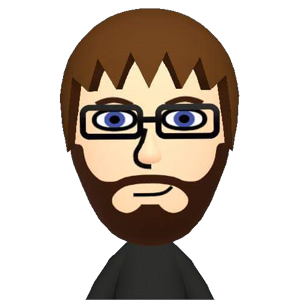
I'd imagine the intent is that if you want tabs when using Shell you use a TabBar or multiple ShellContent children under a FlyoutItem.
https://forums.xamarin.com/discussion/185102/shell-bottom-tabs-for-sub-section-under-flyout

Hello,
Welcome to our Microsoft Q&A platform!
Do you want tabs embedded in some pages of your shell app?
Then you can refer to the official document :https://learn.microsoft.com/en-us/xamarin/xamarin-forms/app-fundamentals/shell/introduction
The
<FlyoutItem Route="animals"
Title="Animals"
FlyoutDisplayOptions="AsMultipleItems">
<Tab Title="Domestic"
Route="domestic"
Icon="paw.png">
<ShellContent Route="cats"
Style="{StaticResource DomesticShell}"
Title="Cats"
Icon="cat.png"
ContentTemplate="{DataTemplate views:CatsPage}" />
<ShellContent Route="dogs"
Style="{StaticResource DomesticShell}"
Title="Dogs"
Icon="dog.png"
ContentTemplate="{DataTemplate views:DogsPage}" />
</Tab>
<ShellContent Route="monkeys"
Style="{StaticResource MonkeysShell}"
Title="Monkeys"
Icon="monkey.png"
ContentTemplate="{DataTemplate views:MonkeysPage}" />
<ShellContent Route="elephants"
Style="{StaticResource ElephantsShell}"
Title="Elephants"
Icon="elephant.png"
ContentTemplate="{DataTemplate views:ElephantsPage}" />
<ShellContent Route="bears"
Style="{StaticResource BearsShell}"
Title="Bears"
Icon="bear.png"
ContentTemplate="{DataTemplate views:BearsPage}" />
</FlyoutItem>
The result is:
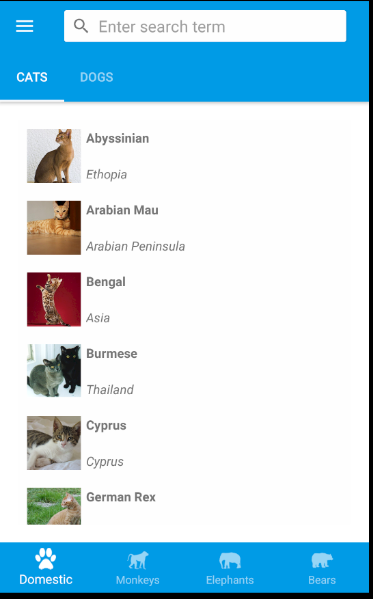
Note: Page CatsPage and page DogsPage are two ContentPages in Tab.
<Tab Title="Domestic"
Route="domestic"
Icon="paw.png">
<ShellContent Route="cats"
Style="{StaticResource DomesticShell}"
Title="Cats"
Icon="cat.png"
ContentTemplate="{DataTemplate views:CatsPage}" />
<ShellContent Route="dogs"
Style="{StaticResource DomesticShell}"
Title="Dogs"
Icon="dog.png"
ContentTemplate="{DataTemplate views:DogsPage}" />
</Tab>
And you can get the full sample here: https://learn.microsoft.com/en-us/samples/xamarin/xamarin-forms-samples/userinterface-xaminals/
Best Regards,
Jessie Zhang
If the response is helpful, please click "Accept Answer" and upvote it.
Note: Please follow the steps in our documentation to enable e-mail notifications if you want to receive the related email notification for this thread.