Hi,
1.Kindly note that "dynamic disks is not supported in Windows Server Essentials", please ensure that the drive or folder to be moved to is not dynamic disks.
https://learn.microsoft.com/en-sg/windows-server-essentials/get-started/system-requirements
2.Kindly verify the status of Windows Server Essentials Management Service when you failed to move the backup folder and test by manually starting it.
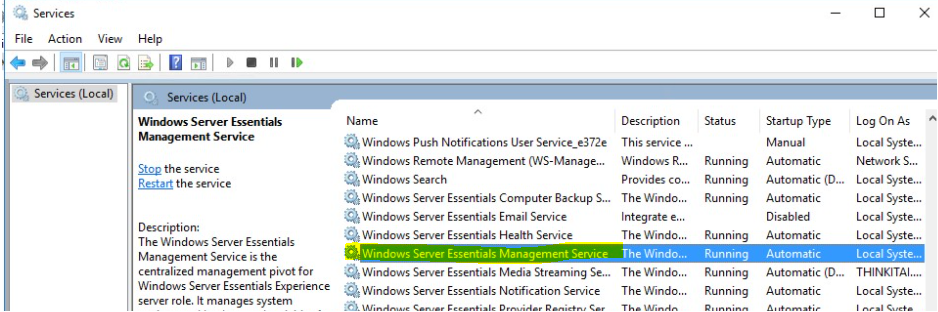
Hope this helps and please help to accept as Answer if the response is useful.
Thanks,
Jenny