I logged into the Work account and it's its own tenant. I created an admin, deleted the duplicate account, but still can't use Outlook. So I think I need to delete the entire tenant from M365. How do you do that?
I created a guest account to test something, but it now conflicts with my personal Microsoft account
I created a guest account using my personal Microsoft account username to test inviting an external account to a O365 Group and Teams, but now it conflicts with my personal Microsoft account. I am no longer able to use Outlook desktop with my personal Microsoft account. I would like to remove the conflicting account from Azure, which I thought I did, but I still can't use Outlook (an unexpected error occurred, and then I see the guest account as an account in Windows 10 and have to delete it.) And I get prompted when signing into Microsoft whether I want to use the Work or personal account, indicating that it still sees the guest account. So how to I find and remove this account? As a partner, I manage multiple (20+) customer tenants, so I'm wondering if I created it in one of those tenants which is why I can't find it. So should I go into each one and check, or is there an easier way?
thanks,
Jeff
Microsoft Security | Microsoft Entra | Microsoft Entra ID
5 answers
Sort by: Most helpful
-
-
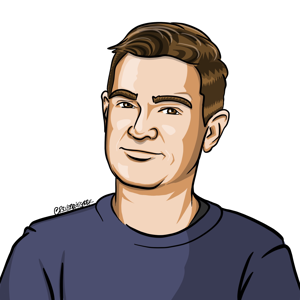 Jeroen Burgerhout 31 Reputation points MVP
Jeroen Burgerhout 31 Reputation points MVP2021-02-09T08:34:17.237+00:00 Did you solved your problem? Because I have exactly the same.
-
Jeff Ryer 1 Reputation point
2021-02-09T17:17:09.14+00:00 Since deleting the conflicting account, at least I no longer get prompted every time whether I'm signing into Microsoft or Work/School. So that's an improvement. But I still can't add my Microsoft account to Outlook on my desktop. I get "Something went wrong" I do see the account added to Windows 10 as a Microsoft account. I signed back into the Microsoft tenant using the admin account I created and confirmed that the conflicting account it gone. So I think the entire tenant needs to be removed, unless there's some workaround in the Outlook setup. I've submitted tickets to Microsoft to see if they can assist.
-
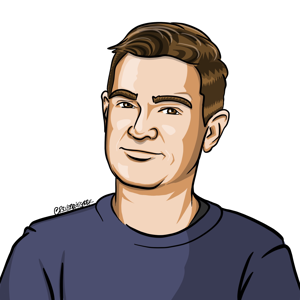 Jeroen Burgerhout 31 Reputation points MVP
Jeroen Burgerhout 31 Reputation points MVP2021-02-10T10:38:36.697+00:00 I had a "viral" tenant due to a MS Learn path with a sandbox. So I created a ticket at MS and they came up with this https://learn.microsoft.com/en-us/azure/active-directory/enterprise-users/domains-admin-takeover#internal-admin-takeover.
My problem is now gone and I can use my normal MSA account again.
-
Jeff Ryer 1 Reputation point
2021-02-10T15:09:57.717+00:00 It's finally working again! The solution was to delete the domain in the guest tenant. I can't believe I didn't think of that sooner.
To summarize:
I had created a guest account in M365 as a test, which in turn created a new tenant ("guest"/Work) with that domain and a user to match. Since that domain matches my personal Microsoft domain, it created a conflict. And the username was the same, too, so every time I signed in I was prompted whether it was a Work or Microsoft account. And when I tried adding my Microsoft email to Outlook I would get "something went wrong." Since I have a legitimate Microsoft email that matches that username, I was able to do a password reset, getting me access into that "guest' Work tenant. I then had to change the email of the user to the onmicrosoft domain. Then I had to sign back in and delete the domain. After waiting a day, I'm now able to set up my Microsoft email in Outlook. I also created an admin user and deleted the other user account. So now there's this random Work domain with one admin account to which I have the keys, but is not being used for anything.