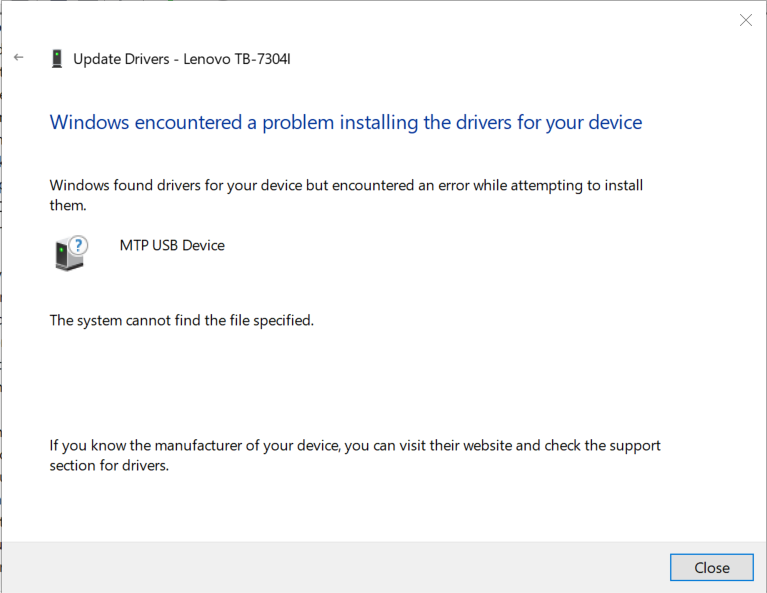Hi,
As error message says, system could find MTP driver, but might caused by some files corruption, system can't install those driver successfully.
In addition to Sean-Liming's reply, we could run Settings\Update & Security\Windows Update to update system to latest version, which will load necessary driver for system.
we also could try to download driver from computer manufacturer website.
Go to visit the PC manufacturer's web page, search for the relevant MTP USB driver according to the version of Windows OS you have, and then download the driver package to your computer. After that, you can double-click the .exe file to run and install it on the system.
You could get the latest MTP driver from device manager website rather than load automatically from system, as driver validation might cause some time when manufacturer upload their driver to Microsoft download center.
Bests,
============================================
If the Answer is helpful, please click "Accept Answer" and upvote it.
Note: Please follow the steps in our documentation to enable e-mail notifications if you want to receive the related email notification for this thread.