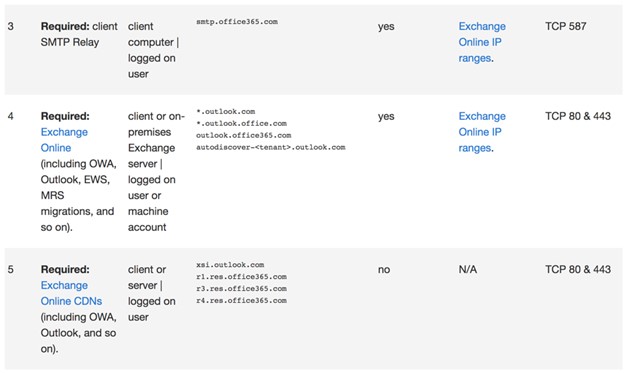Good evening,
Been racking my brain around this and the MS documentation is not clear (to me at least). Hoping to find a nugget here that can help with the current hurdle.
Current State:
Downloaded and ran through the HCW on one of our Exchange servers. Hit a snag with Federation not getting enabled, so we knocked that out. Seems to have worked just fine (box checked).
Teams Calendar Issue
Open Teams and when we click on Calendar we see the infamous "Couldn't load your calendar" error. Currently this is our only focus and I'm having trouble zeroing in on what to check as every article seems to go down a never ending link to pages that don't necessarily seem related.
Note: Prior to enabling Federation we could not do user lookups. Now, we can at least perform user lookups in the attendees field, but we also receive text below their name stating "Unknown".
Is there a better site to help identify the correct source Exchange Online URLs we need to white list? The link below looked correct at first, but the information lists that these ports are ONLY for On-Prem to EXO connections.
https://learn.microsoft.com/en-us/microsoft-365/enterprise/urls-and-ip-address-ranges?view=o365-worldwide#skype-for-business-online-and-microsoft-teams
Are the Exchange Online & Skype for Business Online and Microsoft Teams URLs provided in that link all trying to hit our EWS virtual directory?
Exchange Web Services (EWS Endpoints):
InternalUrl : https://mail.domain.com/EWS/Exchange.asmx TCP 443
ExternalUrl : https://mail.domain.com/EWS/Exchange.asmx TCP 443
Lastly, if our autodiscover URL is autodiscover.domain.net (internal only), will we be forced to add a public autodiscover.domin.com (public) A record to make it all works or will our EWS provide the connection for autodiscover?
Thanks for any information or guidance you can provide.
CWT