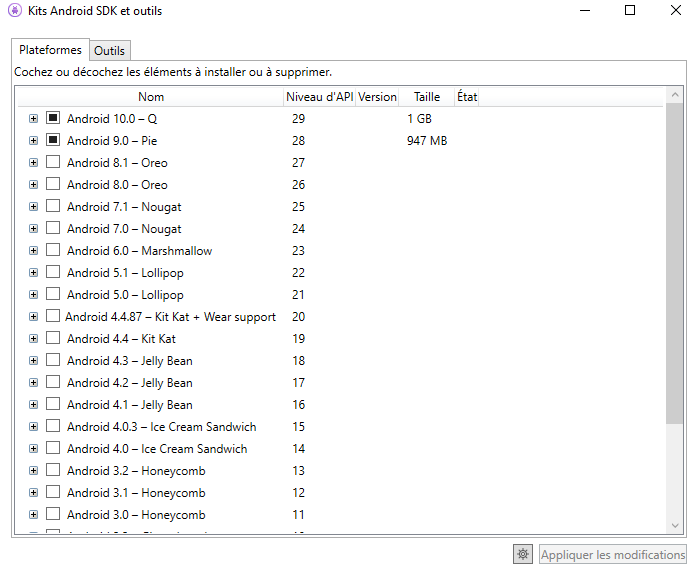Hi AurelienBouillon,
You need to change the framework of your project to API 29:
- Right-click Android project
- Click Properties
- Go to "Android Manifest" tag
- Change the "Target Android version" to API level 29

Best Regards,
Dylan
If the answer is helpful, please click "Accept Answer" and upvote it.
Note: Please follow the steps in our **documentation to enable e-mail notifications if you want to receive the related email notification for this thread.**